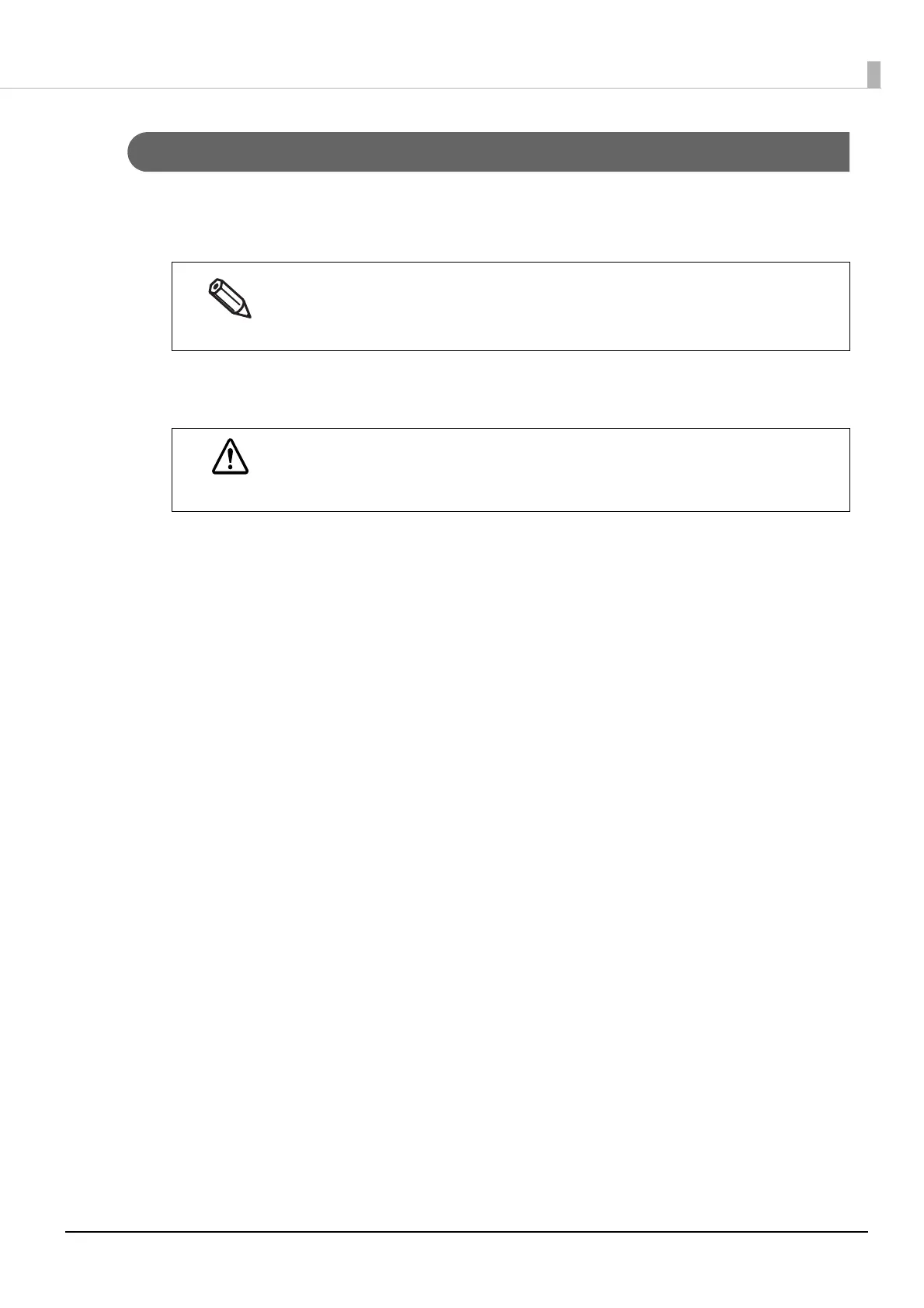183
Chapter3 Handling
For Using the Printer after Long Storage
When using the printer after storing it for long periods, follow the procedure below.
1
Check the ink cartridges to see if they are expired.
2
Turn the printer on.
The auto self-check function checks the nozzles for clogging and run a cleaning.
3
Run the nozzle check to confirm that the print head nozzles are not clogging and
there is no problem with the print quality.
Replace the ink cartridges with new ones in the following cases.
For instructions on how to replace the cartridges, see
"Installing the Ink Cartridges" on page 36
.
• Three years or more have passed from the manufacturing date.
• Six months or more have passed from when the cartridge was installed in the printer.
CAUTION
While the printer is running the print head cleaning, do not turn off the power or open the ink
cartridge cover, front cover, paper cover, and the maintenance box cover.
