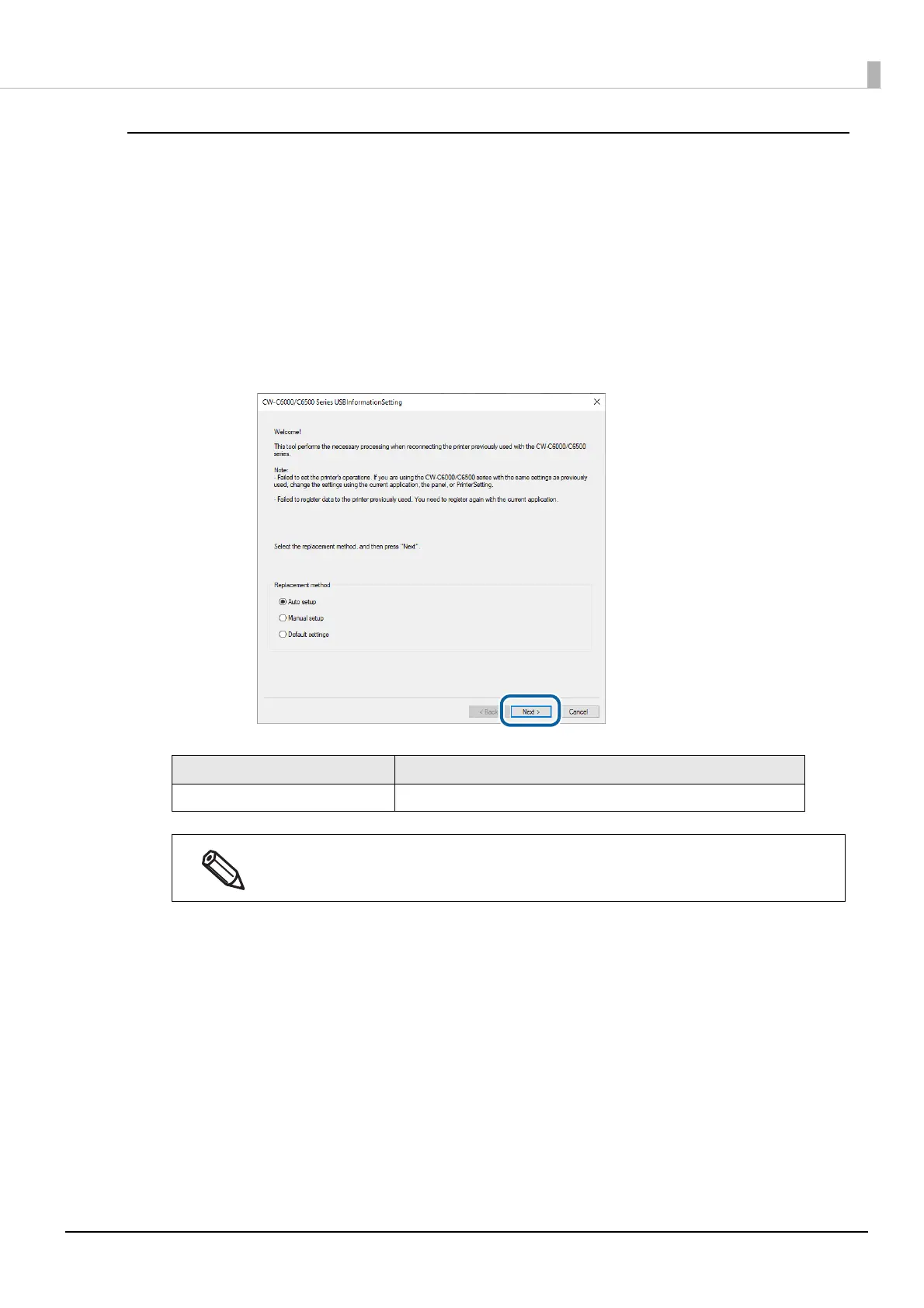207
Chapter4 Information for Application Development
For USB Interface
Configuring USBInformationSetting
When connecting the printer to the computer with a USB cable, change the printer’s USB ID to that of the old
printer using USBInformationSetting. Follow the procedure below.
1
Click [Start] - [EPSON] - [CW-C6XXX Series] - [USBInformationSetting].
2
USBInformationSetting is started. Select a replacement method, and then click
[Next].
Item Description
Replacement method Select [Auto setup].
The [Auto setup] option automatically gets USB ID of the old printer, and sets the USB ID to the
new printer.
