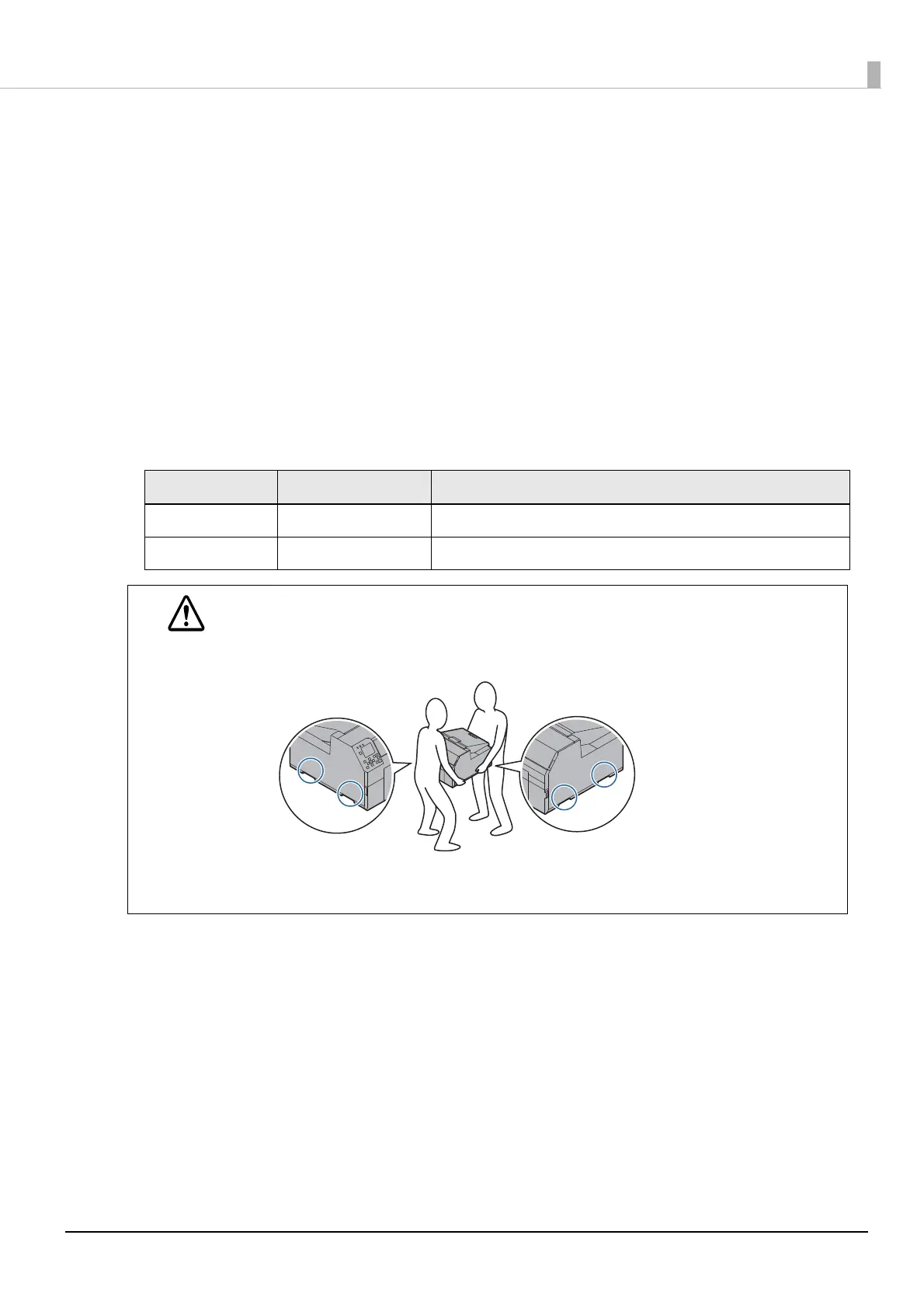33
Chapter2 Setup
Installing the Printer
Allow sufficient space for the printer. Make sure that the installation location meets the following requirements.
• On a level and stable surface with sufficient strength to support the weight of the printer
Auto cutter model: approx. 25.5 kg
Peeler model: approx. 26.3 kg.
• On an area larger than the bottom surface of the printer.
• A location that is not subject to vibrations and impacts.
• A location where a dedicated power outlet is available.
• A location where you can load and remove paper without difficulty.
• A location with sufficient space around the printer to allow for installation of accessories, replacement of
consumable products, and daily cleaning.
• A location that meets the following environmental requirements.
Tem perature Humidity
Printing 5 to 35°C 20 to 80% RH, No condensation
Storage -20 to 60°C 5 to 85% RH, No condensation (without being unpacked)
CAUTION
• Make sure to carry the printer by two or more persons.
• To lift the printer, put your hands on the indented portions on the side of the printer as shown
below. If you put your hands on the other portions of the printer to lift it, the printer may get dam-
aged.
• Do not install the peeler model at a location exposed to strong light such as direct sun rays. Doing
so may cause printing malfunction.
