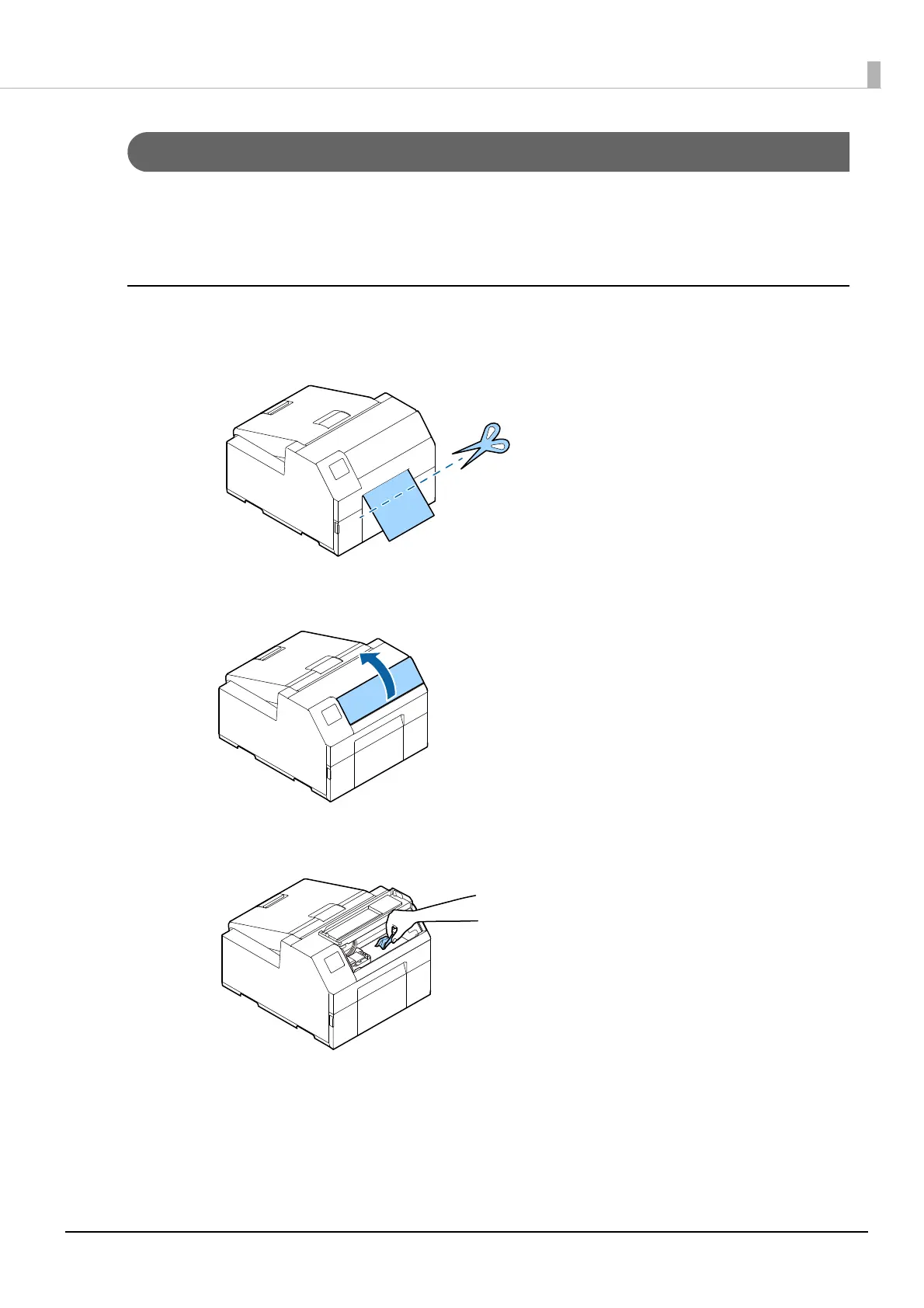197
Chapter3 Handling
Paper is jammed
This section describes how to resolve the problem when the paper is jammed. Videos that show the procedure
are also available. Click the URL below to view the videos.
<https://support.epson.net/p_doc/790/>
For the Auto Cutter Model
1
Cut the paper near the paper ejection slot.
2
Open the front cover.
3
If there are ripped pieces of paper on the platen, remove them.
