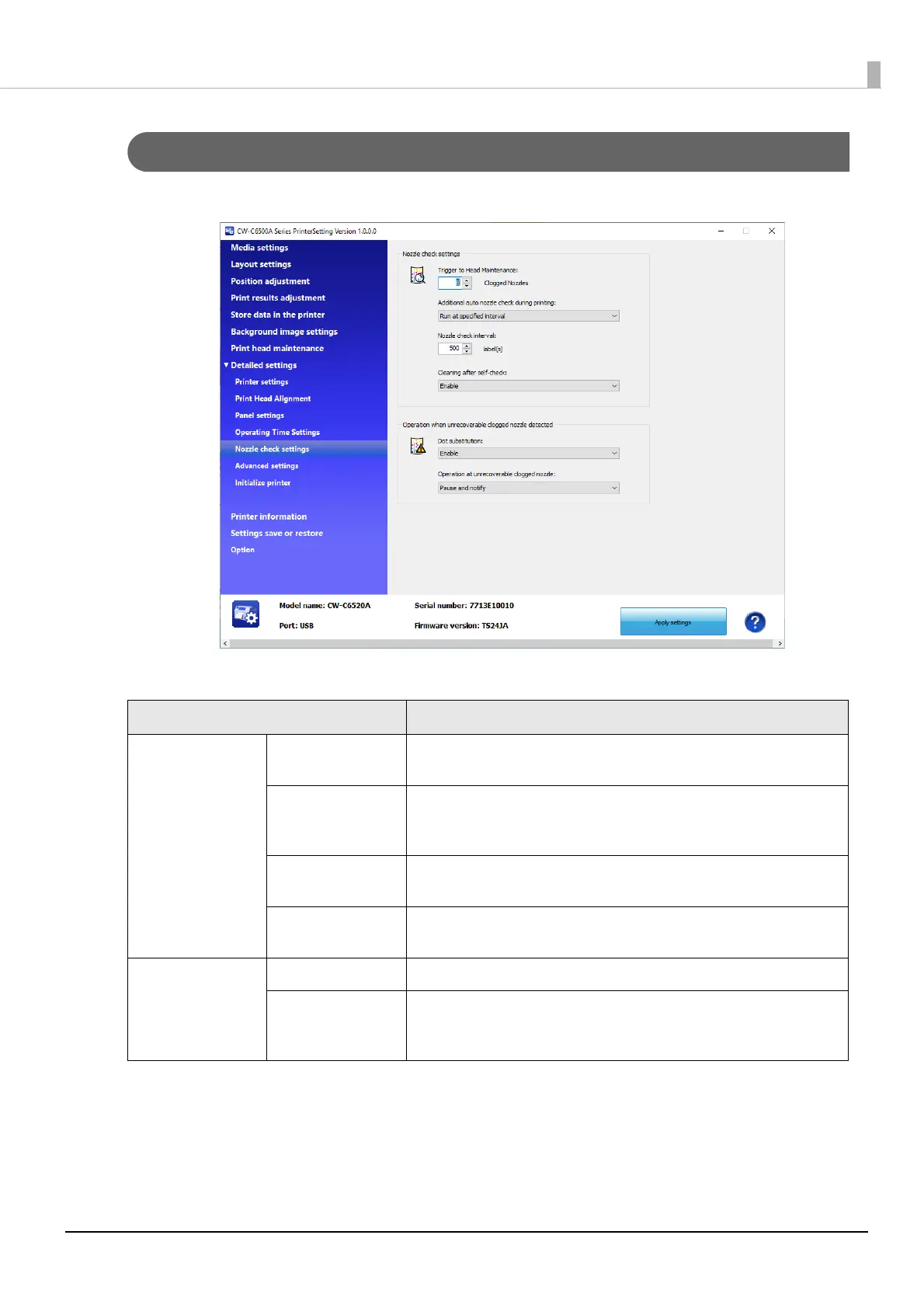134
Chapter3 Handling
Nozzle check settings
Allows you to change the nozzle check settings.
Item Description
Nozzle check
settings
Trigger to Head
Maintenance
Specify the maximum number of clogged nozzles that is allowed to con-
tinue printing.
Additional auto
nozzle check during
printing
Select whether to run an auto nozzle check during printing.
Nozzle check
interval
When you have enabled [Additional auto nozzle check during printing],
set an interval between checks.
Cleaning after
self-check
Select whether to run an auto cleaning after self-check.
Operation when
unrecoverable
clogged nozzle
detected
Dot substitution Select whether to enable or disable the Dot substitution function.
Operation at
unrecoverable
clogged nozzle
Select an operation when unrecoverable clogged nozzles are detected.
