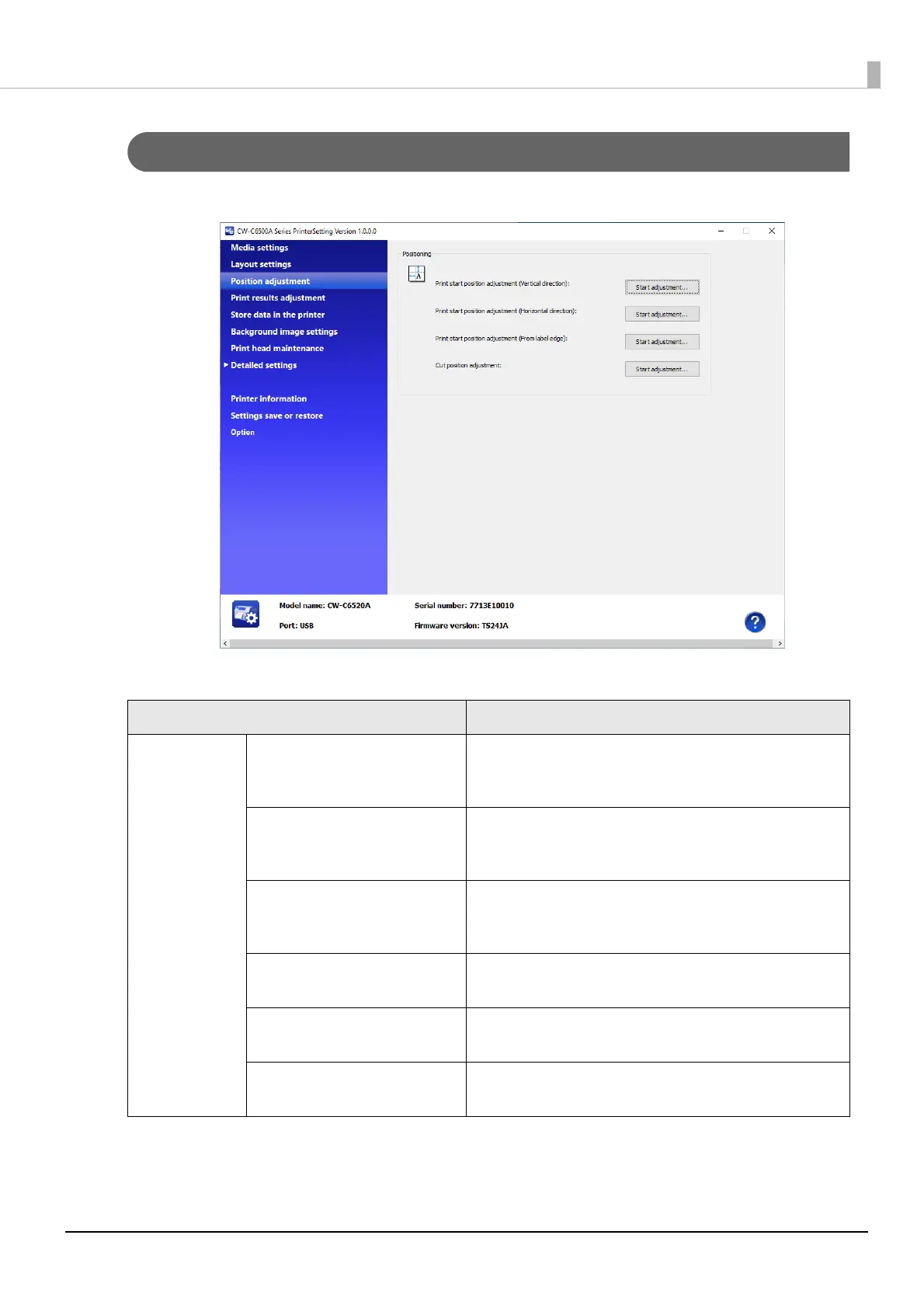119
Chapter3 Handling
Position adjustment
Allows you to adjust print start position and cut position.
Item Description
Positioning Print start position adjustment
(Vertical direction)
Allows you to adjust the print start position in the vertical
direction.
Adjustment procedure
U"Start adjustment" on page 120
Print start position adjustment
(Horizonta
l direction)
Allows you to adjust the print start position in the horizontal
direction.
Adjustment procedure
U"Start adjustment" on page 120
Print start position adjustment
(From label
edge)
Allows you to adjust the print start position from the leading
edge of a continuous paper.
Adjustment procedure
U"Start adjustment" on page 120
Peel position adjustment (Manual)
(Peeler model only)
All
ows you to adjust the manual label peeling position.
Adjustment procedure
U"Start adjustment" on page 120
Peel position adjustment (Auto)
(Peeler model only)
All
ows you to adjust the auto label peeling position.
Adjustment procedure U"Start adjustment" on page 120
Cut position adjustment
(Auto cu
tter model only)
Allows you to adjust the cut position.
Adjustment procedure
U"Start adjustment" on page 120