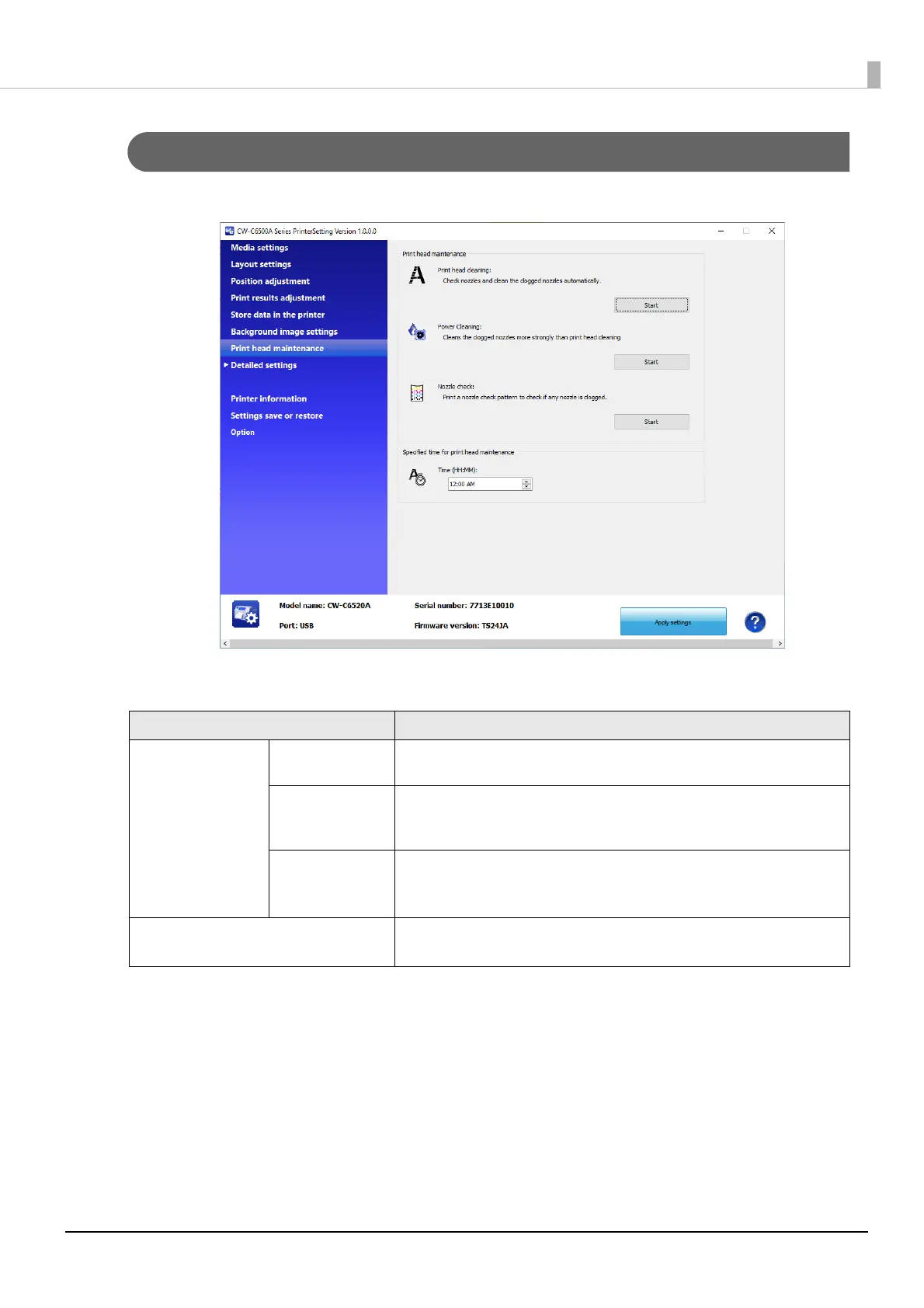125
Chapter3 Handling
Print head maintenance
Allows you to run a print head cleaning or nozzle check, and make settings for periodic cleaning.
Item Description
Print head mainte-
nance
Print head cleaning Runs a nozzle check and clears nozzle clogging. Click [Start] to run the clean-
ing.
Power Cleaning Clears nozzle clogging by running a cleaning that is more powerful than
[Print head cleaning].
Click [Start] to run the cleaning.
Nozzle check The nozzle check patterns are printed to allow you to check print nozzles for
clogging.
Click [Start] to print the nozzle check pattern.
Specified time for print head maintenance Allows you to set a time for running the cleaning.
Specify the time in the [Time (HH:MM)] entry box.