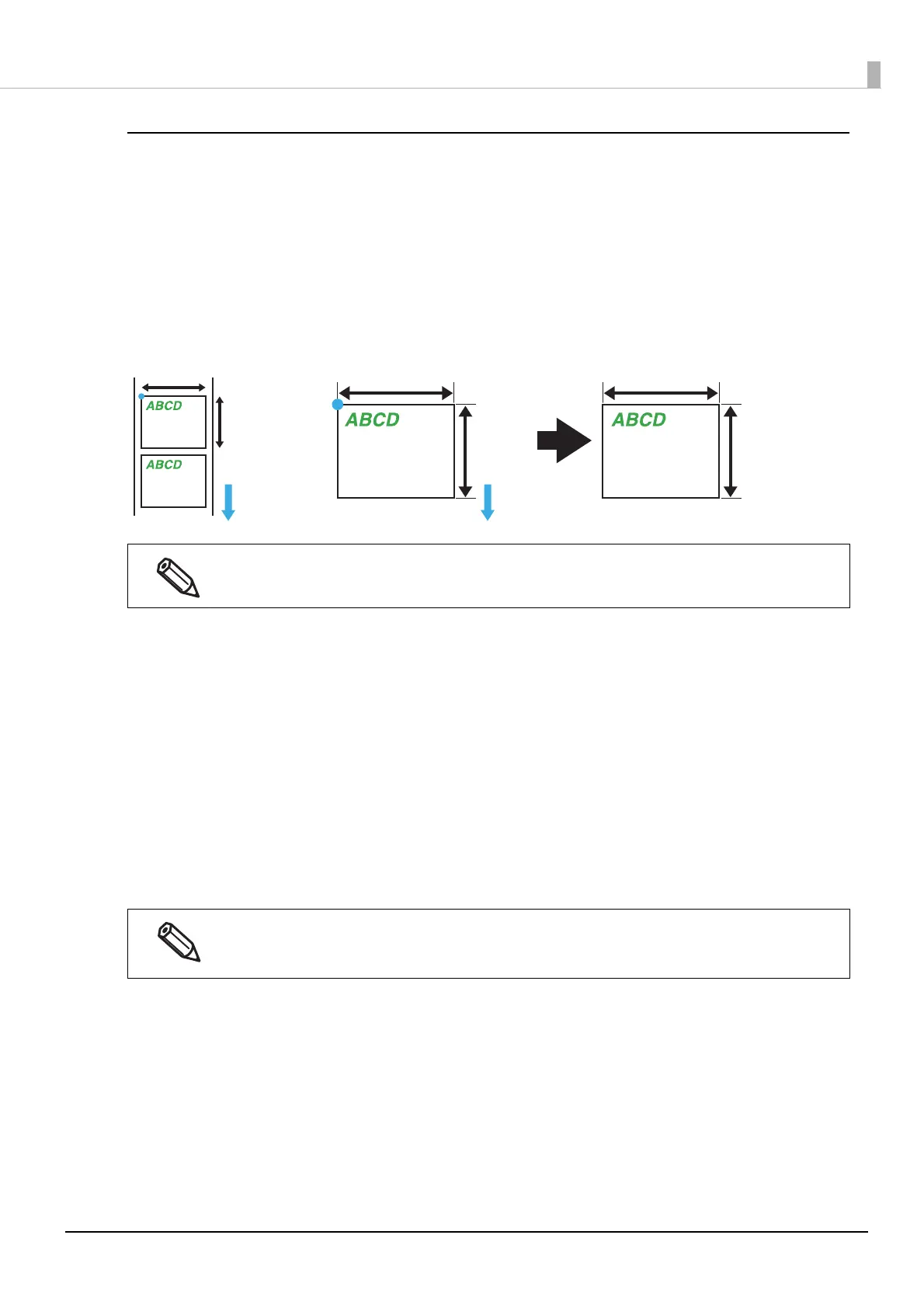124
Chapter3 Handling
Background image
Creating a background image
1
Prepare an image file in PNG format that has resolution appropriate for printing by
the printer.
See "Product Specifications" on page 213.
2
Replace an image according to the media size.
3
Save the image file in PNG format.
Registering and specifying a background image
Register a background image using PrinterSetting ("Store data in the printer" on page 122).
Set the background image to print ("Background image settings" on page 123).
Printing the background image
The background image is printed with the following software.
• Windows driver from Zebra Technologies Corporation
• A commercially available label printing application that supports this printer
• An application that directly controls ZPL II or ESC/Label commands
Make sure to match the resolution of the image with print resolution.
The Epson printer driver does not support printing a background image.
600 x A pixels
600 x B pixels
A inches
B inches
Paper feed direction
A inches
Paper feed direction
B inches
