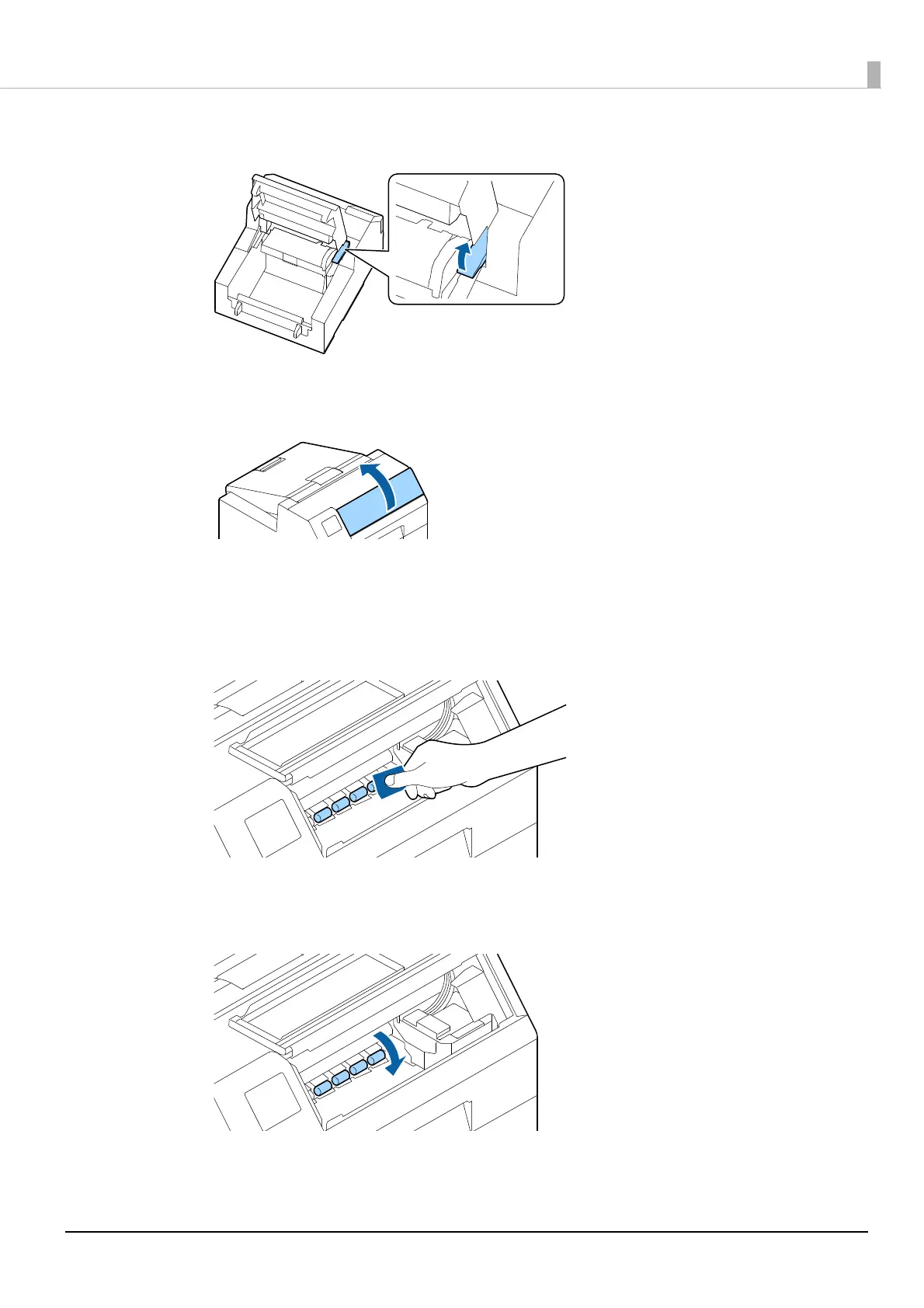179
Chapter3 Handling
4
Raise the release lever.
5
Open the front cover.
6
Attach adhesive side of a label to the roller, and peel it off slowly. Repeat this action
until paper dust or adhesive is completely removed from side to side of the roller.
If some labels have stuck on the roller, carefully remove them as they can cause a paper jam.
7
Rotating the roller by hand, remove paper dust or adhesive from entire surface of the
roller.
