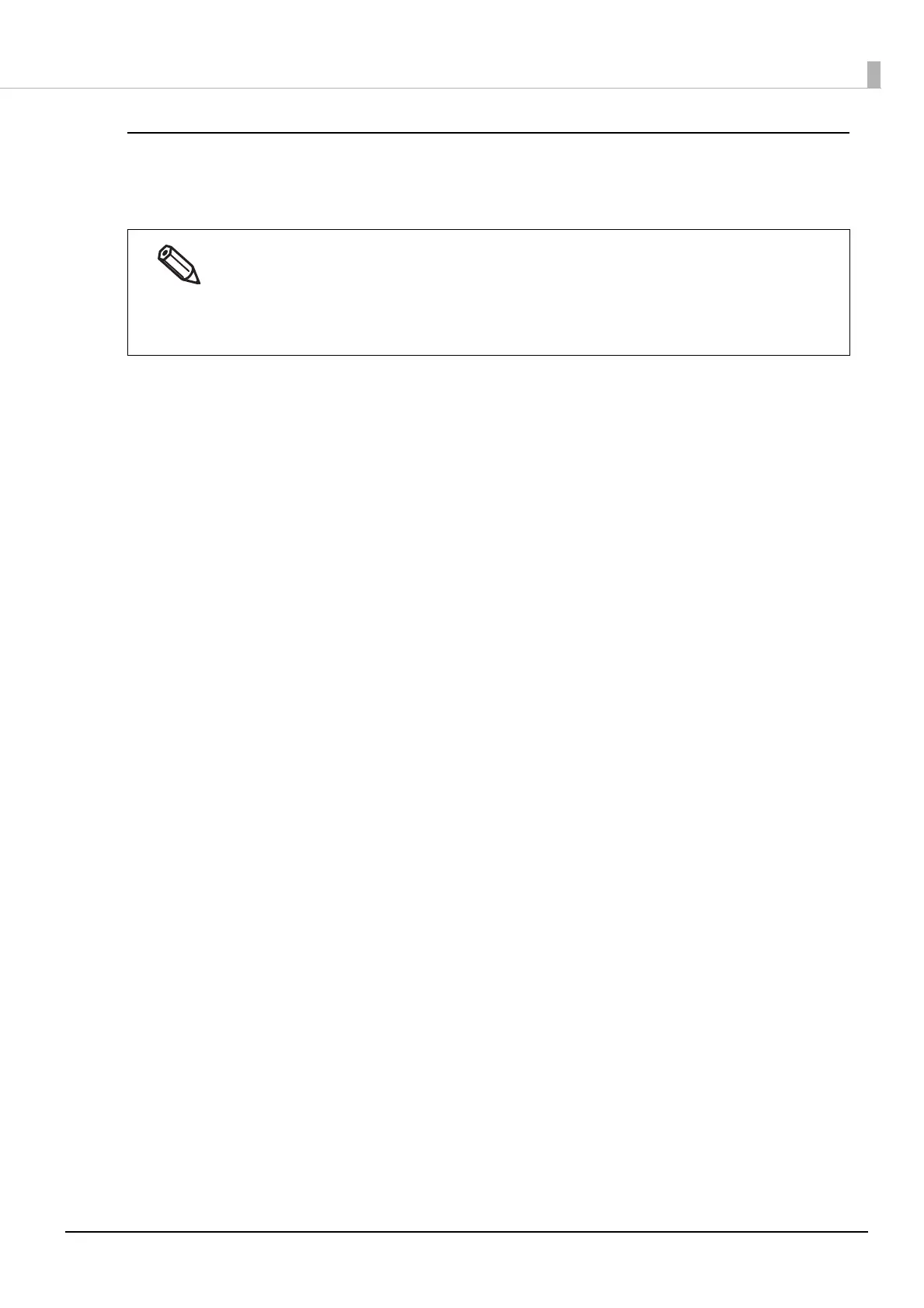98
Chapter3 Handling
Printing Barcodes/2D Symbols
In the print data file, specify the True Type font that you replaced with the barcode or 2D symbol font, and spec-
ify the point and language.
• The point of barcode or 2D symbol is predetermined.
Check the point in the [Barcode and 2D Symbol Settings] on the [Driver Utilities] window. If you spec-
ify a value other than the specified one, the barcode or 2D symbol is not printed.
• You cannot use the replaced True Type font for data other than barcode or 2D symbol data. If you use
the font for other characters, the characters will not be printed. Therefore, make sure to select a True
Type font that you do not use for printing data other than barcodes or 2D symbols.