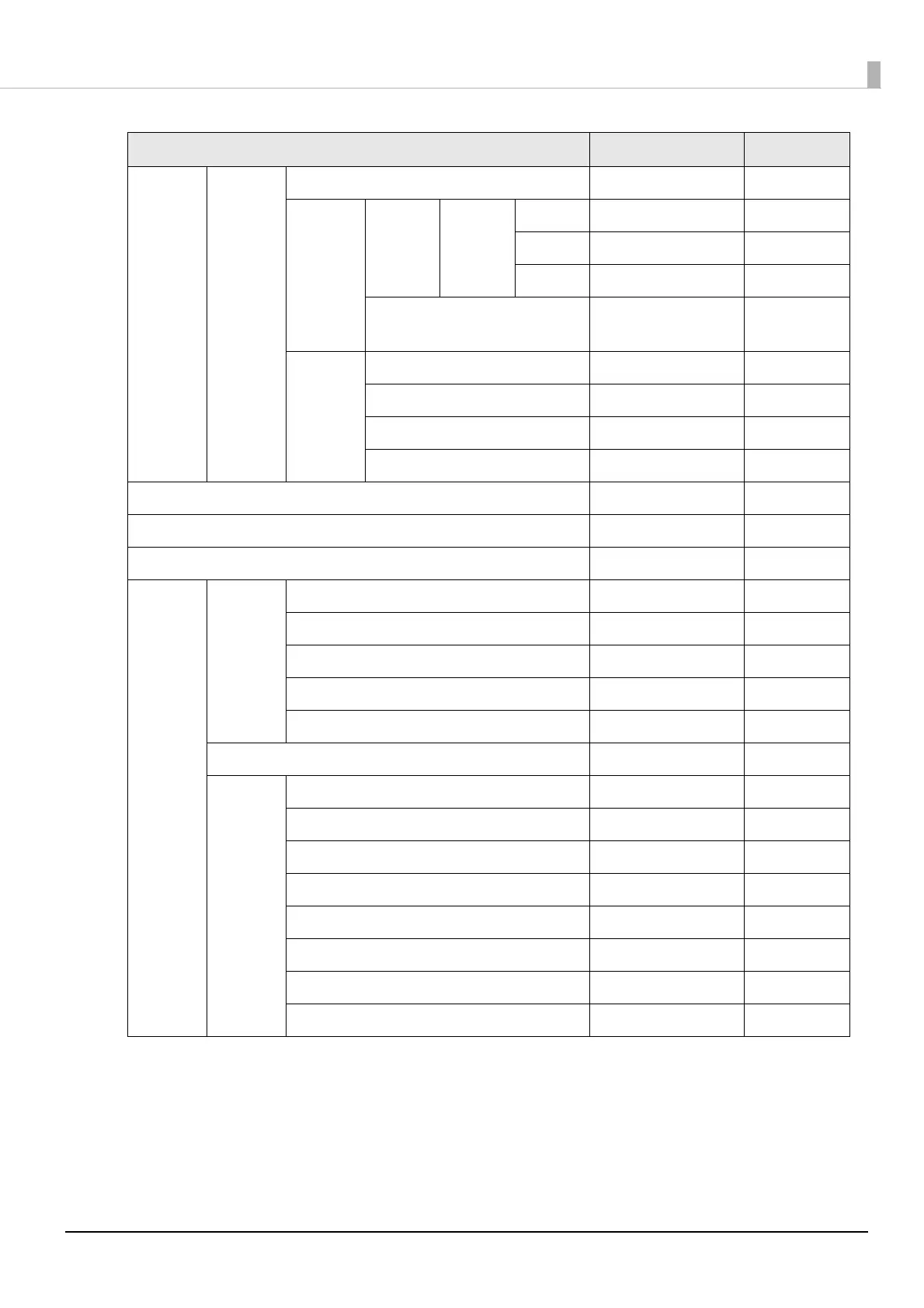151
Chapter3 Handling
General
Setti
ngs
System
Adminis-
tration
Clear Internal Memory Data - -
Security
Settings
Admin
Settings
Admin
Password
Register
Change - -
Reset - -
Lock Setting • Off
• On
Off
Restore
Default
Settings
Network Settings - -
Media Detect - -
Roll Media Tension - -
All Settings - -
Language - -
Favorite Settings - -
Supply Status - -
Printer
Status/
Print
Print Sta-
tus Sheet
Configuration Status Sheet - -
Font List - -
Barcode List - -
Image List - -
Template List - -
Network - -
Mainte-
nance
Counters
Total Length - -
Length (Reset counter 1) - -
Length (Reset counter 2) - -
Total Pages - -
Pages (Reset counter 1) - -
Pages (Reset counter 2) - -
Total CR - -
Total Auto Cut (Auto cutter model only) - -
Setting menu Settings Default