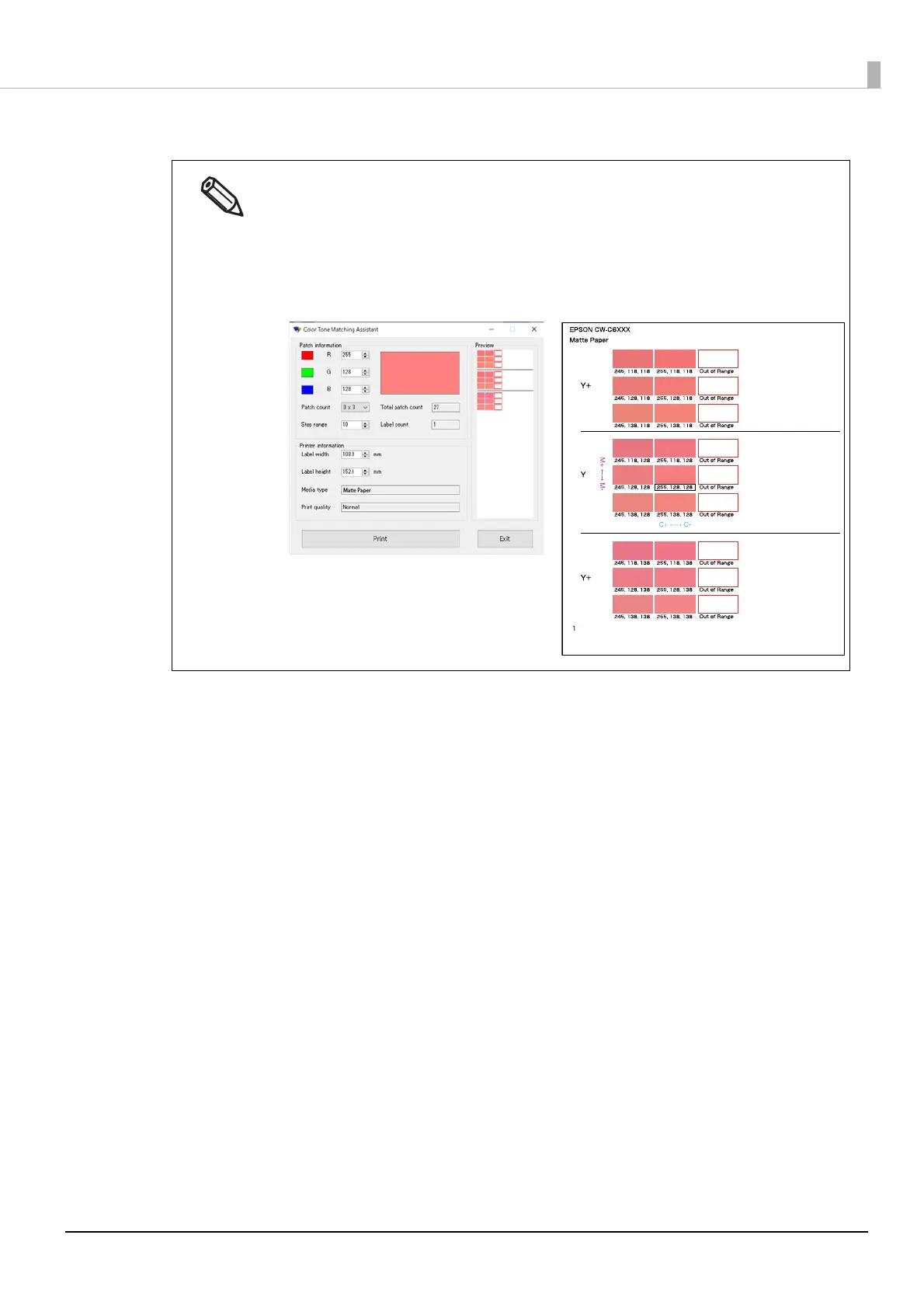155
Chapter3 Handling
2
Determine RGB settings of a target color.
3
Start PrinterSetting.
("How to Start PrinterSetting" on page 114)
To determine the target color, it is recommended to use “Color Tone Matching Assistant”
bundled in the included software disc.
Color Tone Matching Assistant lets you enter the RGB settings of the original color, creates some
sample colors by slightly changing the original RGB settings, and then lets you print the samples.
You can choose a target color and know its RGB settings on the printout. For more details, see
“Color Tone Matching Assistant User’s Guide”.
Color Tone Matching Assistant Example of the Sample Colors
