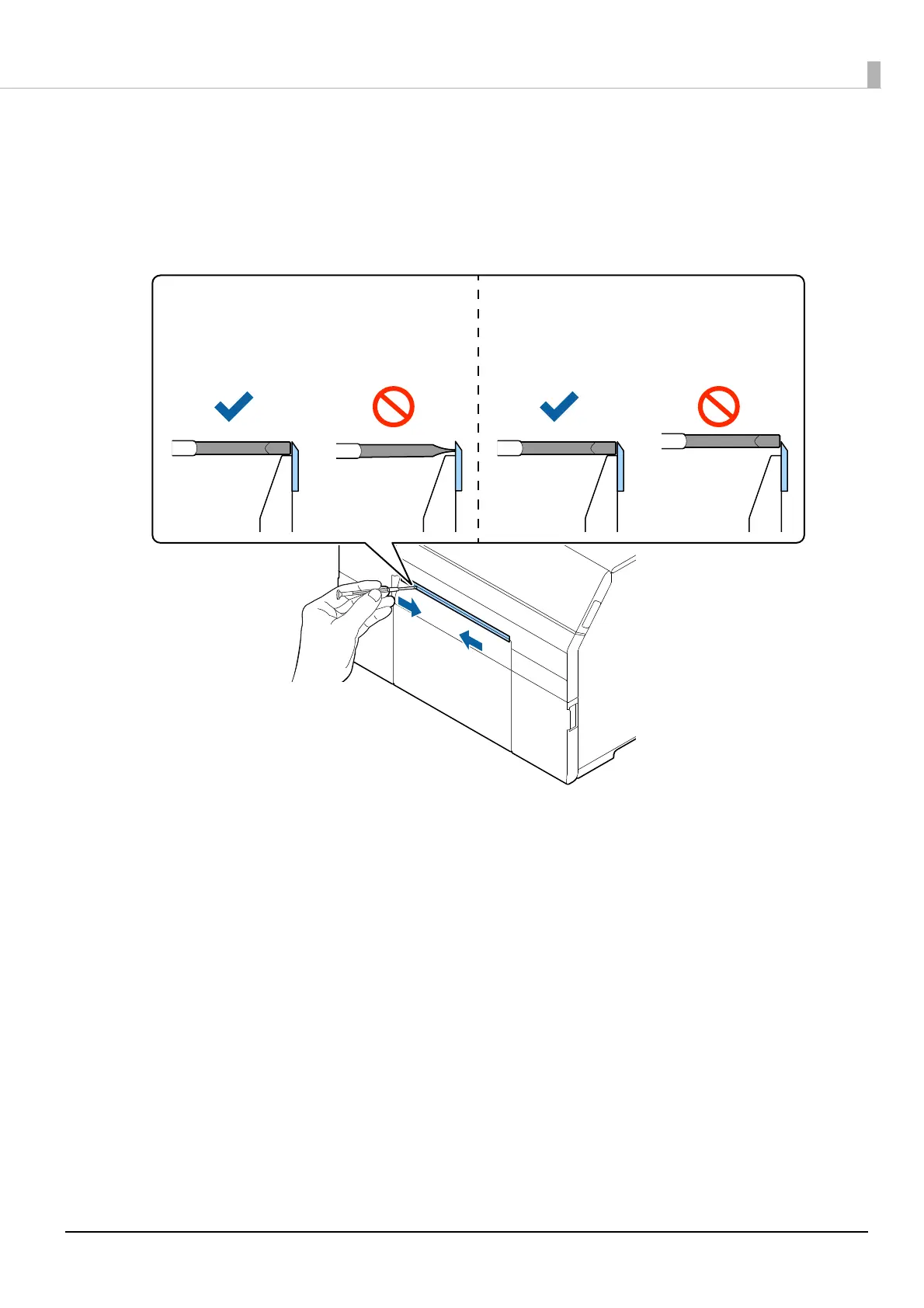171
Chapter3 Handling
2
Turn off the printer, and unplug the power cable.
3
As shown in the figure below, scrape off adhered materials stuck to the fixed blade
using a flat-blade screwdriver (blade width: 1.8 mm to 3 mm). Start scraping from
each end toward the center.
Keep the blade upright while cleaning the
auto cutter.
Keep the blade in contact with the bot-
tom of the paper ejection slot.