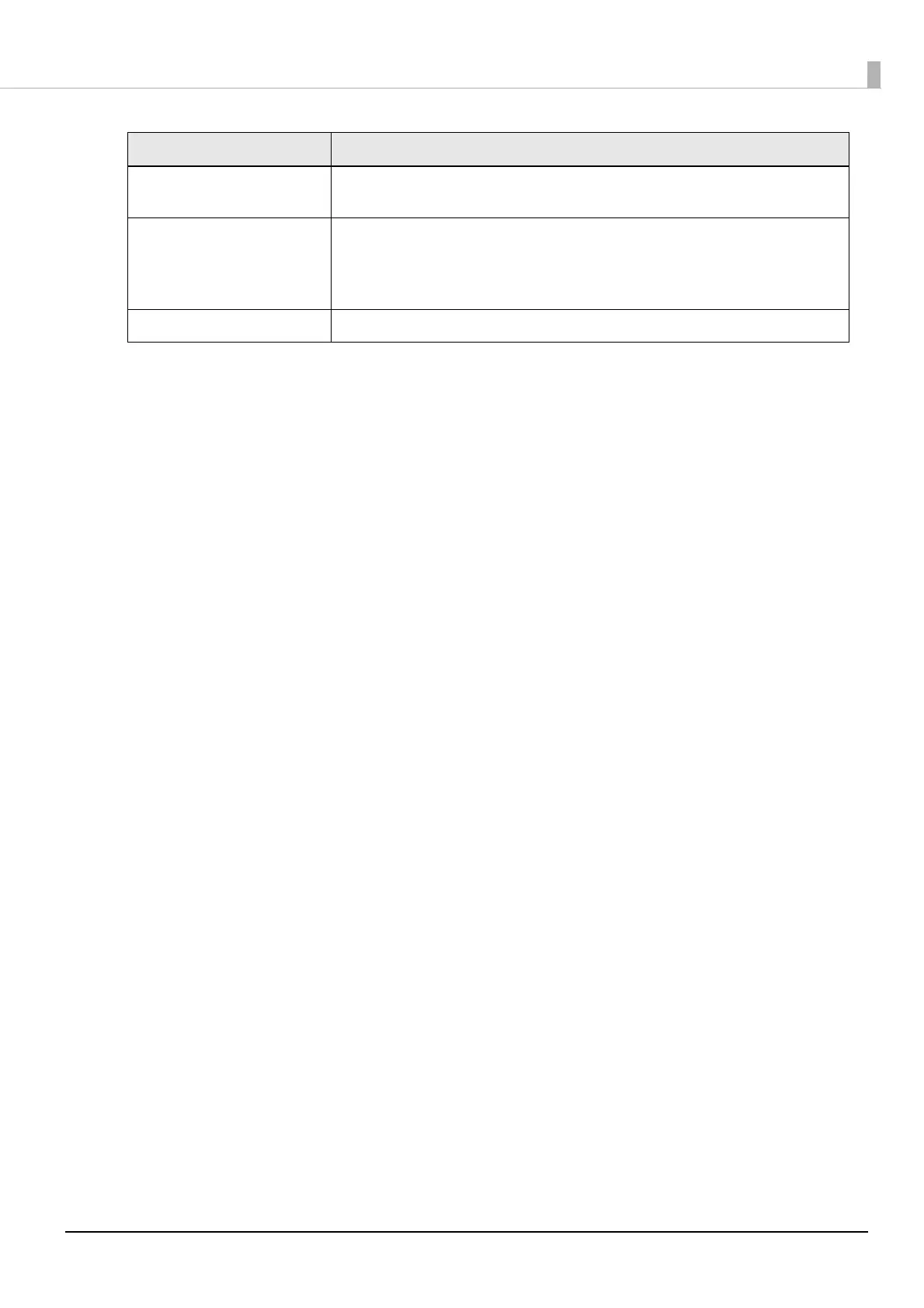23
Chapter1 Product Overview
Back Feed button Use to replace paper. Hold down this button to feed the paper backward until you can
pull the paper o
ut of the printer.
Pause button If this button is pressed during printing, printing is stopped after printing of the cur-
rent page is finished.
If this button is pressed while printing is being stopped, the printer returns to the
standby state.
Screen Status of the printer, menus, and error messages are displayed.
Name Description