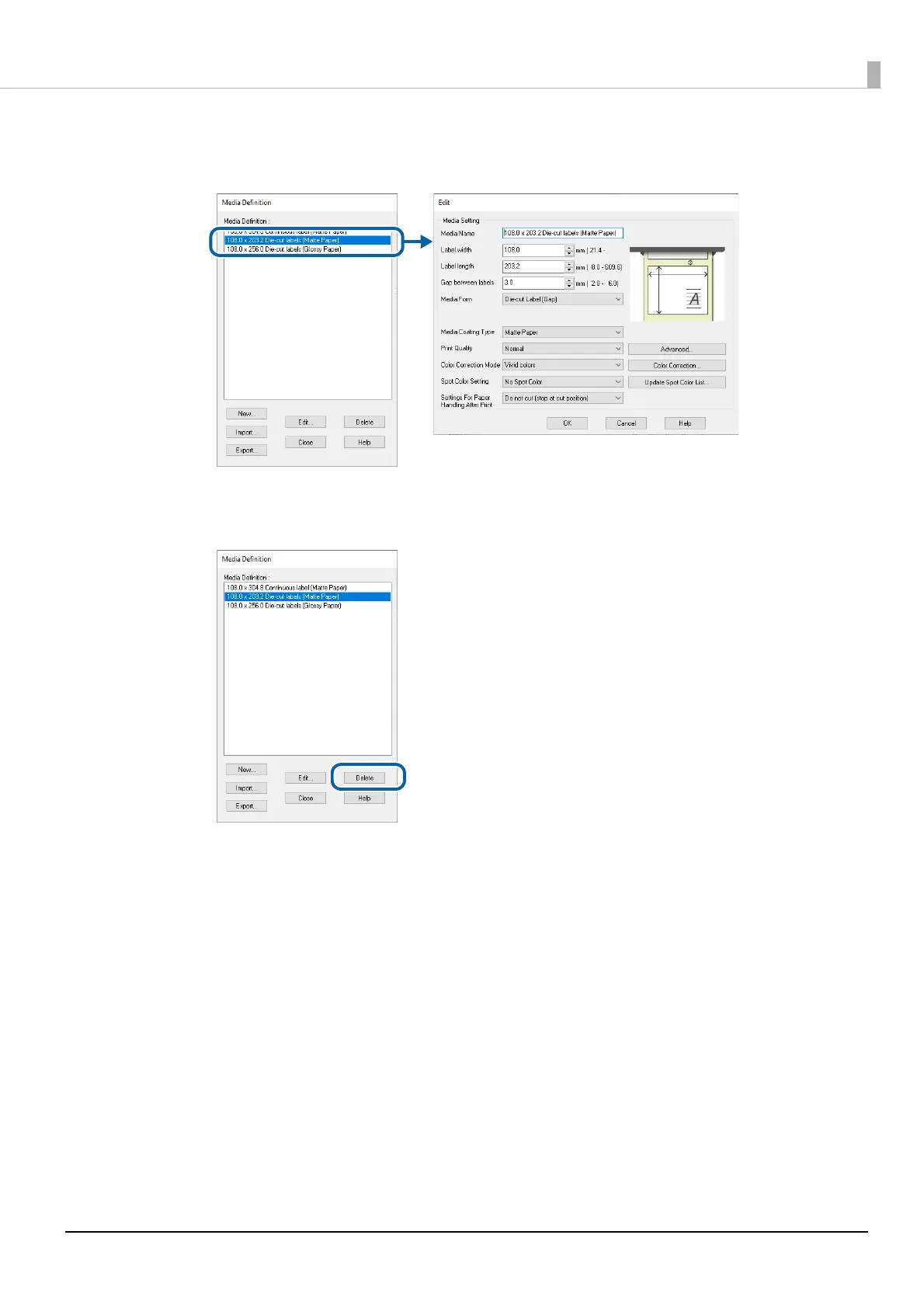78
Chapter3 Handling
4
If you wish to change the definition settings, click the [Edit] button. The Edit screen
appears and you can change the definition.
If you wish to delete the definition, click the [Delete] button. A screen appears and if you click the
[OK] button, the definition is deleted.
Editing or deleting a media definition is now complete.
