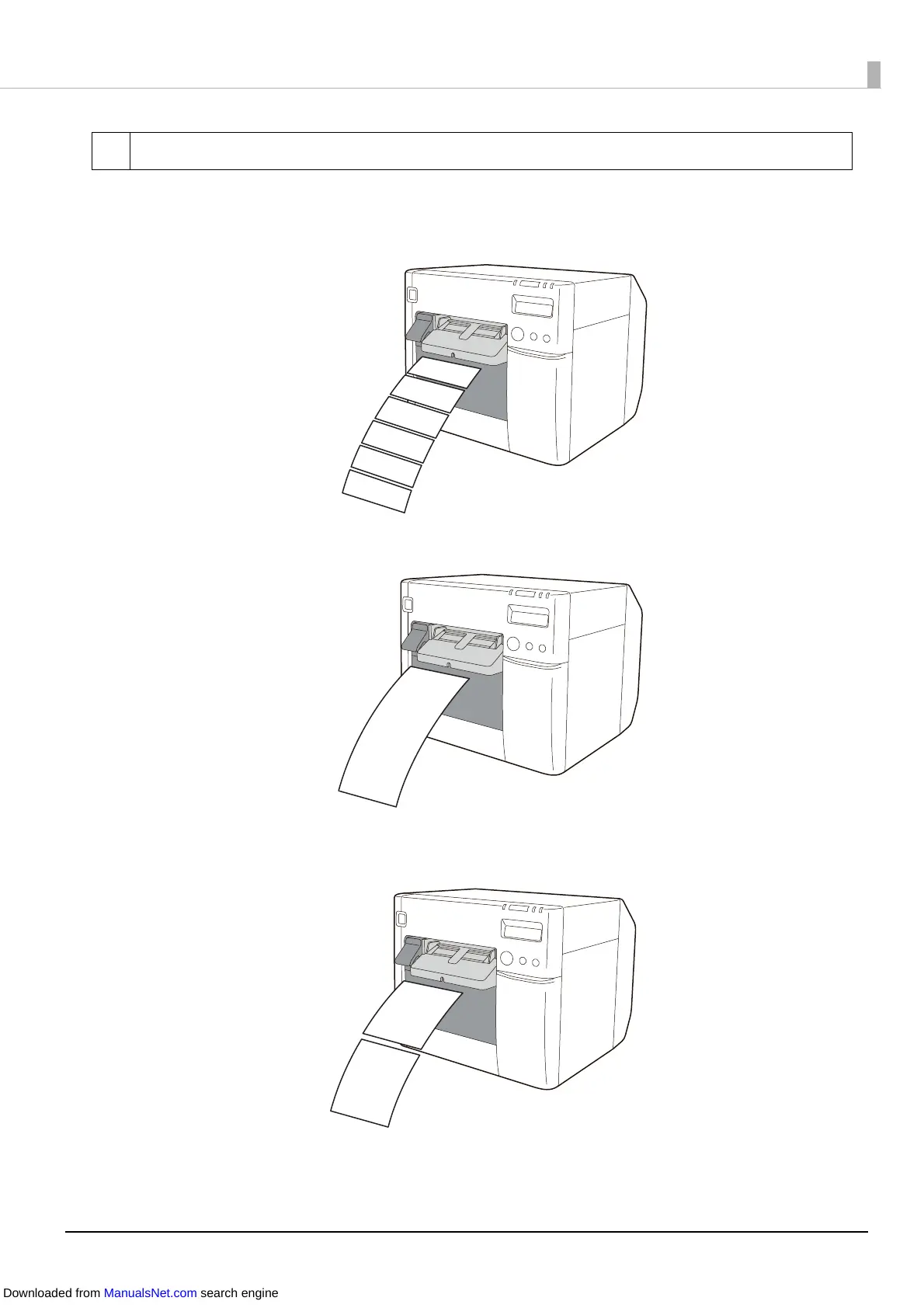81
8 Settings For Paper Handling After Print
Configure the setting for cutting paper after printing.
• Auto Cut (After Every Page): Cuts automatically after printing each page.
• Auto Cut (Only After Last Page): Cuts automatically only after printing the last page.
• Auto Cut (After Specified Number Of Pages): Cuts automatically after printing each specified
page at the Cut Interval. However, the last page is always cut. The maximum number of pages is 255.
ABC
ABC
ABC
ABC
ABC
ABC
ABC
ABC
ABC
ABC
ABC
ABC
Downloaded from ManualsNet.com search engine
