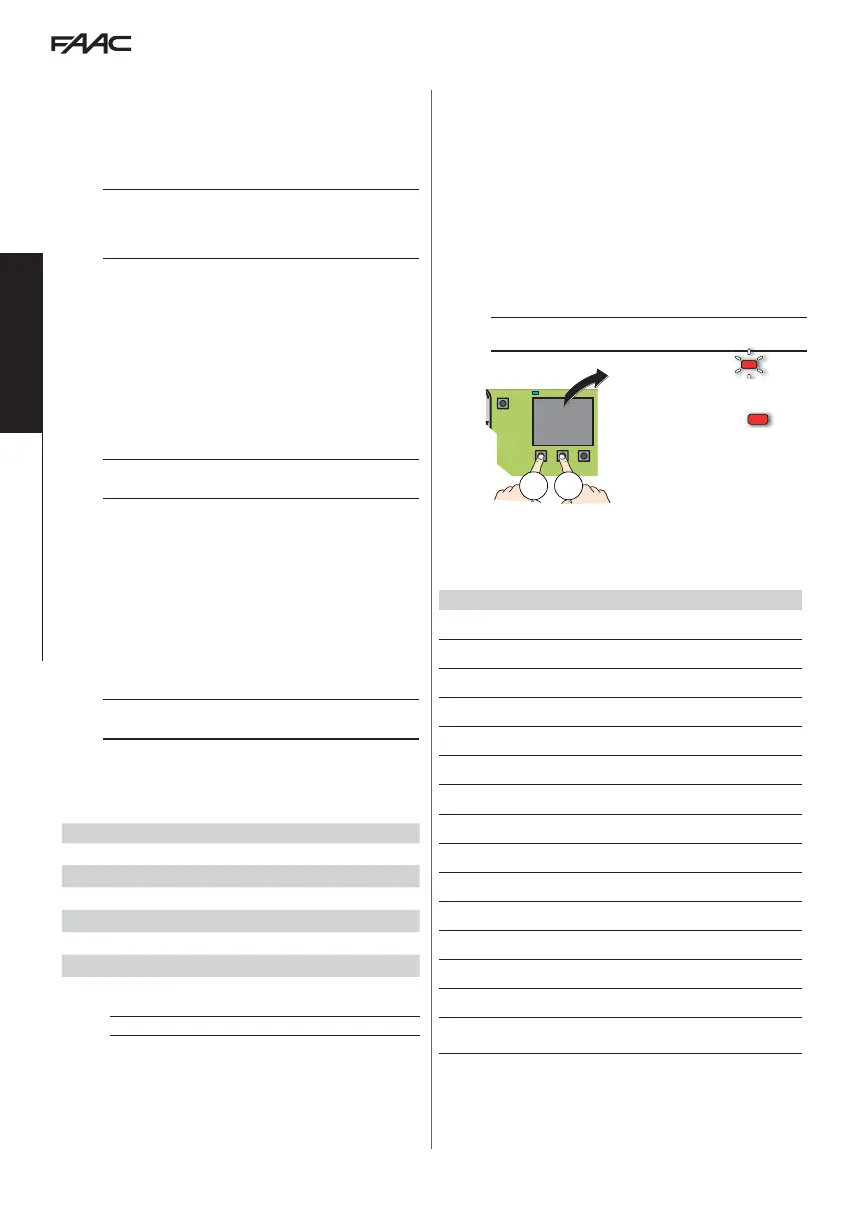A1000 66 532210 04 - Rev.A
Translation of the original instructions
ENGLISH
14.8
LOW ENERGY
FUNCTION DURING
CLOSING AND OPENING
The
Low Energy
mode limits the kinetic energy of the leaf and the
mode limits the kinetic energy of the leaf and the
forces.
The standard
EN 16005:2012
in force in European Community coun-
in force in European Community coun-
tries allows the
Low Energy
mode to be used as an alternative to using
mode to be used as an alternative to using
monitored devices.
!
WARNING: the
Low Energy
mode of operation is not permitted if most
mode of operation is not permitted if most
users are elderly, sick, disabled or children.
users are elderly, sick, disabled or children.
For this type of user door contact with the user is NOT allowed. Use
For this type of user door contact with the user is NOT allowed. Use
monitored detectors, or special mechanical protections.
monitored detectors, or special mechanical protections.
SETTING THE LOW ENERGY FUNCTION DURING CLOSING
CS CF
In basic programming:
-
set
CS
keeping to the MAX closing speed values indicated
keeping to the MAX closing speed values indicated
in
13
according to the weight of the leaf.
according to the weight of the leaf.
-
set
CF
keeping to the maximum closing force value of
keeping to the maximum closing force value of
1
.
-
set the closing acceleration = 1 (“Closing - Acceleration
set the closing acceleration = 1 (“Closing - Acceleration
89)
via SDK EVO
-
set the number of obstacles during closing = 0 (
set the number of obstacles during closing = 0 (
“Consecutive
obstacles”
91)
via SDK EVO.
For details refer to standard EN 16005:2012.
SDK EVO can be used.
SETTING THE LOW ENERGY FUNCTION DURING OPENING
OS OF
In basic programming:
-
set
OS
keeping to the MAX closing speed values indicated
keeping to the MAX closing speed values indicated
in
13
according to the weight of the leaf.
according to the weight of the leaf.
-
Set
OF
keeping to the maximum opening force value of
keeping to the maximum opening force value of
1.
-
set the opening acceleration = 1 (“Opening - Acceleration
set the opening acceleration = 1 (“Opening - Acceleration
89
via
SDK EVO
-
set the number of obstacles during opening = 0 (
set the number of obstacles during opening = 0 (
“Consecutive
obstacles”
91)
via SDK EVO.
For details refer to standard EN 16005:2012.
SDK EVO can be used.
15. DIAGNOSTICS
13 Max. speed settings in Low Energy mode.
Weight of the leaf/leaves [kg]
MAX permitted speed (
CS/
OS)
10
9
20
8
30
7
from 40 to 50
6
from 60 to 80
5
from 90 to 150
4
from 160 to 240
3
!
CF /
OFalso has to be set to
1.
15.1 SYSTEM DIAGNOSTICS: ALERTS, ERRORS
The display reads
14 Status of the automation
Status of the automation
00
CLOSED
01
OPENING
02
OPEN
03
in PAUSE
04
in NIGHT-TIME PAUSE
05
CLOSING
06
OPEN, STOPPED or CLOSED in EMERGENCY
07
in MANUAL mode
08
in NIGHT-TIME mode
10
System TEST in progress
11
STOPPED
12
Safety TEST in progress
13
Door ERROR (Press + and - simultaneously to display the ERROR)
L0-L2
PHASES L0, L1, L2 of SETUP in progress (flashing)
.
in SLEEP mode (point flashing )
- the STATUS of the automation 14
- the ERRORS that stop the automation from operating are indi-
cated by the STEADY RED LED DL4. If several errors are present at
the same time, each error is signalled after the previous one has
been resolved. See 15.
- The WARNINGS related to current conditions/phases, identified
by the flashing RED LED DL4 are described in 16.
To check active ERROR/ALERT code, press and hold + and
-
simultane-
ously.
13
Al + alert code
DL4
or
Er + alert code
DL4
+
-
