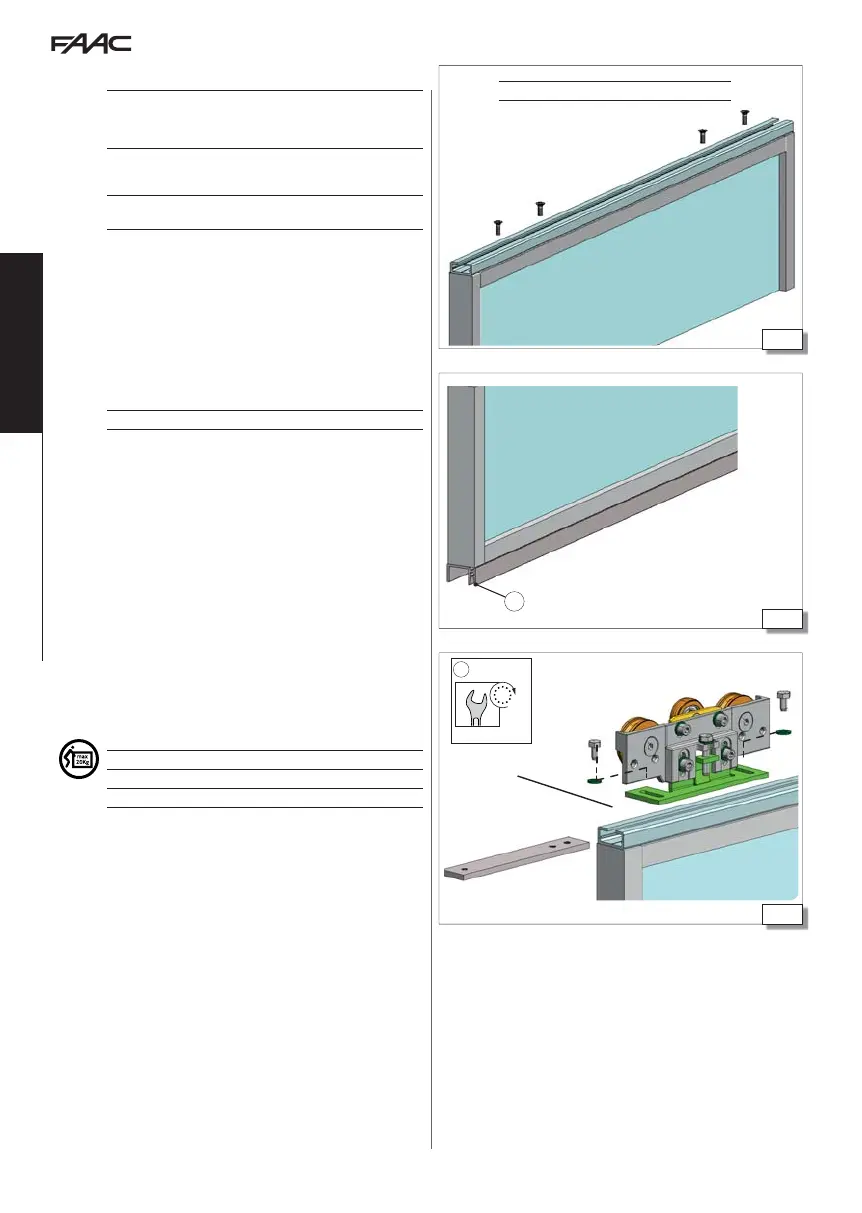A1000 30 532210 04 - Rev.A
1
29
30
31
1
8
6
Nm
Translation of the original instructions
ENGLISH
9.2 MOUNT PROFILES ON THE LEAVES
!
Before installing the leaves, ensure there is no cutting or dragging hazard.
Check leaf verticality.
Remove any protrusions and/or sharp edges on the frame and leaves.
1. Position and fasten the attachment profile onto the top of the
leaf 29.
!
Use suitable screws for the weight of the leaf with adequate tightening
torque.
2. Position and fasten the lower guide profile onto the bottom of
the leaf 30.
9.3 MOUNT THE LOWER SWEEPER
(OPTIONAL ACCESSORY)
1. Cut the sweeper to the same length as the leaf.
2. Insert the brush into the appropriate housing in the lower guide
profile 30-
.
GLASS LEAVES
For installation of glass leaves see the dedicated section: § 10 32.
9.4 INSTALLING THE LEAVES
Install each leaf as described below.
1. Disassemble the 2 carriages:
- Remove the 2 fastening screws 31-
.
- Separate the top plate of the carriage from the bottom plate
31-
.
2. Slowly insert the lower plates of the carriage into the profile
31-
.
3. Adjust the position of the two plates on the leaf.
- Keep to the measurements indicated in diagrams 91 92
93
and the positions shown in figures:
- 94 for RIGHT single leaf automations
- 95for LEFT single leaf automations
- 96 for DOUBLE leaf automations
4. Fasten the plates of the carriages using the 2 screws 31-
.
For manual lifting, there should be 1 person for every 20 kg to be lifted.
!
Adjust the counter wheel 34.
Screws not supplied.
