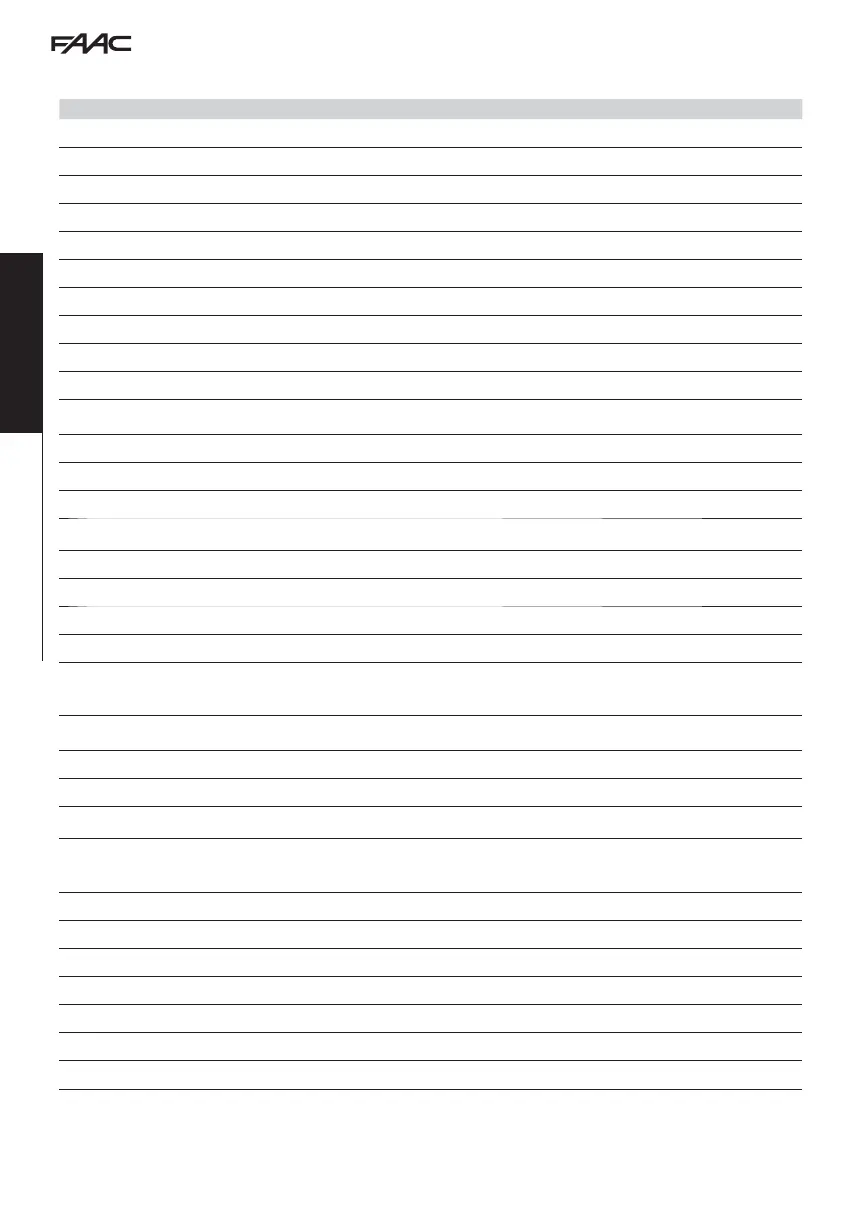A1000 68 532210 04 - Rev.A
Translation of the original instructions
ENGLISH
Indication Intervention required
41
Date and time missing Reset date/time via the SDK EVO.
42
Clock battery discharged or missing Replace the battery to avoid losing the time in case of mains power failure.
44
Emergency active Indicates that an emergency is active
45
Timer active the TIMER is activated
46
Timer function in progress A TIMER function is running
47
Last movement carried out with battery The board has carried out the last programmed movement using the battery.
48
Night-time mode operation Night-time mode operation.
49
Manual mode operation Manual mode operation
50
Partial mode operation Partial mode operation
51
Obstacle during closure detected The door opens again. Check for an obstacle in closing
52
Obstacle during opening detected After 5 sec. the door attempts another opening.
Check for an obstacle in opening.
53
Number of maintenance cycles corrupted Replace the board and carry out maintenance on the system.
54
Motor block absorption fault Perform RESET. Check the motor block
55
Operation in pharmacy mode in progress PHARMACY opening is in progress.
56
Battery operation the indication remains as long as the automation operates on battery with mains power
supply down.
57
Searching for strike on opening the indication remains as long as the stage is ongoing
58
Searching for strike on closing the indication remains as long as the stage is ongoing
59
Motor block fault (only with Monitoring Kit) Perform RESET. If the problem persists replace the motor block.
60
Maintenance requested Ordinary or periodic maintenance request.
61
SDK EVO / LK EVO / KS EVO fault Check it is the correct device and check the SDK EVO / LK EVO /KS EVO connections.
Update the FW (see procedure 72).
If the problem persists, replace the SDK EVO /LK EVO /KS EVO .
62
Battery charger failure Perform RESET.
If the problem persists, replace the board.
63
Intrusion in progress An attempt to manually open the leaves is in progress
65
SETUP in progress SETUP is in progress.
67
Battery saving Power to the accessories of the board (Excluding the SDK-EVO) has been disconnected to
save the battery and prevent it from discharging rapidly.
68
Safeties test failed Check that the safety detector is working
If the problem persists, replace the detector.
In this condition the leaves move at a slower speed.
69
Door open the door is open for semi-automatic OPEN function.
70
Low batteries level batteries discharged
71
Intermode Slave board configured as Slave and the operating mode is that of the Master.
72
Intermode node registration Wait for the procedure to finish
73
Intermode Node Alarm Master : At least one node does not respond / Slave : The Master does not communicate.
74
INTERLOCK INTERLOCK operating mode active.
80
Non-Standard Non Standard configuration in use.
16 Warnings