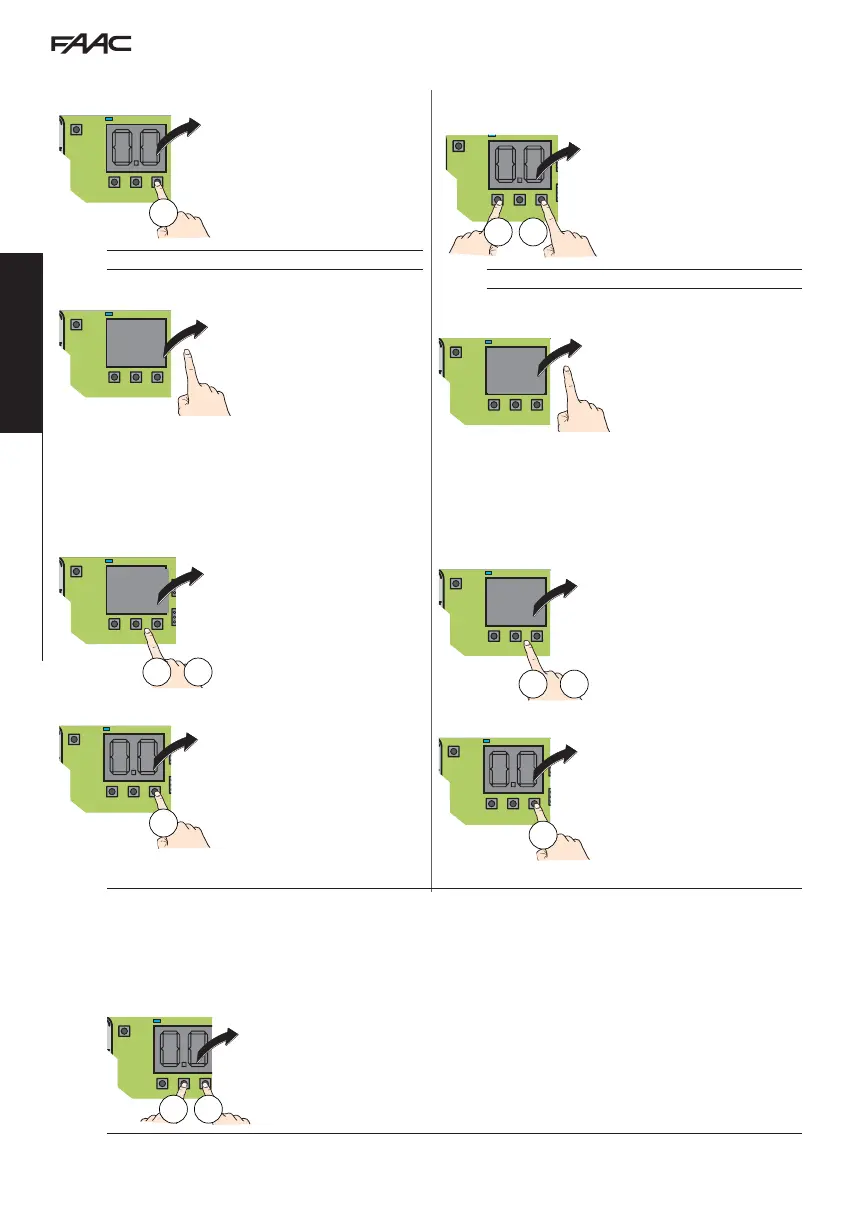A1000 54 532210 04 - Rev.A
Translation of the original instructions
ENGLISH
13.2 BASIC / ADVANCED PROGRAMMING
BASIC programming (see 11)
1. Press F until the first basic function is displayed.
3 s
Ln
F
The function code remains displayed as long as it is pressed
2. Release F. The default value is displayed (or another programmed
one)
Ln
2
3. Use buttons + or
-
to modify the value of a function.
4. Press F to confirm the value displayed. Go to the next func-
tion. The modified value becomes effective immediately. Pro-
ceed in the same way for all the functions. The last function (
St)
allows you to end the programming.
5. In
St select
Y or
no using the +/
-
buttons:
-
Y = save the new program
-
no = DO NOT save the new program
+
/
-
Y
Y
/
no
6. Press F to confirm and close the program. It takes you back to
the automation status display (14).
02
(example)
F
Advanced Programming (see 12)
1. Press and hold F and + as well, until the first advanced function
is displayed.
P1
+
F
The function code remains displayed as long as it is pressed
2. Release F and +. The default value appears (or another pro-
grammed one)
P1
Cc
3. Use buttons + or
-
to modify the value of a function.
4. Press F to confirm the value displayed. Go to the next func-
tion. The modified value becomes effective immediately. Pro-
ceed in the same way for all the functions. The last function (
St)
allows you to end the programming.
5. In
St select
Y or
no using the +/
-
buttons:
-
Y = save the new program
-
no = DO NOT save the new program
+
/
-
Y
Y
/
no
6. Press F to confirm and close the program. It takes you back to
the automation status display (14).
02
(example)
F
Programming time expiration
Programming is interrupted after 10 minutes if buttons +,
-
and F have not been pressed. The display returns to the automation status view and any UNSAVED
changes have to be re-entered.
Power failure during programming
If power supply fails while programming is ongoing, UNSAVED modifications must be performed again.
Immediately exit programming
During programming, press F and
-
simultaneously until the exit from programming function
St is activated.
St
-
F