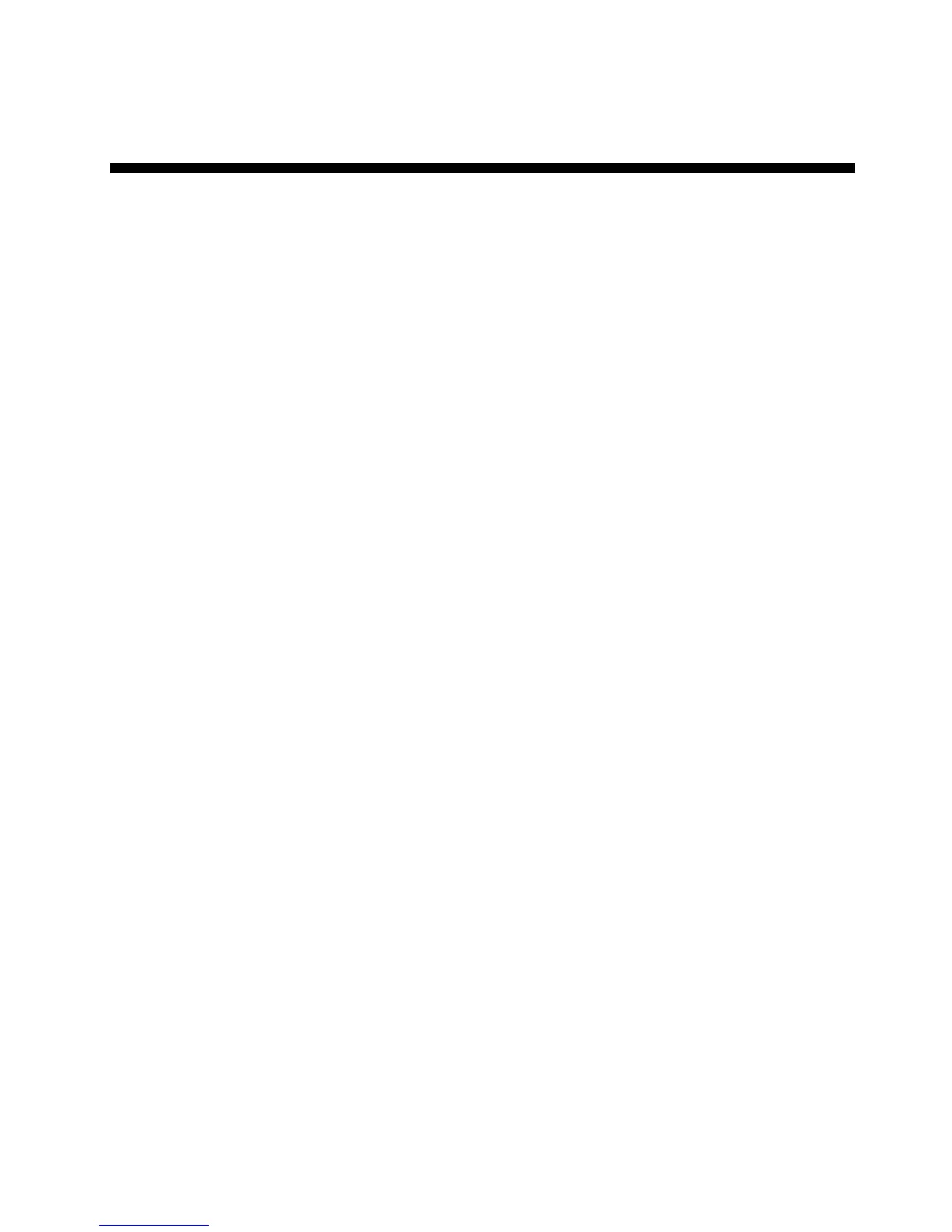3
Table of Contents
1 INTRODUCTION...................................................................................................................23
1.1 Switch Description ....................................................................................................................................23
1.2 Features...................................................................................................................................................... 23
1.3 Front-Panel Components.......................................................................................................................... 25
1.4 LED Indicators ........................................................................................................................................... 25
1.5 Rear Panel Description ............................................................................................................................. 25
1.6 Management Options ................................................................................................................................26
1.7 Web-based Management Interface .......................................................................................................... 26
1.8 Command Line Console Interface Through the Serial Port or Telnet..................................................26
1.9 SNMP-Based Management .......................................................................................................................26
2 INSTALLATION AND QUICK STARTUP.............................................................................28
2.1 Package Contents .....................................................................................................................................28
2.2 Switch Installation .....................................................................................................................................28
2.2.1 Installing the Switch Without the Rack...............................................................................................28
2.2.2 Installing the Switch in a Rack ...........................................................................................................29
2.3 Quick Starting the Switch ......................................................................................................................... 30
2.4 System Information Setup........................................................................................................................ 30
2.4.1 Quick Start up Software Version Information.....................................................................................30
2.4.2 Quick Start up Physical Port Data......................................................................................................30
2.4.3 Quick Start up User Account Management .......................................................................................31
2.4.4 Quick Start up IP Address..................................................................................................................32
2.4.5 Quick Start up Uploading from Switch to Out-of-Band PC (Only XMODEM) ....................................33
2.4.6 Quick Start up Downloading from Out-of-Band PC to Switch (Only XMODEM)................................34
2.4.7 Quick Start up Downloading from TFTP Server ................................................................................ 34
2.4.8 Quick Start up Factory Defaults .........................................................................................................34
2.4.9 Connecting Devices to the Switch .....................................................................................................35
2.4.10 Updating the Image Code on the Switch .........................................................................................35
2.5 Set Up your Switch Using Console Access............................................................................................ 39
2.6 Set Up your Switch Using Telnet Access ...............................................................................................40
3 WEB-BASED MANAGEMENT INTERFACE........................................................................41
3.1 Overview.....................................................................................................................................................41