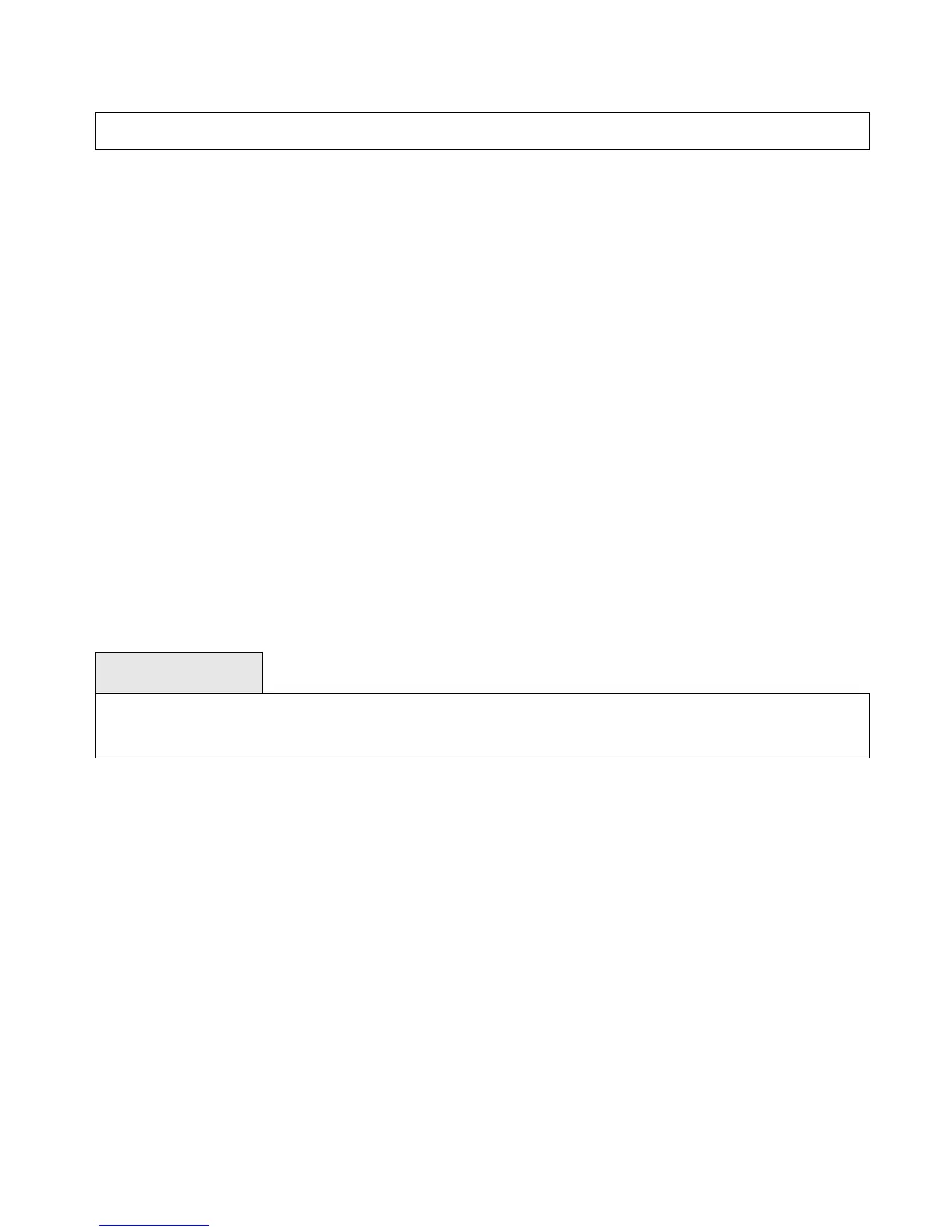80
switchport allowed vlan {add {tagged | untagged} | remove} all <vlanid>
<vlanid> - VLAN ID (Range: 1 –3965).
all - All interfaces.
add - The interface is always a member of this VLAN. This is equivalent to registration fixed.
tagged - all frames transmitted for this VLAN will be tagged.
untagged - all frames transmitted for this VLAN will be untagged.
remove - The interface is removed from the member of this VLAN. This is equivalent to registration
forbidden.
Default Setting
None
Command Mode
Global Config
5.2.3.14 switchport tagging
This command configures the tagging behavior for a specific interface in a VLAN to enable. If
tagging is enabled, traffic is transmitted as tagged frames. If tagging is disabled, traffic is
transmitted as untagged frames. The ID is a valid VLAN identification number.
Syntax
switchport tagging <vlanid>
no switchport tagging <vlanid>
<vlanid> - VLAN ID (Range: 1 –3965).
no - This command configures the tagging behavior for a specific interface in a VLAN to disabled. If
tagging is disabled, traffic is transmitted as untagged frames. The ID is a valid VLAN identification
number.
Default Setting
Disabled
Command Mode
Interface Config