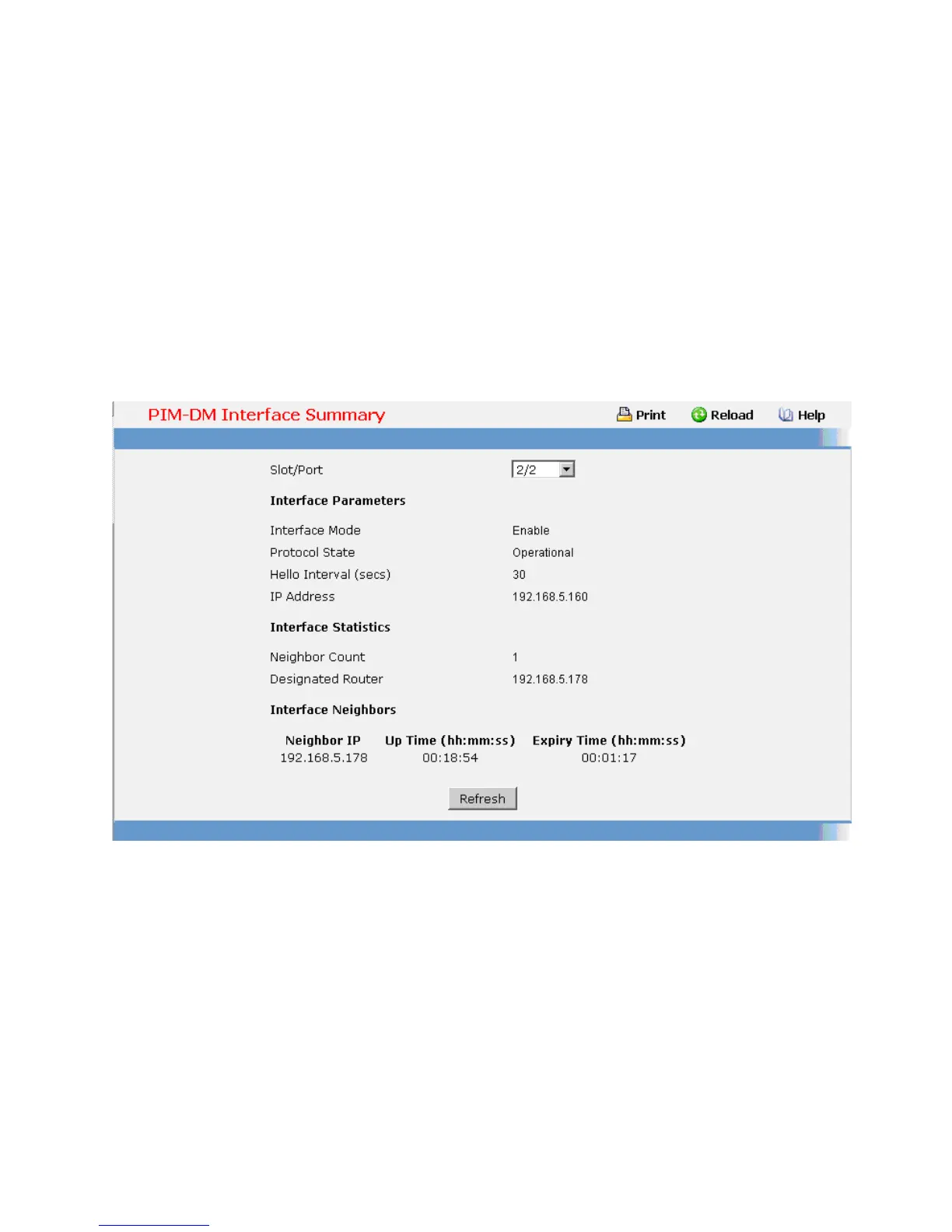635
Protocol State - The operational state of the PIM-DM protocol on this interface.
Hello Interval - The frequency at which PIM hello messages are transmitted on the selected interface.
IP Address - The IP address of the selected interface.
Neighbor Count - The number of PIM neighbors on the selected interface.
Designated Router - The designated router on the selected PIM interface. For point- to-point interfaces,
this will be 0.0.0.0.
Neighbor IP - The IP address of the PIM neighbor for which this entry contains information.
Uptime - The time since this PIM neighbor (last) became a neighbor of the local router.
Expiry Time - The minimum time remaining before this PIM neighbor will be aged out.
Command Buttons
Refresh - Refresh the data on the screen with the present state of the data in the router.
8.2.6.6 Managing PIM-SM Protocol
Configuring PIM-SM Global Configuration Page
Configurable Data
Admin Mode - Select enable or disable from the pulldown menu to set the administrative status of
PIM-SM in the router. You must enable IGMP before enabling PIM-SM. The default is disabled.
Join/Prune Interval - Enter the interval between the transmission of PIM-SM Join/Prune messages. The
valid values are from (10 to 3600 secs). The default value is 60.