Infratec™ 1241 Grain Analyzer
Service Manual 1001 5015 / Rev. 4 3:9
11. Connect the drawer sensor cable and the Test Weight Module power cable to the
Measuring Unit, see
Fig. 3:16 below. The Test Weight Module power cable can
be connected in either of the two optional contacts 2 or 3.
Fig. 3:16 Connections on the Measuring Unit,
Measuring Unit Gen. I (left) and Measuring Unit Gen. II (right)
12. Install the Test Weight ini-file. First of all put the diskette into the diskette holder
of the instrument. From the User Menu, choose Read disk. The Test Weight ini-
file will be imported to the instrument, see User Manual.
13. Replace the sample collection drawer.
1. Drawer sensor cable
2. Optional
3. Optional
4. Hood temp sensor cable
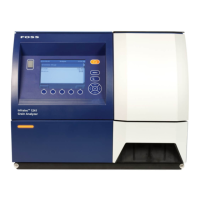
