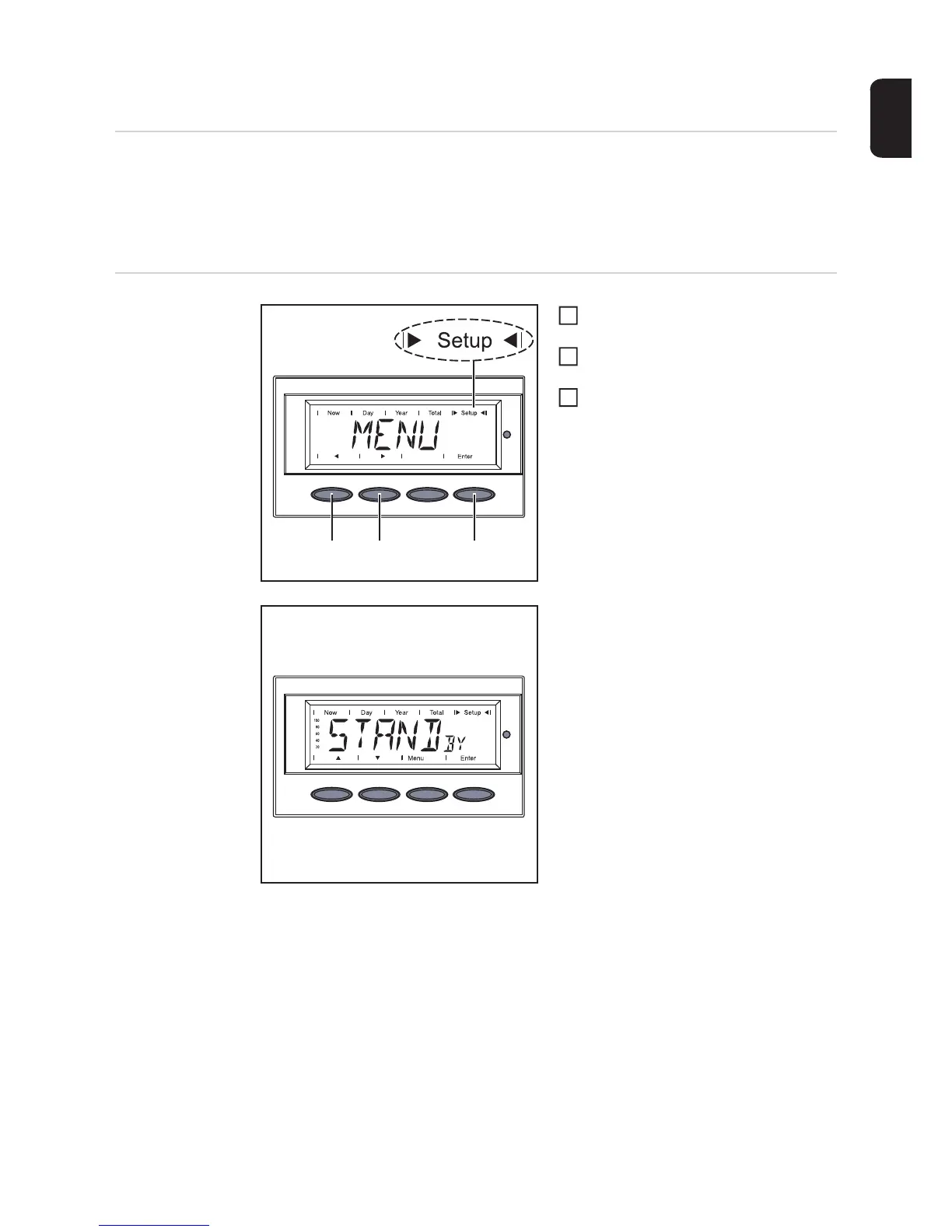99
EN-US
The Setup Menu
Presetting The inverter is pre-configured and ready to use. No manual control is necessary for feeding
the power it generates into the grid.
The setup menu allows easy readjustment of the inverter's preset parameters to your
needs.
Accessing the
Setup Menu
Switch to the menu level (press the
"Menu" key)
Select the "Setup" (1) mode using the
"Left" (4) or "Right" (3) keys
Press "Enter" (2)
The Setup Menu’s first menu item "STAND-
BY" is shown.
(4) (3) (2)
(1)
1
2
3
