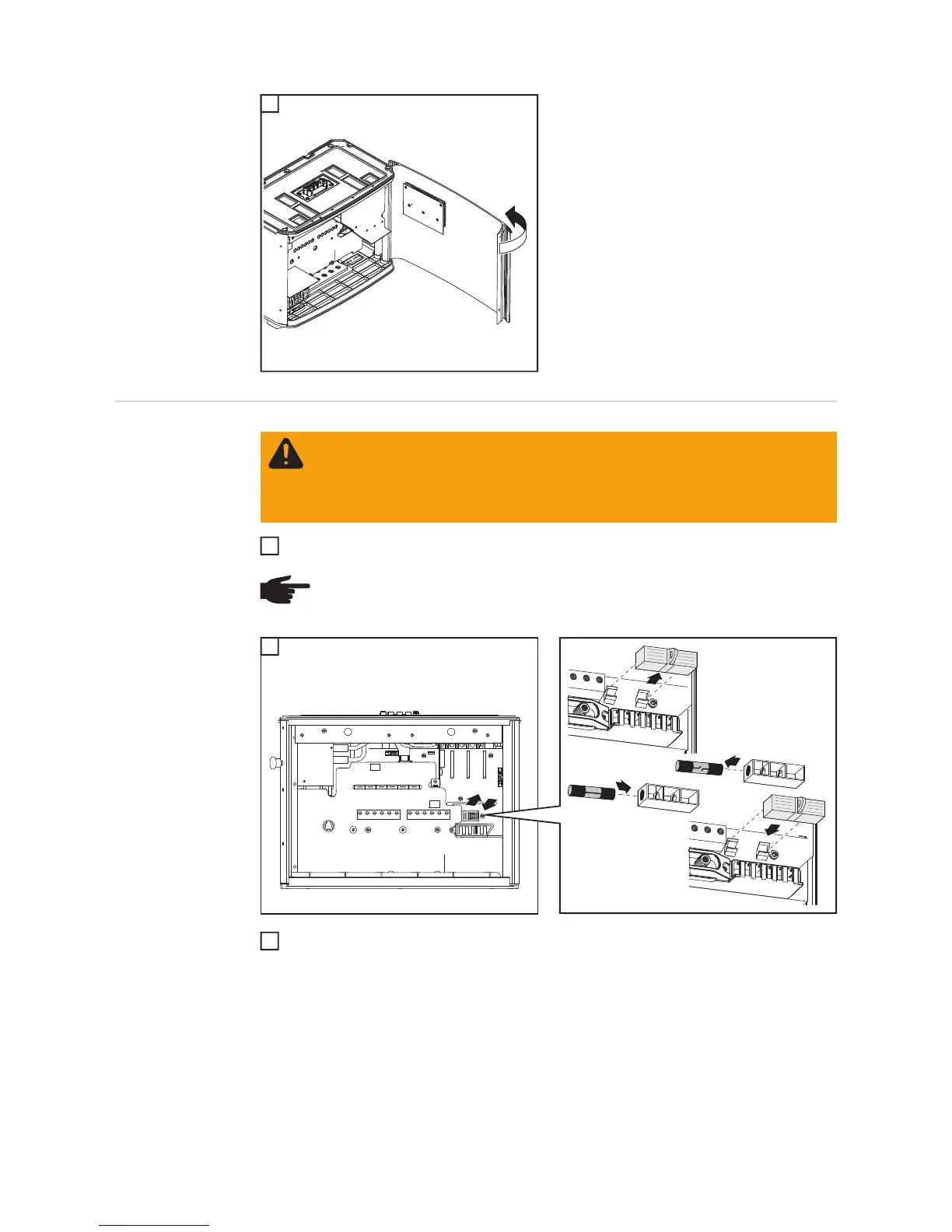140
3
If present, disconnect data communication
wire from the option cards.
Replacing GFDI
fuse
Test the fuse holder at the terminal for continuity
1
After replacing the fuse:
- Find out and correct the cause for the defective fuse
1
3
WARNING! An electric shock can be fatal. Danger from DC voltage from solar
modules.
- Never remove a fuse while it is under load.
- Fuse covers are for installation purposes only. They offer no protection
against contact.
NOTE! Only use fuses that comply with the following data for the GFDI fuse:
Diameter 0.406 x 1.378 - 1.496 in. (10.3 x 35 - 38 mm), 1 A, 600 V DC
1
4
1
4
1
2
3
2
3
