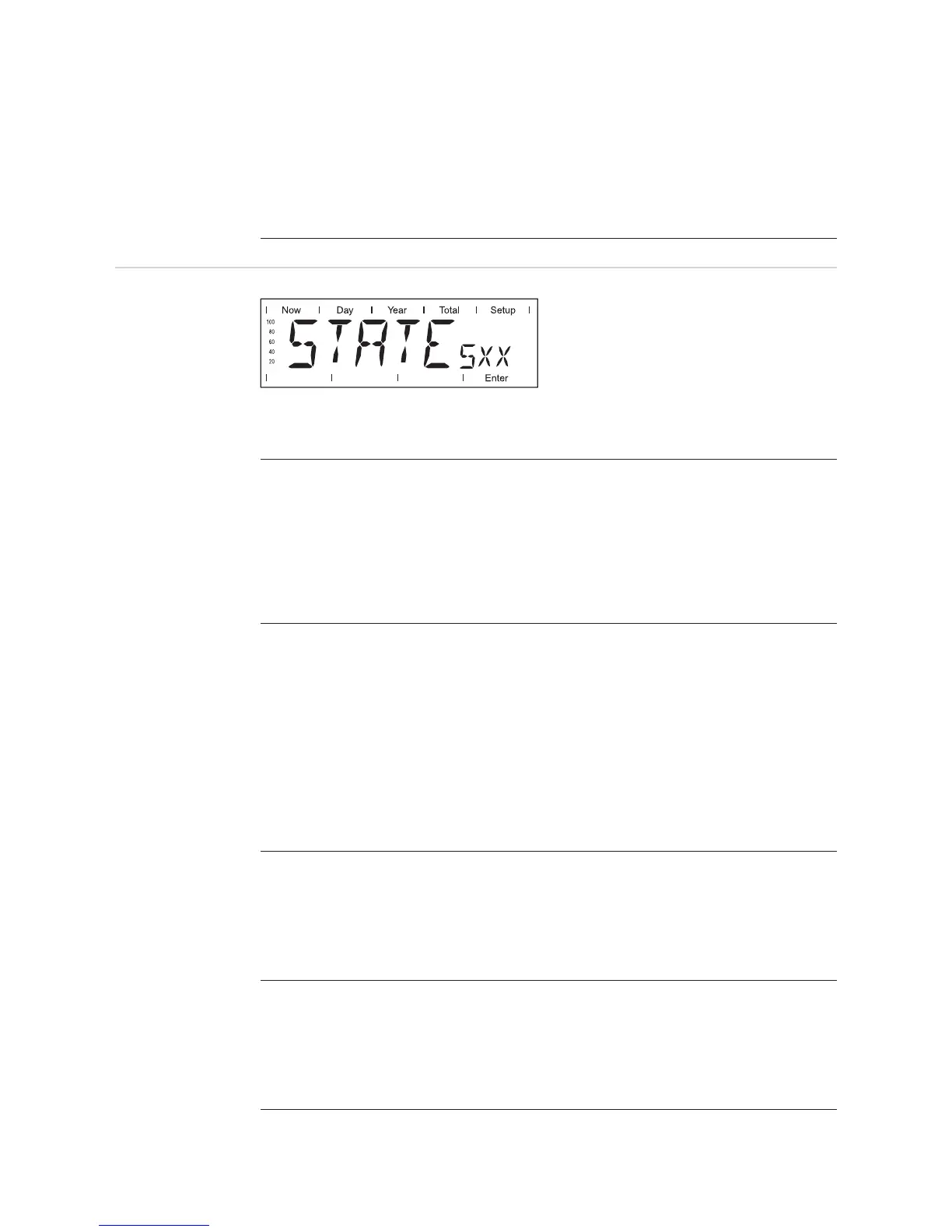130
Class 5 status
codes
Class 5 status codes generally do not im-
pair the operation of feeding power into the
grid. They will be displayed until the service
code is acknowledged by pressing a key
(the inverter, however, continues working
normally in the background).
- press any key
- error message disappears
Remedy - Disconnect AC- and DC-side before the inverter
- Open the inverter
- Switch back the “Resume“ switch to position - O - at the
Fronius Arc Blocker plug-in card
- Reconnect AC- and DC-side
- Close the inverter
- Switch on the inverter
also see section “Resetting the inverter after a detected arc“
501
One of the two fans is defective
Description Low power generation because the temperature in the unit is
too high.
Remedy If status code persists: Contact a Fronius-trained service tech-
nician
504
No Solar Net communication possible
Description Inverter address issued twice.
Remedy Change inverter address (section: ‘The setup menu’)
Description The Solar Net components required are in the inverter: Howev-
er, communication is still not currently possible.
Remedy Status code will disappear after changing the inverter address
505
EEPROM faulty
Description Data from the Setup menu are lost.
Remedy Remedied automatically
506
EEPROM faulty
Description Data from the ‘Total’ menu are lost.
Remedy Remedied automatically
