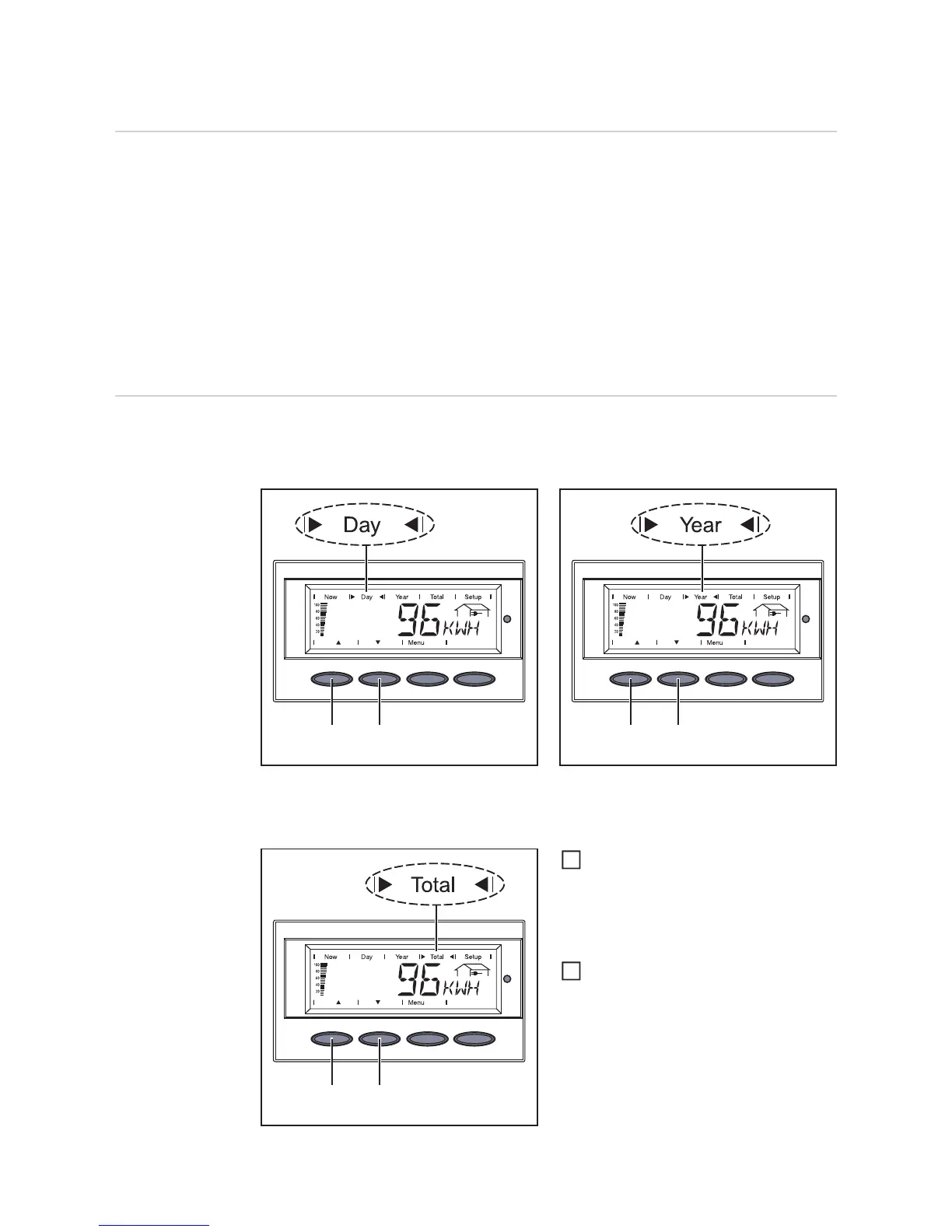96
Display Values in "Day / Year / Total" Display Modes
General For the Fronius IG Plus unit, the day begins when it switches on. If the DC supply line is
disconnected and no Fronius Datalogger is connected, the following parameters within the
display mode ‘Day’ will be reset after repeating the start-up:
- yield (currency can be selected)
-CO
2
reduction (lbs.)
- maximum power supplied (Watts)
- maximum grid voltage (Volts)
- minimum grid voltage (Volts)
- operating hours for Fronius IG Plus unit
If an optional datalogger is available, the display values listed always apply for the whole
day.
Selecting "Day /
Year / Total" Dis-
play Mode
First Display Value in the "Day" Display
Mode:
First Display Value in the "Year" Display
Mode:
First Display Value in the "Total" Display
Mode:
Select the "Day" or
"Year" or
"Total" display mode
The first display value in the selected dis-
play mode appears.
Use the "Down" (2) key to scroll to the
next display value
Scroll back using the "Up" key (1)
(1) (2) (1) (2)
(1) (2)
1
2
