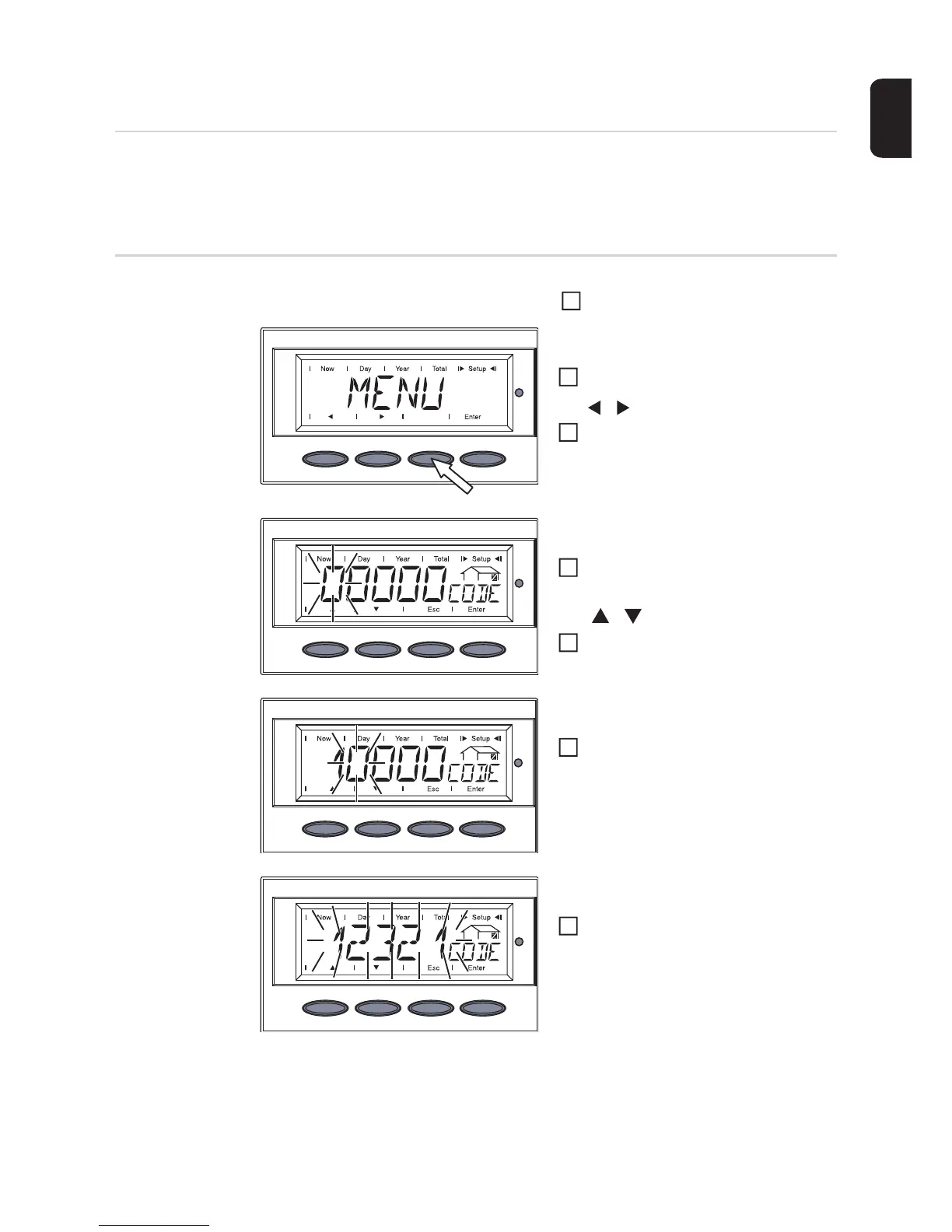113
EN-US
Setup Lock function
General The inverter comes equipped with the "Setup Lock" function.
When the "Setup Lock" function is active, the Setup menu cannot be accessed, e.g., to pro-
tect against setup data being changed by accident.
You must enter code 12321 to activate / deactivate the "Setup Lock" function.
Activating/deacti-
vating the "Setup
Lock" function
"Menu" is shown.
Select the "Setup" mode using the
"Left" or "Right" keys
Press the unoccupied "Esc" key 5 x
"CODE" is displayed, the first digit flashes.
Enter the access code 12321: Use the
"Up" and "Down" keys to select a value
for the first digit of the access code
Press the "Enter" key
The second digit flashes.
Repeat steps 4 and 5 for the second,
third, fourth and fifth digit of the access
code until ...
... the access code flashes.
Press the "Enter" key
Press the "Menu" key
1
2
3
4
5
6
7
