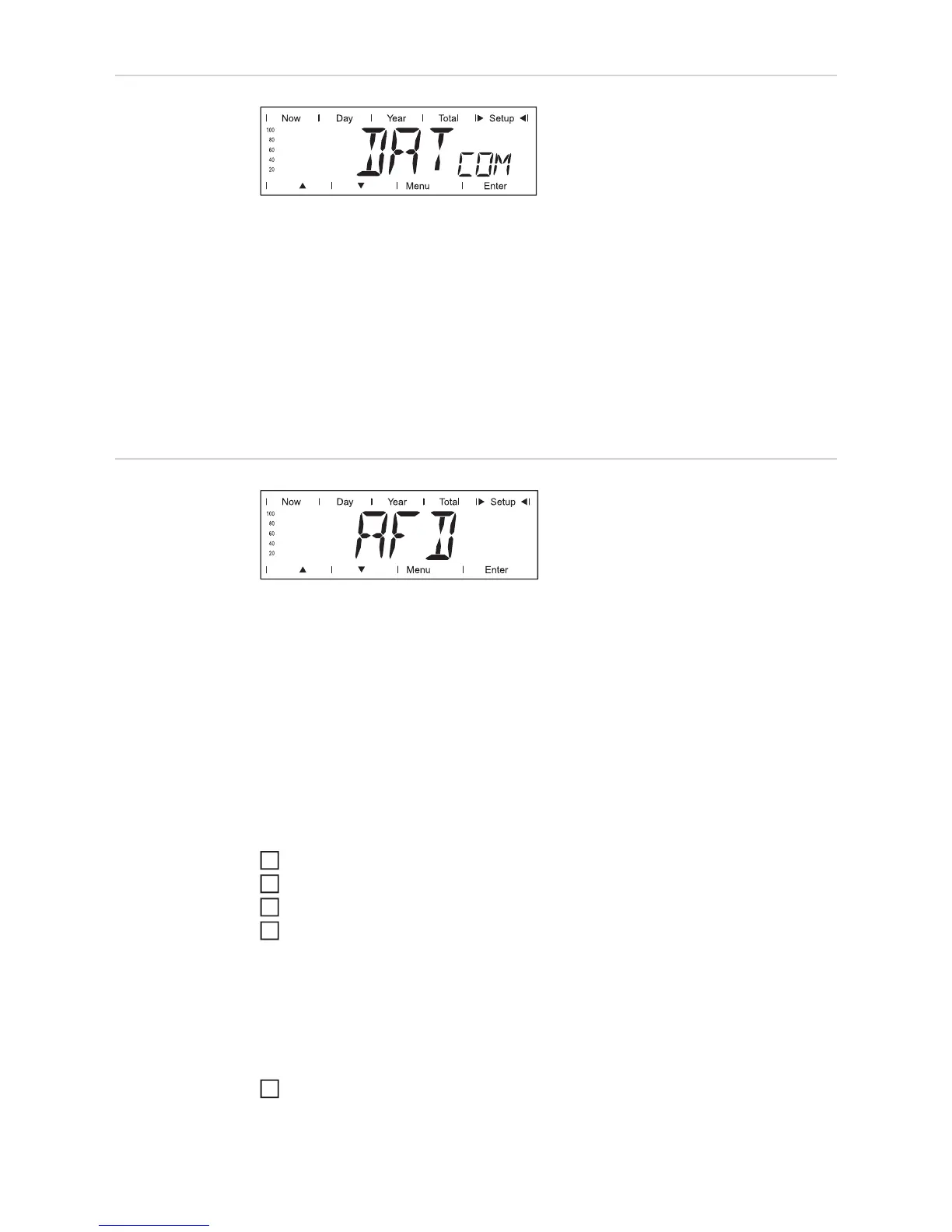104
DAT COM
Indicates status of data transmission, re-
sets the Personal Display Card and Interfa-
ce Card
OK COM / ERROR COM
Displays data communication available via Solar Net or an error that occurred in data com-
munication
PDCD RST
Resets the Fronius Personal Display Card option
IFCD RST
Resets the Fronius Interface Card option
AFD
Self-test of the AFD function
SELF / TEST* AFD
Self-test to verify that the inverter stops feeding power into the grid in the event of a detect-
ed arc.
* alternating display
Test Procedure:
Select the menu item 'AFD' in the setup menu
Press the 'Enter' key
Select the setting option 'SELF TEST / AFD' using the 'Up' or 'Down' key
Press the 'Enter' key
The self-test is started. The Fronius Arc Blocker plug-in card simulates an arc and returns
the corresponding signal to the inverter.
With the successful test, the inverter disconnects from the grid and stops feeding power
into the grid.
The display shows 'PASS'.
Confirm the display 'PASS' by pressing the 'Enter' key
Setting range Displays OK COM or ERROR COM;
PDCD RST / IFCD RST
Unit -
Setting range SELF/TEST* AFD
Factory Setting -
1
2
3
4
5
