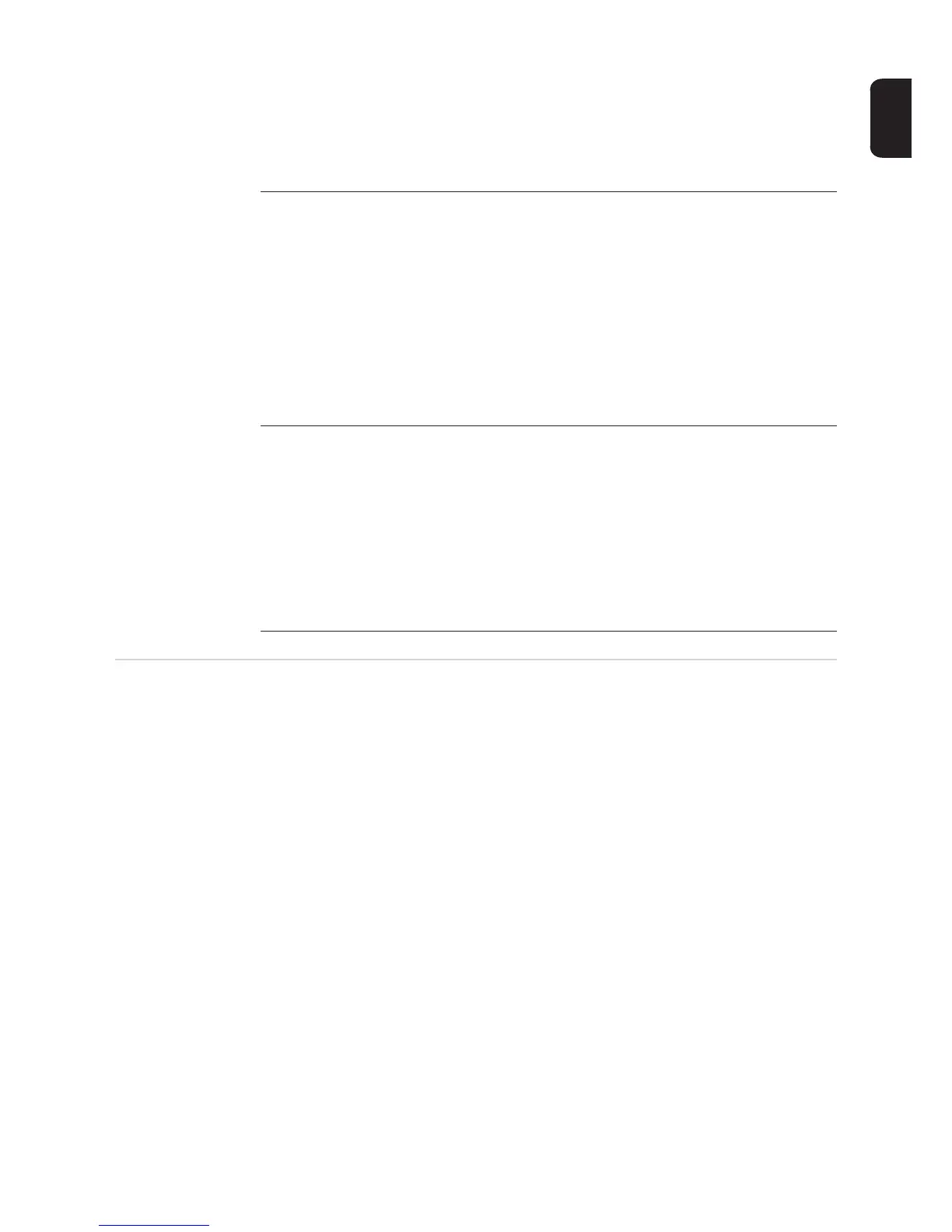133
EN-US
Customer Service
Description Default set switch off limits were restored automatically.
Remedy System-specific changes in the ‘Advanced’ service menu have
to be redone;
If status code persists: Contact a Fronius-trained service tech-
nician
558
Feature deactivated (e.g., inverter control via the Fronius Power Control Box option)
Description A feature had to be deactivated (e.g., after component replace-
ment).
The status message is no longer displayed after the next DC
disconnect.
Remedy Confirm error, update firmware using Bootloader or Fronius So-
lar.update/IG Plus, if required
(The inverter will also operate problem-free without updating the
firmware)
566
Arc Blocker disabled
Description The Arc Blocker function was disabled in the service menu. The
PV system is not protected by the Arc Blocker function.
Remedy Confirm error
The state code will be displayed with every start-up, untill the Arc Blocker function is re-
enabled in the servce menu.
IMPORTANT! Please contact your Fronius dealer or a Fronius-trained service technician if
- an error appears frequently or for a long period of time
- an error appears that is not listed in the tables
