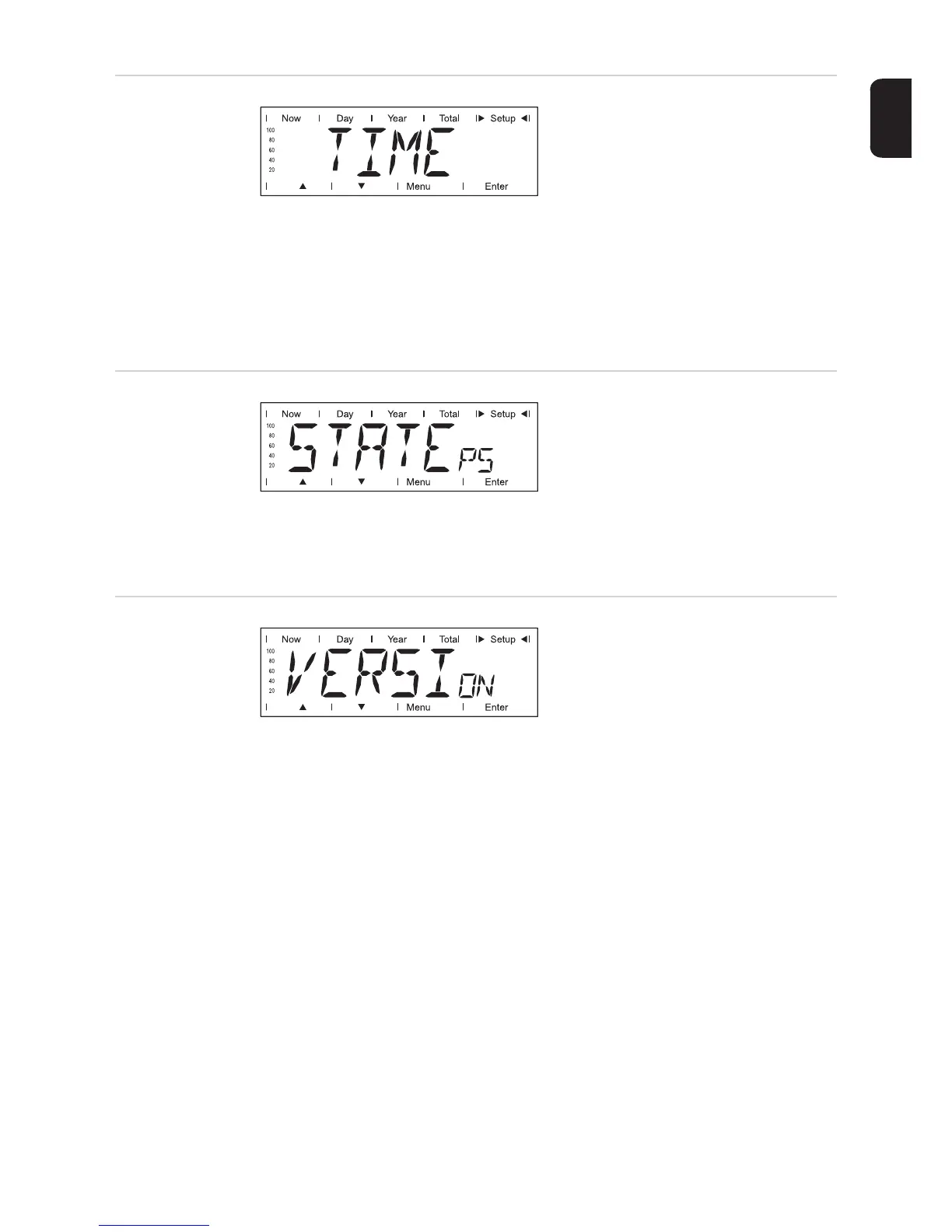105
EN-US
TIME
Date and time setting
STATE PS
Status display of power stage sets; the last
error that has occurred can be displayed
VERSION
displays the version number and serial
number of the electronic components (e.g.,
IG Brain, power stage sets, display, country
setup)
Unit DDMMYYYY, HH:MM
Setting range Date / Time
Factory setting -
IMPORTANT! The "TIME" menu item is only supported when the Fronius Datalogger op-
tion is installed.
IMPORTANT! Due to the low level of irradiance early in the morning and in the evening,
the status codes 306 (power low) and 307 (DC low) are displayed routinely at these times
of day. These status messages do not indicate any kind of fault.
Unit -
Display area MAIN CTRL / LCD / PS (PS00, PS01, PS02) / SETUP / AFD
Factory setting -
MAINCTRL Version information of the IG Brain unit (inverter controller)
LCD Version information of the display
PS Version information of the power stage sets (PS00 - max. PS02)
SETUP Display of the currently set country setup
You can display the current country setup (2 - 3 letters) by
pressing the ‘Enter’ key, e.g., ‘US’ for USA country setup;
You can exit the country setup display by pressing ‘Esc’
AFD Arc Fault Detection
Version information of the Fronius Arc Blocker plug-in card
