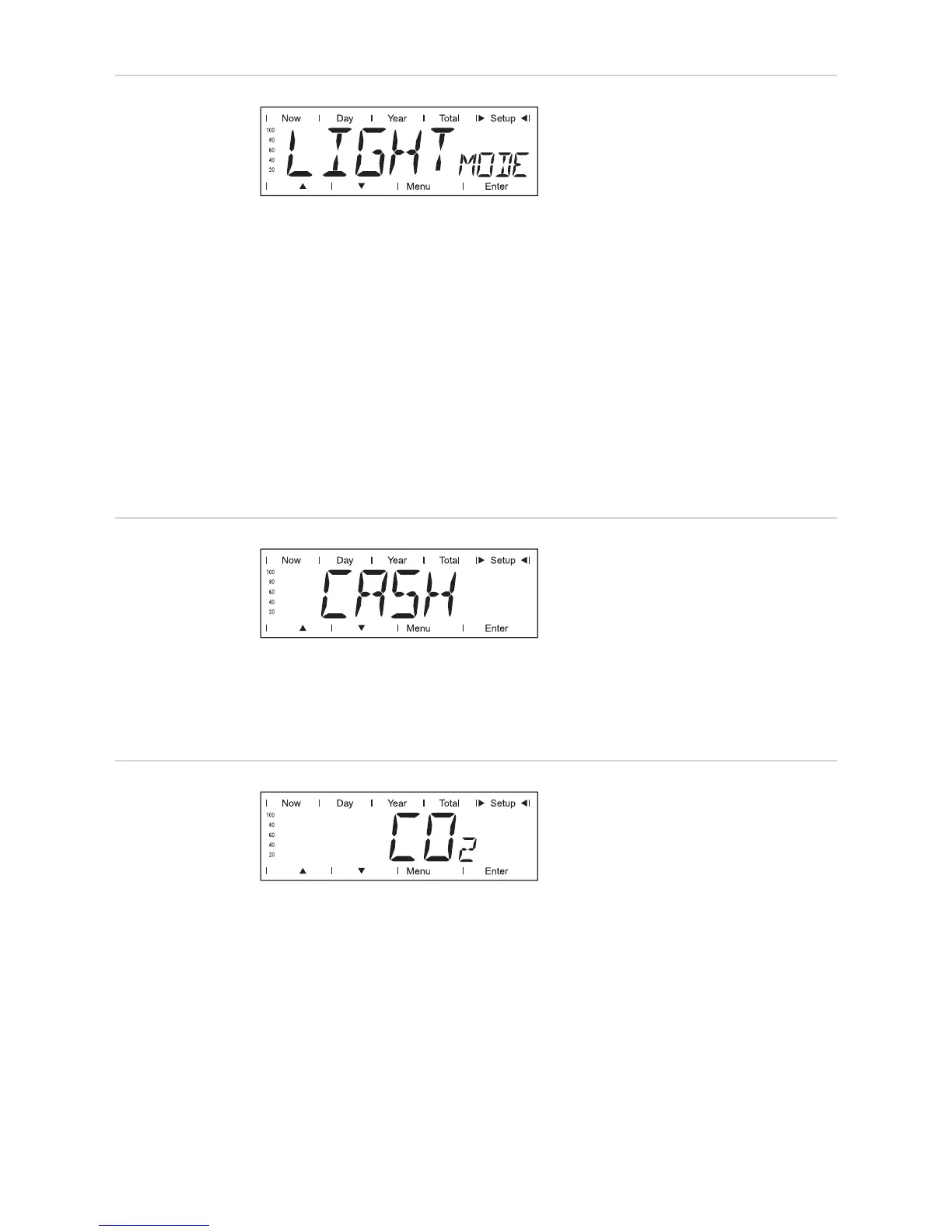102
LIGHT MODE
Initial setting for display illumination.
CASH
Setting of currency and rate for invoicing
the energy supplied
CO2
Setting of CO2 reduction factor
Unit -
Setting range AUTO / ON / OFF
Factory setting AUTO
AUTO: The display illumination will stop 30 seconds after the last time
a key has been pressed.
ON: The display will remain illuminated whenever power is supplied
to the grid.
OFF: The display illumination will be permanently off.
IMPORTANT! The "LIGHT MODE" setting only relates to the display's background illumi-
nation. The LCD display will still remain on during operation. Its energy consumption is less
than one mW (1/1000 W).
Unit -
Display area Currency / Charge rate/kWh
Factory setting USD
Unit lb/kWh, T/kWh
Setting range 00.01 - 99.99
Factory setting 1.3
