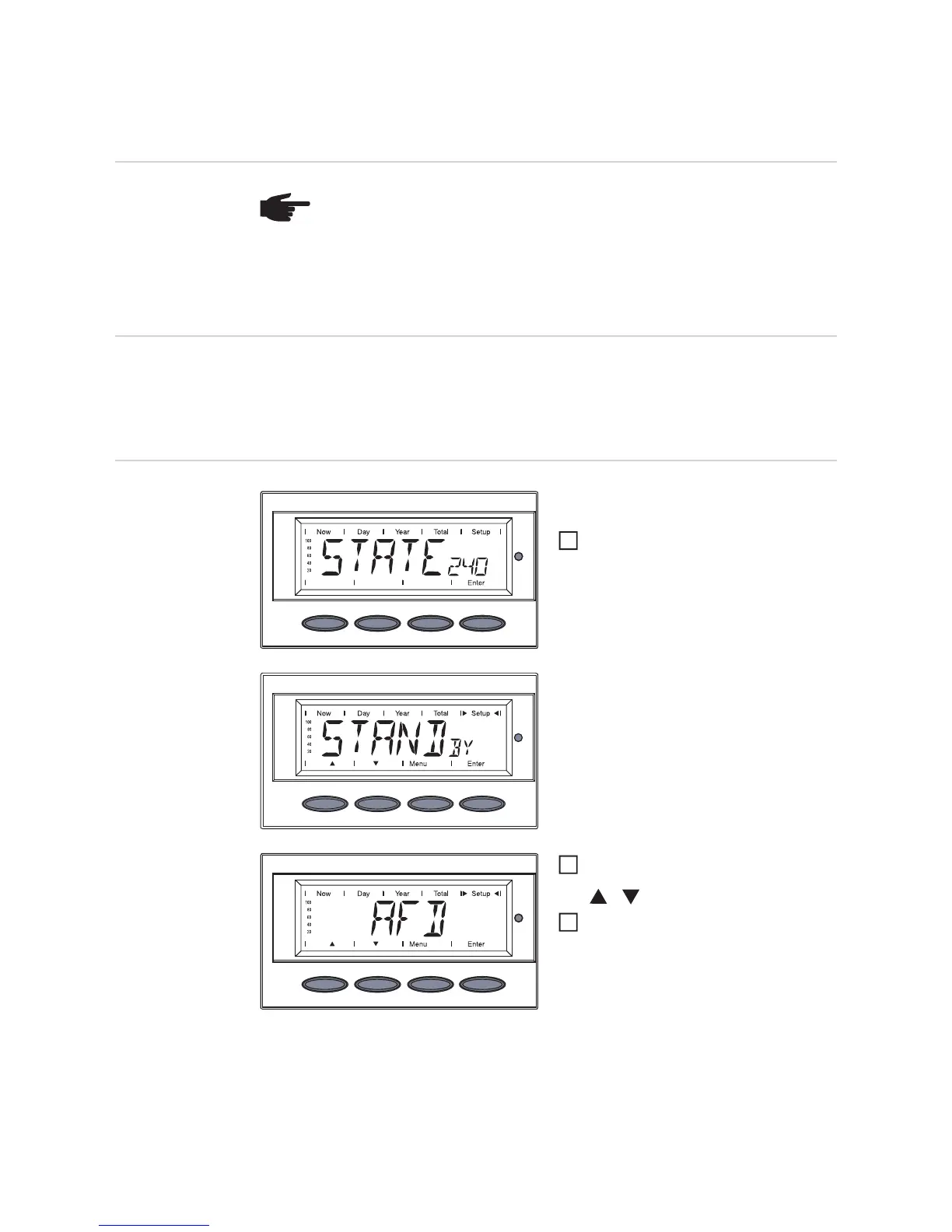142
Resetting the inverter after a detected arc using the
display
General
IMPORTANT! Before the inverter is reset after a detected arc, check all the affected pho-
tovoltaic system for damage.
Initial situation - The Fonius Arc Blocker plug-in card has detected an arc in the inverter.
- The inverter has stopped feeding power into the grid.
- The operating status LED lits up red.
- The state code 240 is shown at the display.
Resetting the in-
verter after a de-
tected arc using
the display
After a detected arc the state code 240 is
displayed.
Press the ‘Enter‘ key
‘STAND BY‘ is displayed.
Use the ‘Up‘ or ‘Down‘ keys to select
the menu item ‘AFD‘
Press the ‘Enter‘ key
NOTE! Fronius will not accept any costs for loss of production, installation costs,
etc., which may arise due to a detected arc and its consequences.
Fronius is not liable for fire that may occur in spite of the integrated arc detection
/ interruption (e.g. due to a parallel arc).
1
2
3
