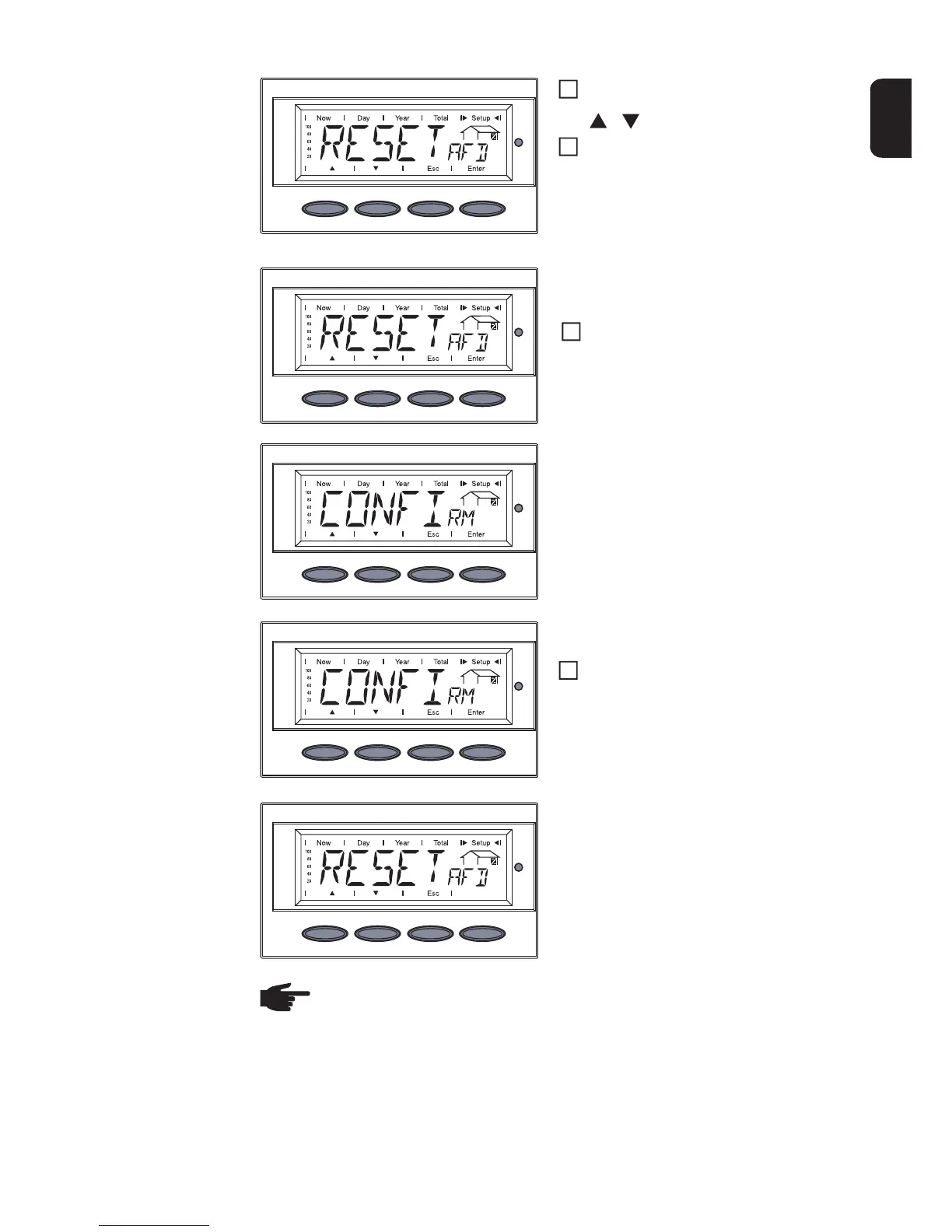143
EN-US
Use the ‘Up‘ or ‘Down‘ keys to select
‘RESET AFD‘
Press the ‘Enter‘ key
‘CONFI RM‘ is displayed againt.
Press the ‘Enter‘ key again
The inverter is reset.
‘RESET AFD‘ without the ‘Enter‘ key is dis-
played.
4
5
The display alternates between ‘RESET
AFD‘ and ‘CONFI RM‘.
Press the ‘Enter‘ key within 10 sec-
onds
6
7
NOTE! If an error occurs during resetting the inverter using the display, 'ERROR'
and 'RESET AFD‘ are displayed alternately.
In this case, you can return to 'RESET AFD' by pressing the 'Esc' key.
