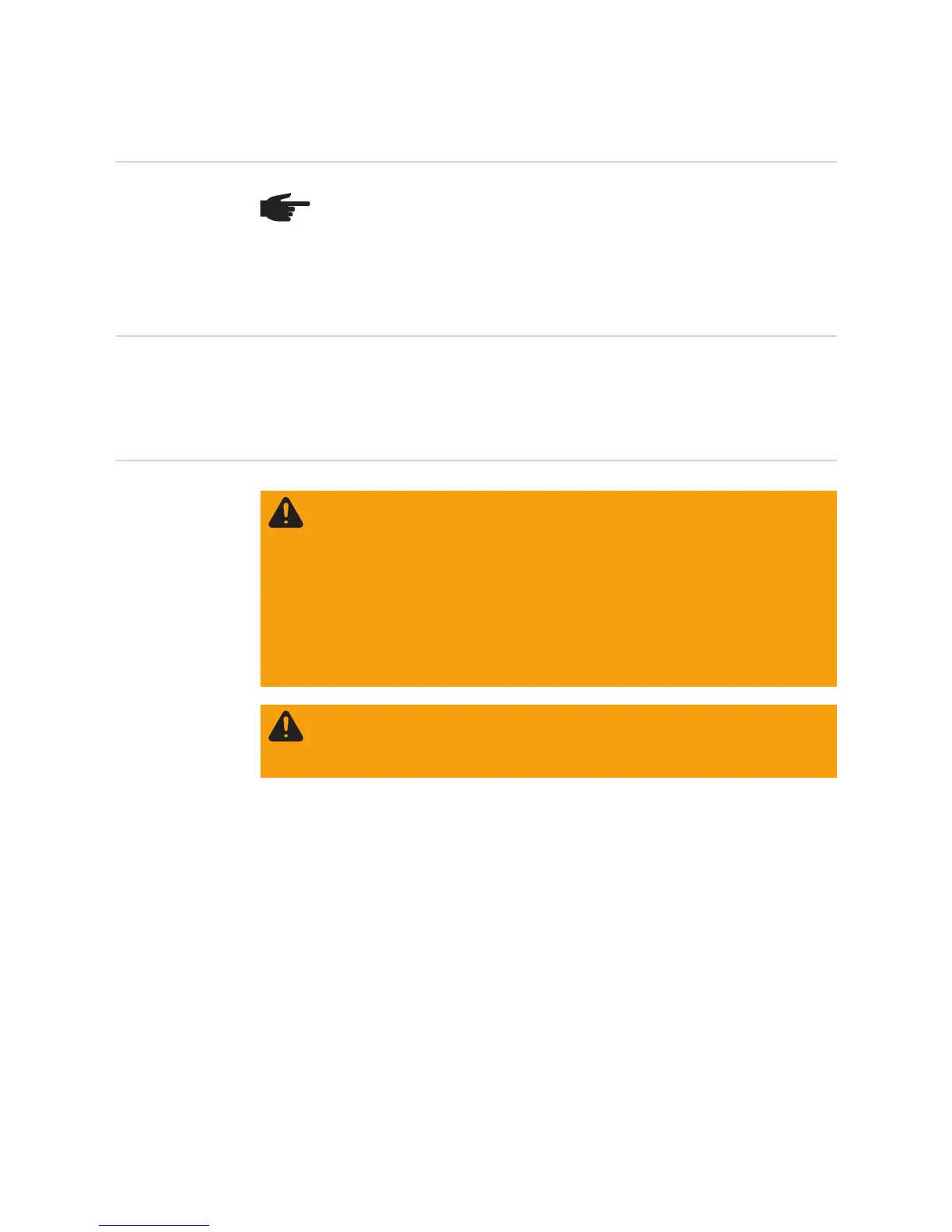144
Resetting the inverter after a detected arc using the
switch on the Fronius Arc Blocker plug-in card
General
IMPORTANT! Before the inverter is reset after a detected arc, check all the affected pho-
tovoltaic system for damage.
Initial situation - The Fonius Arc Blocker plug-in card has detected an arc in the inverter.
- The inverter has stopped feeding power into the grid.
- The operating status LED lits up red.
- The state code 240 is shown at the display.
Safety
NOTE! Fronius will not accept any costs for loss of production, installation costs,
etc., which may arise due to a detected arc and its consequences.
Fronius is not liable for fire that may occur in spite of the integrated arc detection
/ interruption (e.g. due to a parallel arc).
WARNING! An electric shock can be fatal. Danger from grid voltage and DC volt-
age from solar modules.
- The connection area should only be opened by a licensed electrician.
- Never work with live wires! Prior to all connection work, make sure that the
AC and DC wires are not charged.
- The DC main switch is used only to switch off power to the power stage set.
When the DC main switch is turned off, the connection area is still energized.
These servicing instructions are for use by qualified personnel only. To reduce the
risk of electric shock, do not perform any servicing other than that specified in the
operating instructions.
WARNING! An electric shock can be fatal. Danger from residual voltage from ca-
pacitors.
You must wait until the capacitors have discharged. Discharge takes 5 minutes.
