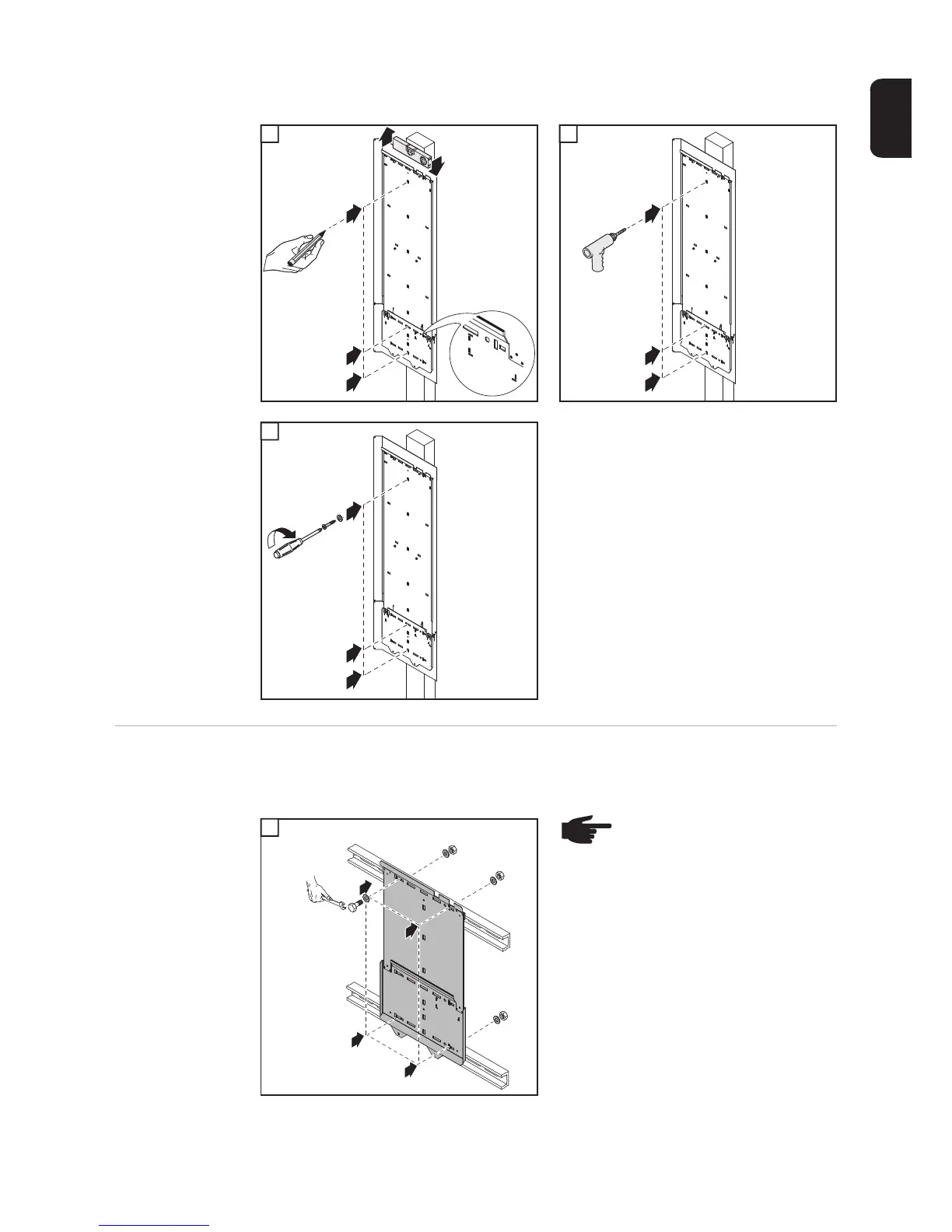29
EN-US
1 2
3
Attaching the wall
bracket to a metal
carrier
IMPORTANT! The cut out segment marked (*) represents the placement of the inverter
display. Use this to ensure a comfortable display height for easy reading.
2
3
4
1
1
㩿㪁㪀
3
1
2
3
4
1
2
3
5
IMPORTANT! The cut out segment marked (*) represents the placement of the inverter
display. Use this to ensure a comfortable display height for easy reading.
1
NOTE! When installing using a
metal carrier, the inverter should
not be exposed to rainwater or
water spray at the back. Ensure proper
rainwater or spray water protection.
1
4 x
3
4
22
(*)
1
