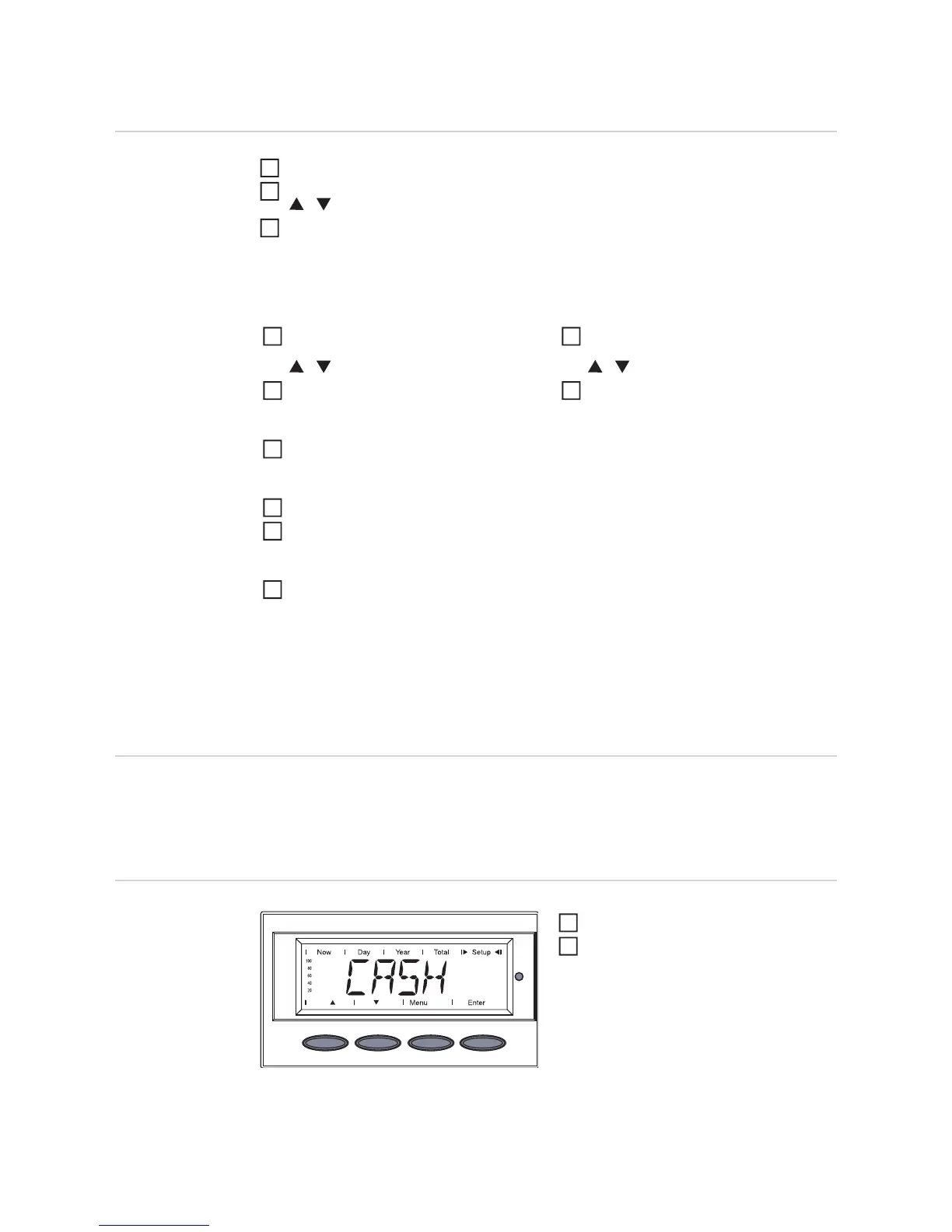106
Setting and Displaying Menu Items
Setting Menu
Items - General
Access the Setup menu
Use the "Up" or "Down" keys to select the desired menu item
Press the "Enter" key
Examples of Set-
ting and Display-
ing Menu Items
The following examples describe how to set and display menu items:
- Setting the Currency and Charge Rate
- Displaying and Setting Parameters in the "DATCOM" Menu Item
- Setting Time and Date
Setting the cur-
rency and rate
Select the ‘CASH’ menu item
Press the ‘Enter’ key
The first digit of a value to be set flash-
es:
The available settings are displayed:
Use the "Up" and "Down" keys to se-
lect a value for the first digit
Press the "Enter" key
The second digit of the value flashes.
Repeat steps 4 and 5 until ...
the entire value flashes.
Press the "Enter" key
Repeat steps 4 - 6 for units or other
values to be set until the unit or value
flashes.
Press the "Enter" key to save and ap-
ply the changes.
Press the "Esc" key to not save the
changes.
Use the "Up" and "Down" keys to se-
lect the desired setting
Press the "Enter" key to save and ap-
ply the selection.
Press the "Esc" key to not save the
selection.
The currently selected menu item is dis-
played.
The currently selected menu item is dis-
played.
1
2
3
4
5
6
7
8
9
4
5
1
2
