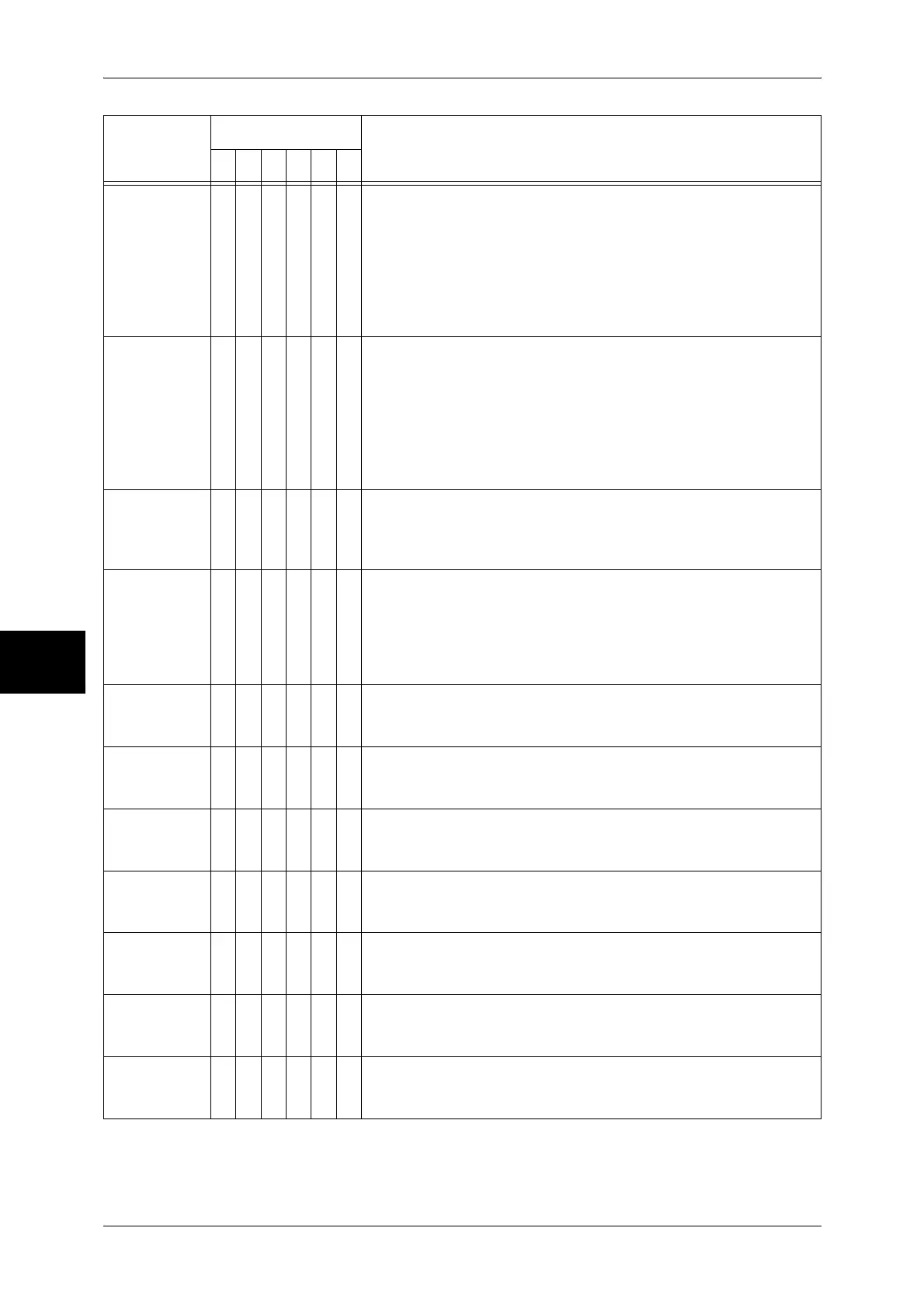15 Problem Solving
468
Problem Solving
15
005-274
005-275
005-280
005-283
005-284
005-285
005-286
O [Cause] An error occurred in the document feeder.
[Remedy] Turn the machine off and on. Contact our Customer
Support Center.
006-372
006-380
006-381
006-382
006-383
006-385
006-397
O [Cause] An error occurred with the machine.
[Remedy] Turn the machine off and on. If the machine conditions are
not improved by performing the relevant remedy, contact
our Customer Support Center.
007-250
O [Cause] A communication error occurred between the machine and
paper trays.
[Remedy] Contact our Customer Support Center. Only the Tray 1 is
available.
007-252
O [Cause] The specified condition does not meet the actual tray
condition; for example, paper of the specified size or type
may not be loaded in trays.
[Remedy] Check the types/sizes of paper loaded in the trays, and
turn the machine off and on. If the problem persists,
contact our Customer Support Center.
007-270
O [Cause] Tray 1 malfunction
[Remedy] Contact our Customer Support Center. Any trays other
than the Tray 1 can be used.
007-271
O [Cause] Tray 2 malfunction
[Remedy] Contact our Customer Support Center. Any trays other
than the Tray 2 can be used.
007-272
O [Cause] Tray 3 malfunction
[Remedy] Contact our Customer Support Center. Any trays other
than the Tray 3 can be used.
007-273
O [Cause] Tray 4 malfunction
[Remedy] Contact our Customer Support Center. Any trays other
than the Tray 4 can be used.
007-274
O [Cause] Tray 5 (bypass) malfunction
[Remedy] Contact our Customer Support Center. Any trays other
than the Tray 5 (bypass) can be used.
007-276
O [Cause] Tray 3 (high capacity) malfunction
[Remedy] Contact our Customer Support Center. Any trays other
than the Tray 3 (high capacity) can be used.
007-277
O [Cause] Tray 4 (high capacity) malfunction
[Remedy] Contact our Customer Support Center. Any trays other
than the Tray 4 (high capacity) can be used.
Error Code
Category
Cause and Remedy
CPFSMO
* If the error persists after following the listed solution, contact our Customer Support Center. The contact number is
printed on the label or card attached on the machine.