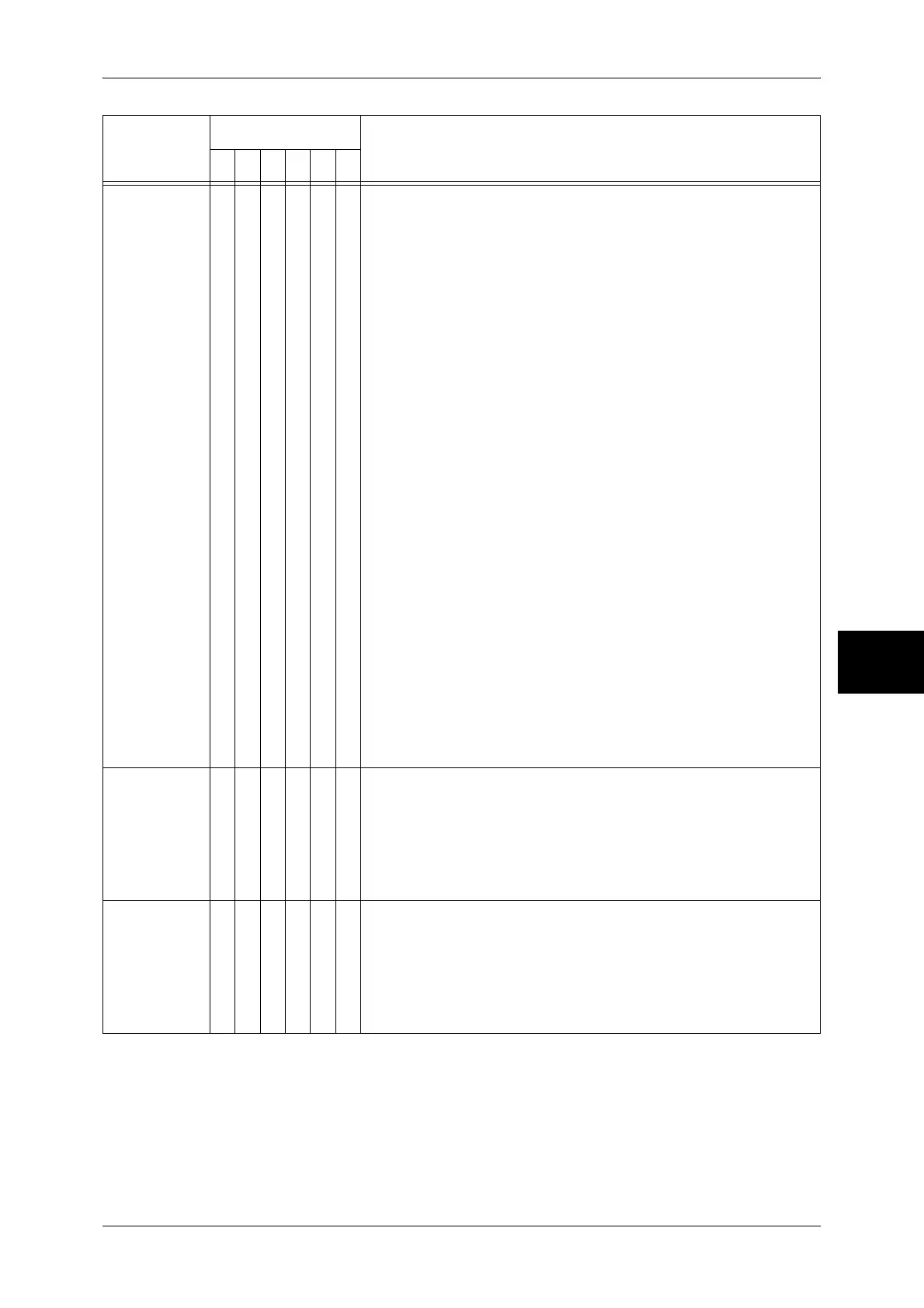Error Code
487
Problem Solving
15
018-505
O [Cause] An error occurred during the SMB authentication:
z
Unable to be authenticated because of the incorrect user
name or incorrect password.
z
The time does not match on the SMB server and the
machine. (This may occur when using Windows Server
2003)
An error occurred during the transfer via SMB:
z
Unable to log in to the SMB server while transferring the
scanned image, due to the incorrect user name or
incorrect password.
z
The time does not match on the SMB server and the
machine. (This may occur when using Windows Server
2003)
[Remedy] Take one of the following actions, and try again:
z
Confirm the user name and password with the network
administrator.
z
When using Windows Server 2003, make sure to match
the time set on the SMB server and the machine.
Important • The password cannot be verified. If you have forgotten the
password, reset the password.
To reset the password:
1) Select [Start] > [Programs] > [Administrative Tools] >
[Active Directory Users and Computers] on the Active
Directory domain controller where the user information
is set.
2) Display the user information by selecting [Active
Directory Users and Computers] > [Server] > [Domains]
> [Users] from the left side frame of the [Active Directory
Users and Computers] window.
3) Right-click the appropriate user from the right side
frame of the [Active Directory Users and Computers]
window, then select [Reset Password].
018-543
O [Cause] During the transfer via SMB of [Scan to PC], one of the
following problems occurred to the shared name on the
SMB server when logging in to the SMB server:
z
The specified shared name does not exist on the server.
z
The unauthorized characters are used in the specified
shared name.
[Remedy] Confirm the specified shared name, and enter correctly.
018-547
O [Cause] During the transfer via SMB of [Scan to PC], reached the
upper limit for the number of users who can log in, when
logging in to the SMB server.
[Remedy] Take one of the following actions, and try again:
z
Check how many users can access to the shared folder.
z
Check whether the number of users using the server
simultaneously exceeds its limit.
Error Code
Category
Cause and Remedy
CPFSMO
* If the error persists after following the listed solution, contact our Customer Support Center. The contact number is
printed on the label or card attached on the machine.
