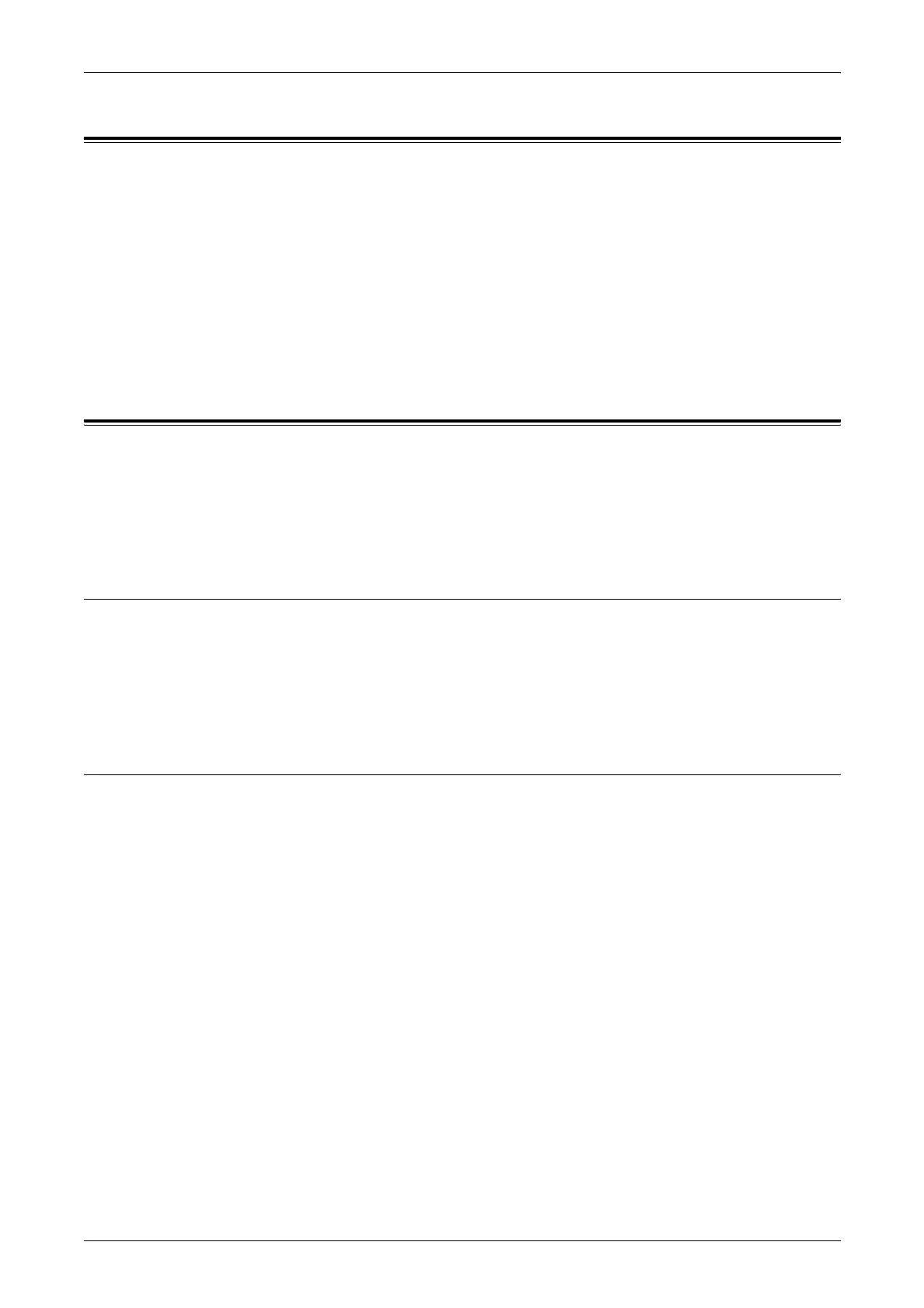1 Before Using the Machine
14
Related Information Sources
The following additional sources of information are available for the machine.
• Quick Reference Guide
• Network Administrator Guide
• The On-line Help systems (Print Drivers and CentreWare Utilities)
• The CentreWare Utilities Documentation (HTML)
NOTE: Please note that the screens shown in this guide apply to a fully configured
machine and therefore may not exactly represent the configuration being used.
Using This Guide
This section describes the organization of this guide.
This guide was produced for users who operate the Document Centre 336/286/236
Series on a regular basis. When reading this guide, refer to the chapter most relevant
to the operation you are performing.
Prerequisite Knowledge
This guide assumes that the user has basic knowledge of the operating system of the
PC in use, networking environments, and how to operate a PC itself.
For details on the operating system in use, basic knowledge of networking
environments, and how to operate a PC, refer to the documentation provided with the
operating system, network system, and the PC, respectively.
Organization
This guide consists of the following chapters.
Chapter 1 Before Using the Machine
Explains how to use this guide, safety information, and legal notices.
Chapter 2 Product Overview
Describes machine components and how to perform basic operations, such as
switching on and off, using the touch screen, and setting power saver modes.
Chapter 3 Copy
Describes the copy screens and the features available.
Chapter 4 Fax/Internet Fax
Describes the Fax/Internet Fax screens and the features available.
Chapter 5 Scan/E-mail
Describes the scan and e-mail features.
