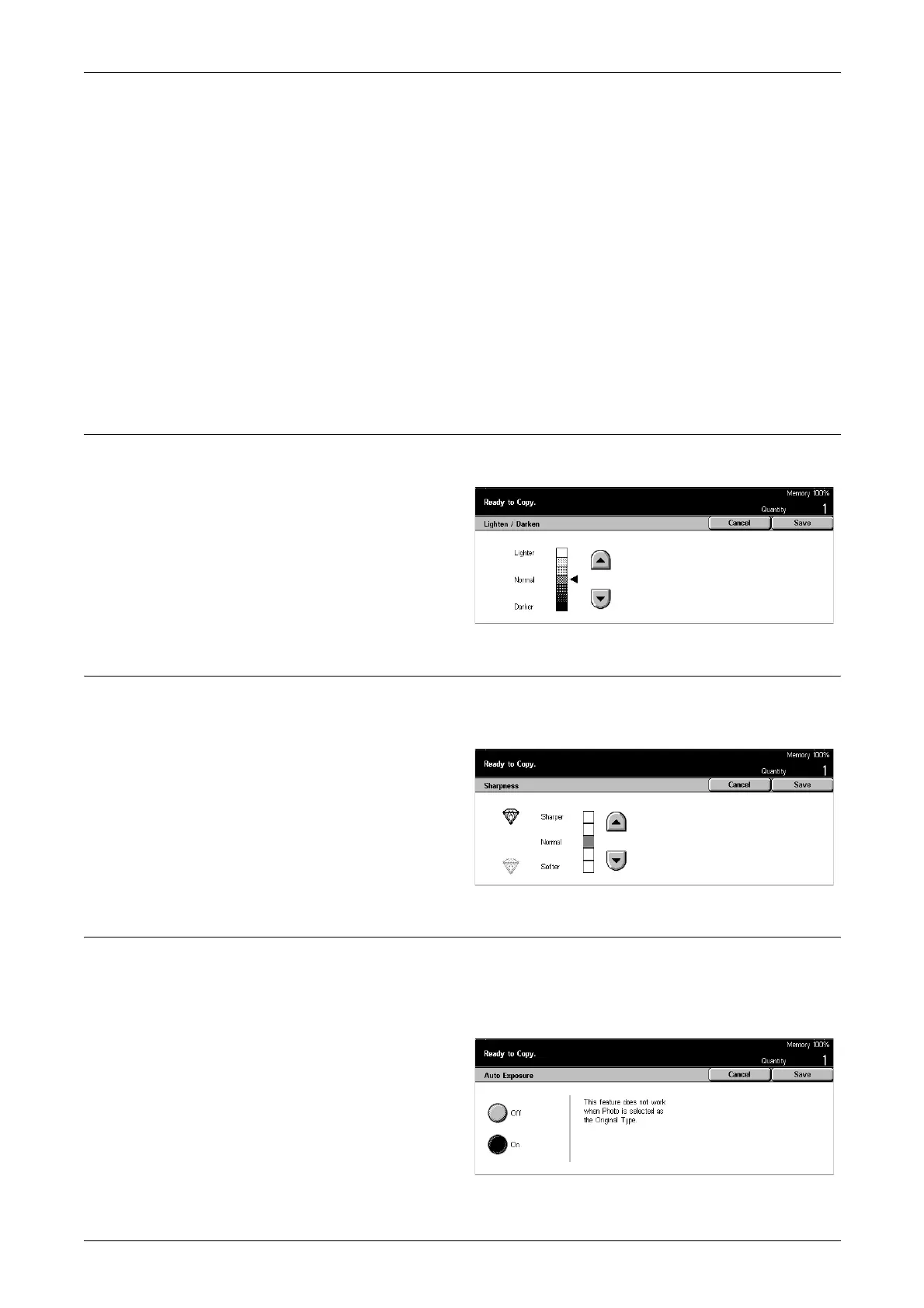3 Copy
50
Photo
Use this option to copy documents that contain photographs only.
Pencil Text
Use this option to copy documents written in pencil. These images are light and difficult
to see and are therefore printed darker.
Lightweight Originals
Use this option when scanning lightweight originals.
NOTE: This option is displayed with System Administrator access. For more
information, refer to Original Type - Lightweight Originals in the Setups chapter on
page 195.
Lighten/Darken
This feature allows you to select the density for copying documents.
1. Select [Lighten/Darken] on the
[Image Quality] screen.
2. Select the density level.
3. Select [Save].
Sharpness
This feature allows you to increase or decrease the sharpness level of fine lines and
edges.
1. Select [Sharpness] on the
[Image Quality] screen.
2. Select the sharpness level.
3. Select [Save].
Auto Exposure
This feature allows you to specify whether or not to suppress the background color of
documents when copying.
NOTE: This feature is disabled when selecting [Photo] on the [Original Type] screen.
1. Select [Auto Exposure] on the
[Image Quality] screen.
2. Select [On] to enable the
feature.
3. Select [Save].
