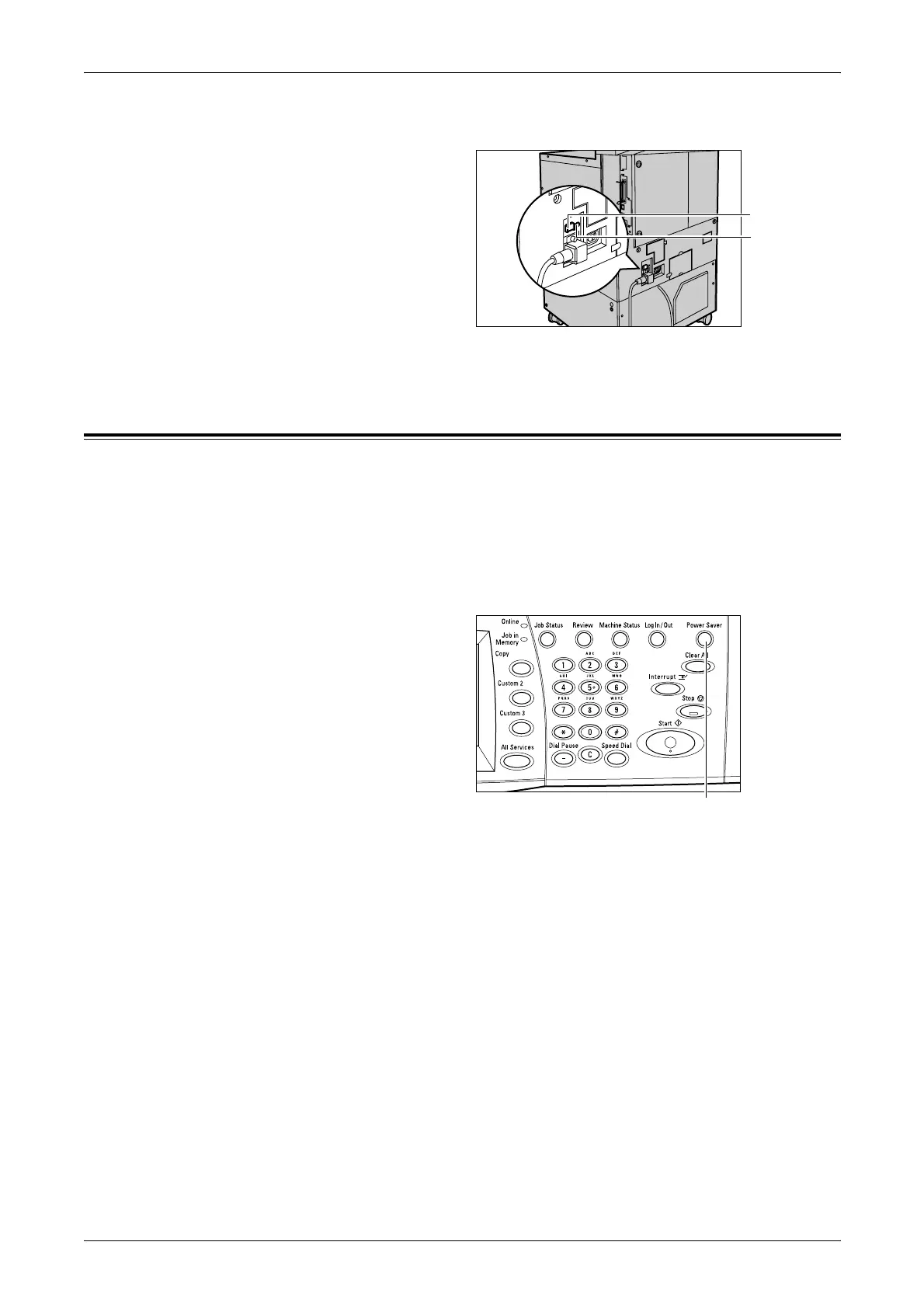2 Product Overview
34
Before using the machine, press the TEST button. If the GFI is working properly, the
RESET button should pop up. If it does, press the RESET button.
NOTE: If the RESET button pops back up when you press it, or if power is not
restored by this procedure, contact our Customer Support Center.
Power Saver Modes
The machine has energy saving features that significantly reduce the power
consumption during inactivity. The <Power Saver> button is located on the upper-right
portion of the control panel, and lights up when the power saving feature is enabled.
The power saving feature operates in the following two modes.
• Low Power Mode
• Sleep Mode
Low Power Mode
The machine automatically switches to the Low Power Mode after a certain period of
time from the last copy, fax, scan, or print operation. In this mode, the touch screen is
turned off, and the Power Saver light is on. The Low Power Mode is cancelled when
the <Power Saver> button on the control panel is pressed, or a fax or print job is
received by the machine. The factory default setting of 2 minutes is customer
changeable within the range of 2 to 60 minutes.
For more information, refer to Auto Power Saver in the Setups chapter on page 180.
Sleep Mode
The machine automatically switches to the Sleep Mode after the Low Power Mode
continues for a certain period of time. The Sleep Mode has a reduced power
consumption compared to Low Power Mode. In this mode, the touch screen is turned
off, and the Power Saver light is on. The Sleep Mode is cancelled when the <Power
Saver> button is pressed, or a fax or print job is received by the machine. The factory
default setting of 2 minutes is customer changeable within the range of 2 to 60 minutes.
RESET button
TEST button
<Power Saver> light/button
