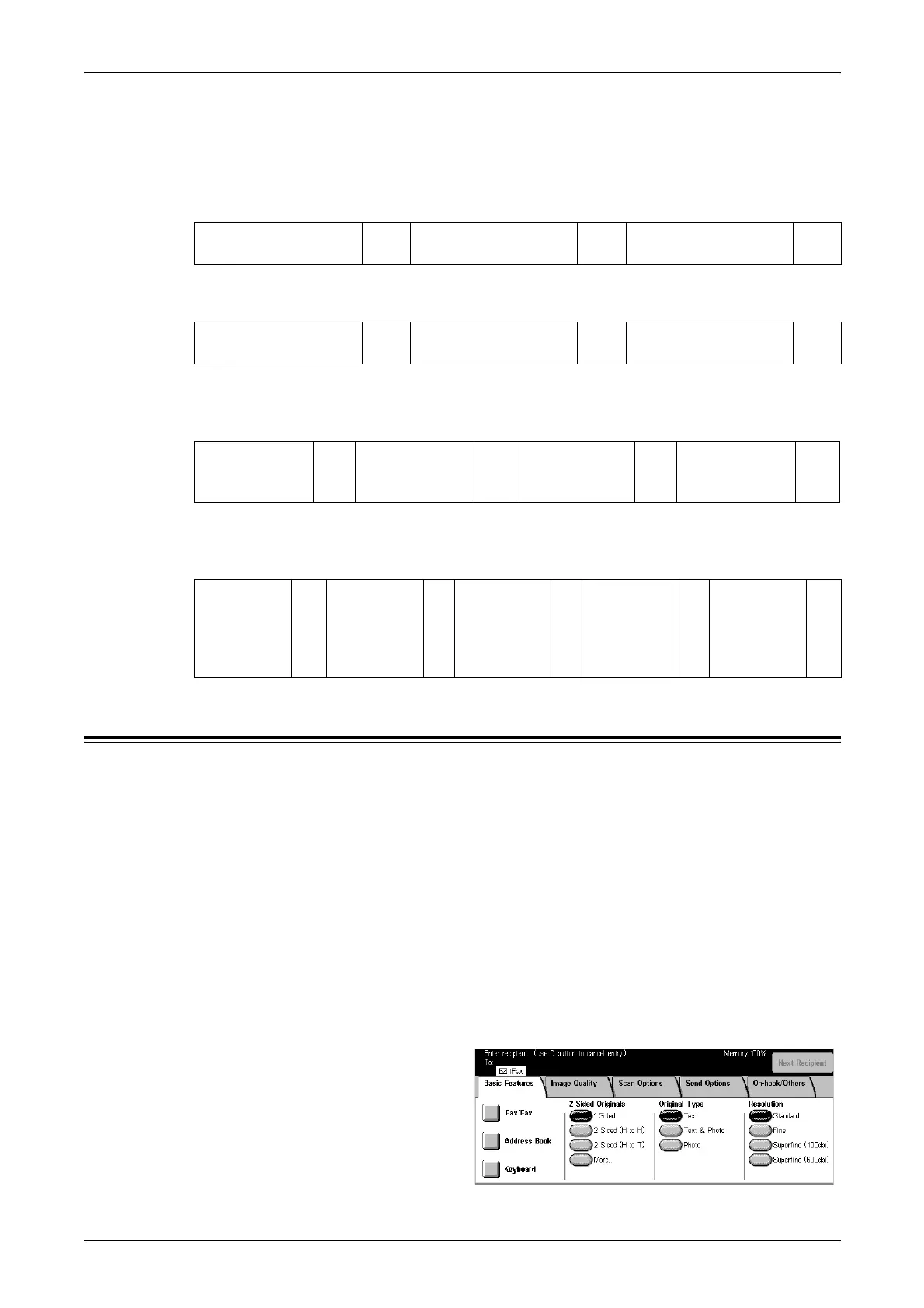4 Fax/Internet Fax
80
DTMF Method - Examples
The DTMF method uses combinations of special characters to send documents. See
the following examples.
• Remote Mailbox – Sends a document to a mailbox on a remote machine.
• Polling – Retrieves a document stored in a mailbox on a remote machine.
• Relay Broadcast – Sends a document to a relay station which in turn sends it to
multiple destinations.
• Remote Relay Broadcast - Sends a document via multiple relay stations. The last
station broadcasts the document to the specified destinations.
Basic Features - Fax/iFax
Use the [Basic Features] screen to select the basic features for a fax/iFax job. For
information on the features available, refer to the following.
Next Recipient – page 75
iFax/Fax – page 81
Address Book – page 75
Speed Dial – page 76
One Touch Dial – page 77
Keyboard – page 77
2 Sided Originals – page 81
Original Type – page 82
Resolution – page 82
1. Press the <All Services> button
on the control panel.
2. Select [Fax/Internet Fax] on the
touch screen.
3. Select the required option.
Telephone number of
remote machine
!*$ Mailbox number of
remote machine
##\ Mailbox password \##$
Telephone number of
remote machine
!*$ Mailbox number of
remote machine
**\ Mailbox password \##$
Telephone
number of
remote machine
!*$#\ Relay Send
Number (RSN)
of relay station
\# Speed dial code
for first
destination
# Speed dial code
for second
destination
##$
Telephone
number of
remote
machine
!*$#\ Relay Send
Number
(RSN) of
primary relay
station
\# Speed dial
code for
secondary
relay station
# Speed dial
code for first
destination
# Speed dial
code for
second
destination
##$
