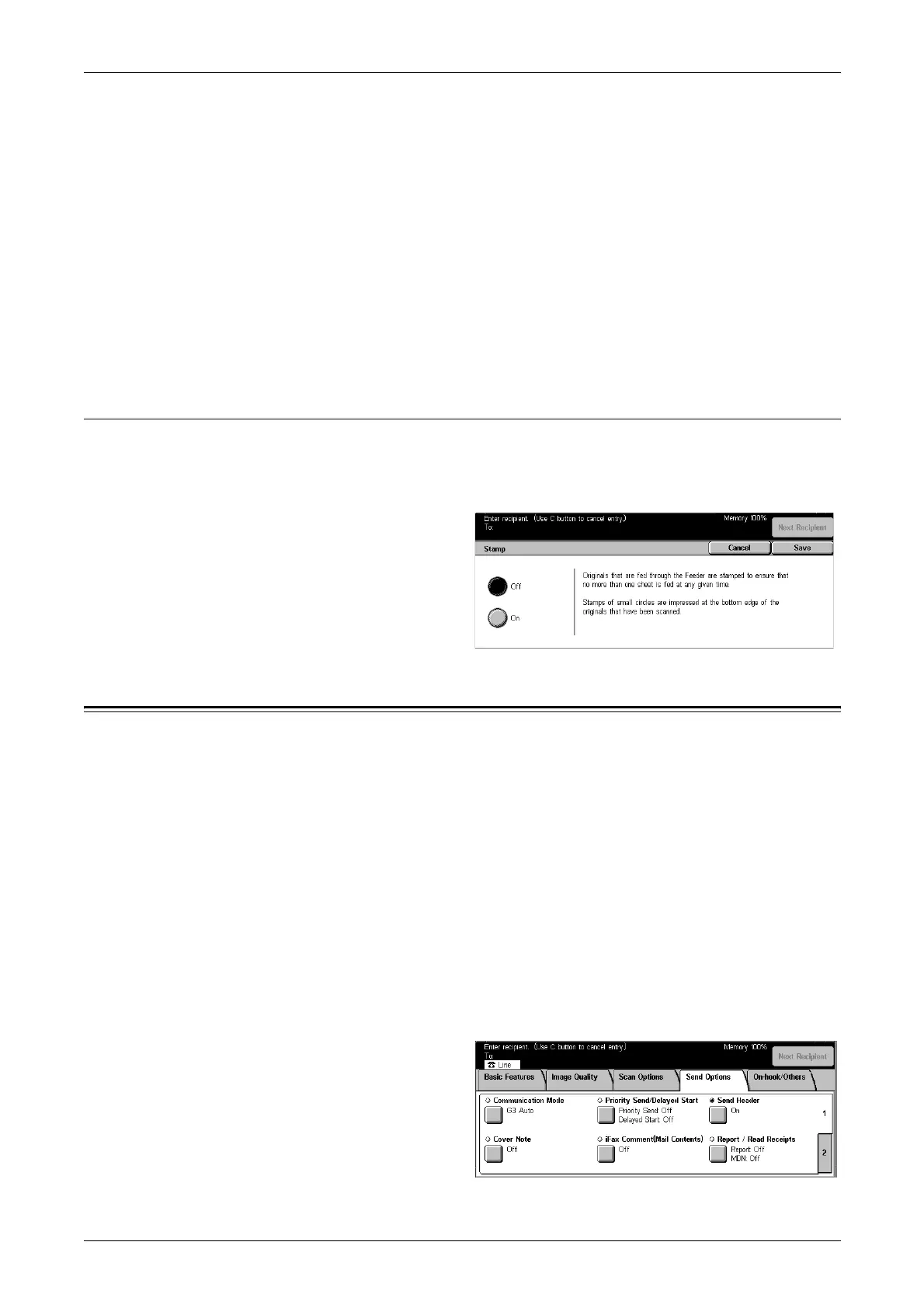4 Fax/Internet Fax
86
Preset %
• 100% – Sets the enlargement/reduction ratio to 100% (original size).
• Auto – After scanning the document with original size, automatically selects the
enlargement/reduction ratio depending on the output size of the remote machine.
• Presets – Allows you to select the preset enlarge/reduce settings. Select one of
these to specify the enlargement/reduction ratio. The presets are set up by the
System Administrator.
Variable %
Allows you to specify an enlargement/reduction ratio within the range of 50 to
400%.
Stamp
Use this feature to stamp each sheet of a document as it passes through the document
feeder for scanning. The stamped pages allow you to confirm that the machine has
scanned the document set for delayed printing or stored for polling.
1. Select [Stamp] on the [Scan
Options] screen.
2. Select [On] to enable the
feature.
3. Select [Save].
Send Options - Fax/iFax
This section describes how to specify the transmission options on the [Send Options]
screen. For information on the features available, refer to the following.
Communication Mode – page 87
Priority Send/Delayed Start – page 87
Send Header – page 89
Cover Note – page 89
iFax Comment (Mail Contents) – page 90
Transmission Report/Read Receipts (MDN)/Delivery Receipts (DSN) – page 91
Recipient Print Sets – page 92
Remote Mailbox – page 92
F Code – page 93
iFax Profile – page 94
1. Press the <All Services> button
on the control panel.
2. Select [Fax/Internet Fax] on the
touch screen.
