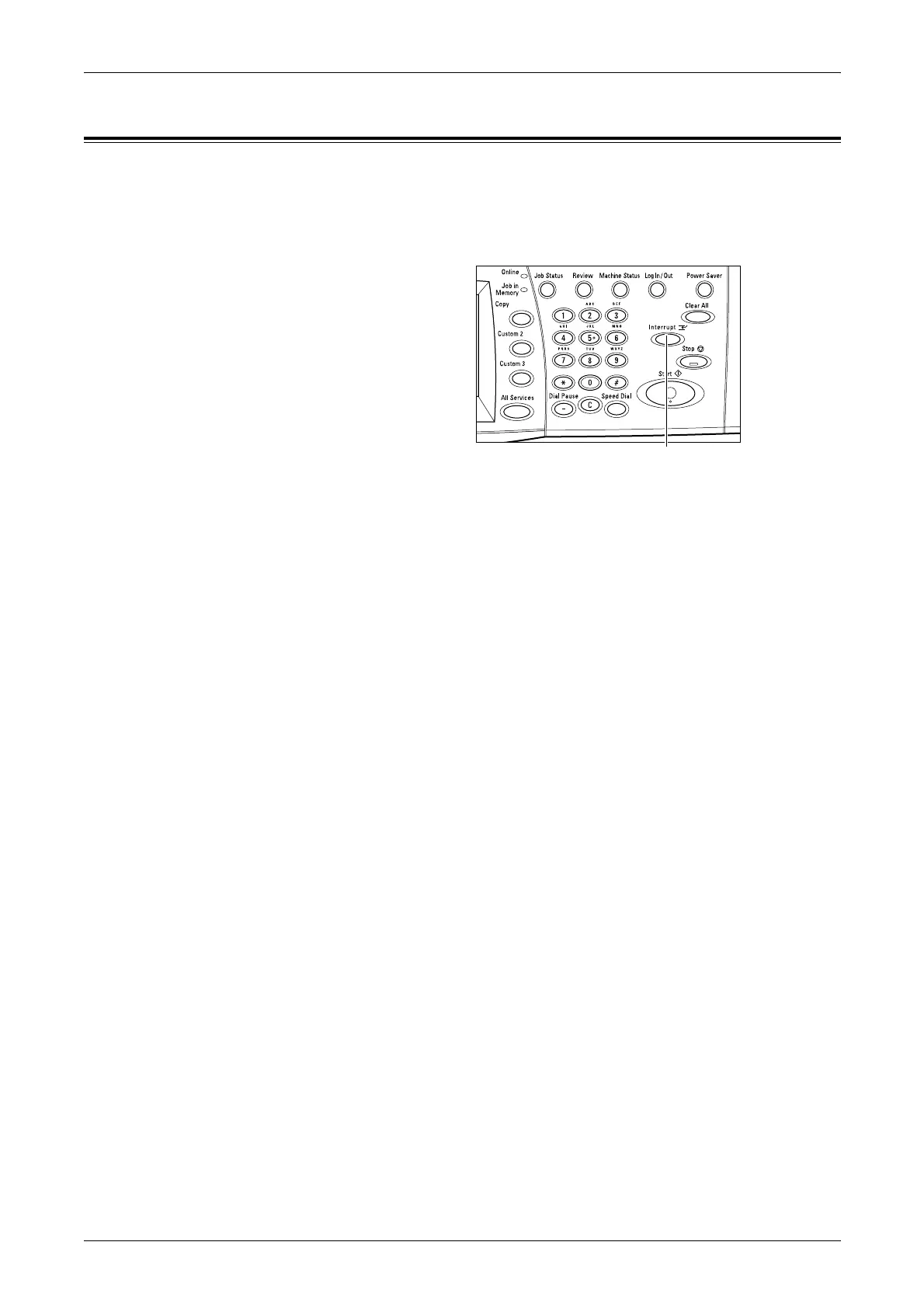2 Product Overview
38
Job Interrupt
Use this feature to temporarily suspend the currently processed job to allow an urgent
job to be initiated.
NOTE: The machine identifies a convenient point to interrupt the current job.
1. Press the <Interrupt> button on
the control panel.
2. Enter the commands for the new
job you require.
3. Press the <Start> button on the
control panel.
4. To restart the interrupted job,
press the <Interrupt> button
again and press the <Start>
button.
NOTE: Interrupted jobs cannot be promoted, released or deleted in the Print Queue.
<Interrupt> button
