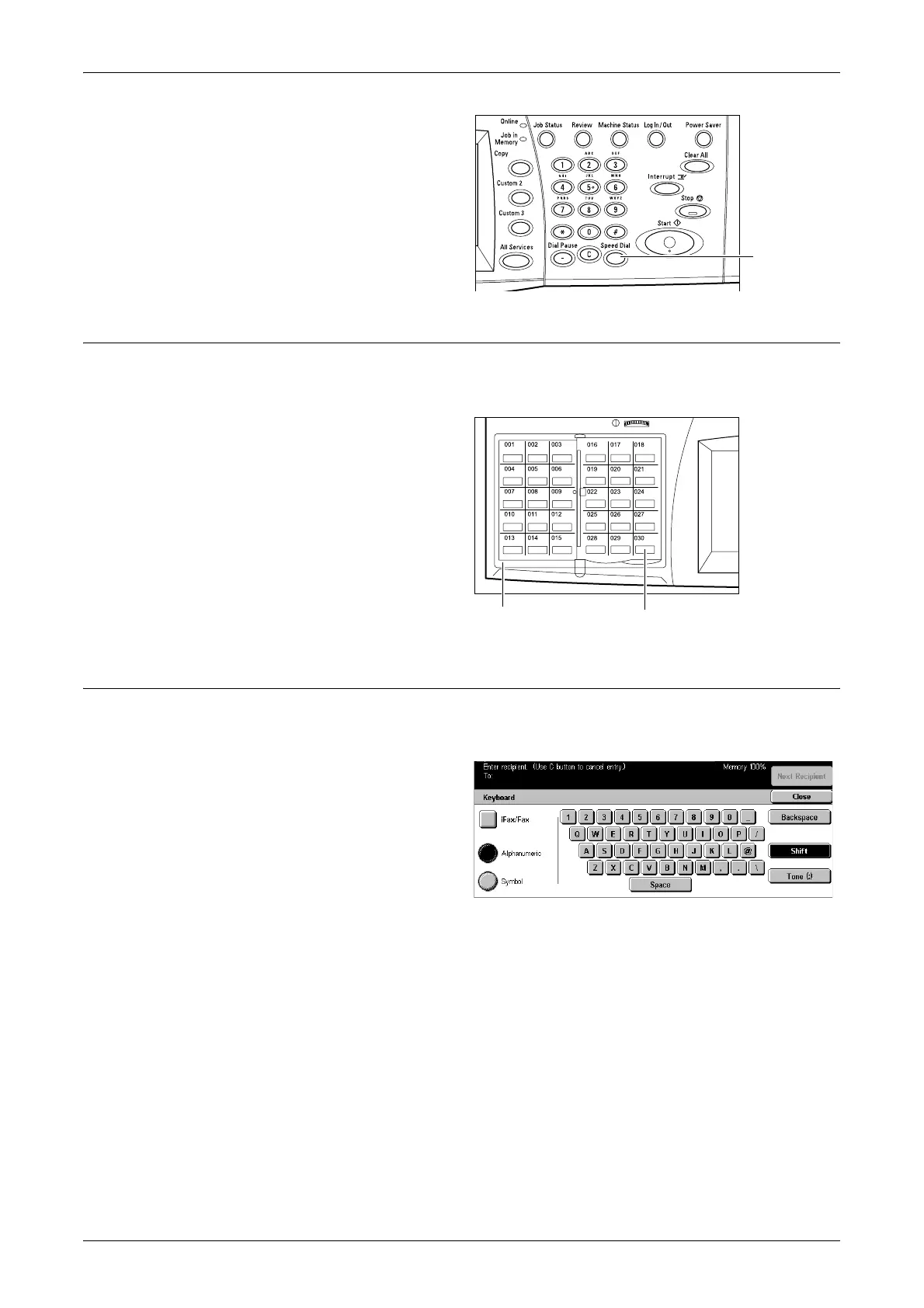Specifying Destinations
77
1. Press the <Speed Dial> button.
2. Enter a 3-digit code.
NOTE: If the 3-digit code entered is
correct, the destination is displayed.
If it is incorrect, you are prompted to
re-enter a 3-digit code.
One Touch Dial
The speed dial codes 001 to 070 can be accessed as one touch buttons on the control
panel. This allows you to select a destination by pressing only one button.
1. If necessary, flip one touch
button panels to access the
required one touch button.
2. Press the one touch button.
Keyboard
You can use the screen keyboard to enter text information such as an e-mail address.
Two input modes are available: Alphanumeric and Symbol.
1. Select [Keyboard] on the [Basic
Features] screen.
2. Select the keys on the screen to
enter the required information.
3. Select [Save].
iFax/Fax
Switches between iFax and fax modes of transmission. For more information, refer to
iFax/Fax on page 81.
Alphanumeric
Displays number and letter keys on the screen.
Symbol
Displays symbol keys on the screen. For information on using symbols as special
characters in fax numbers, refer to Special Characters on page 79.
Backspace
Deletes the last character entered.
<Speed Dial>
button
One touch button panel One touch button