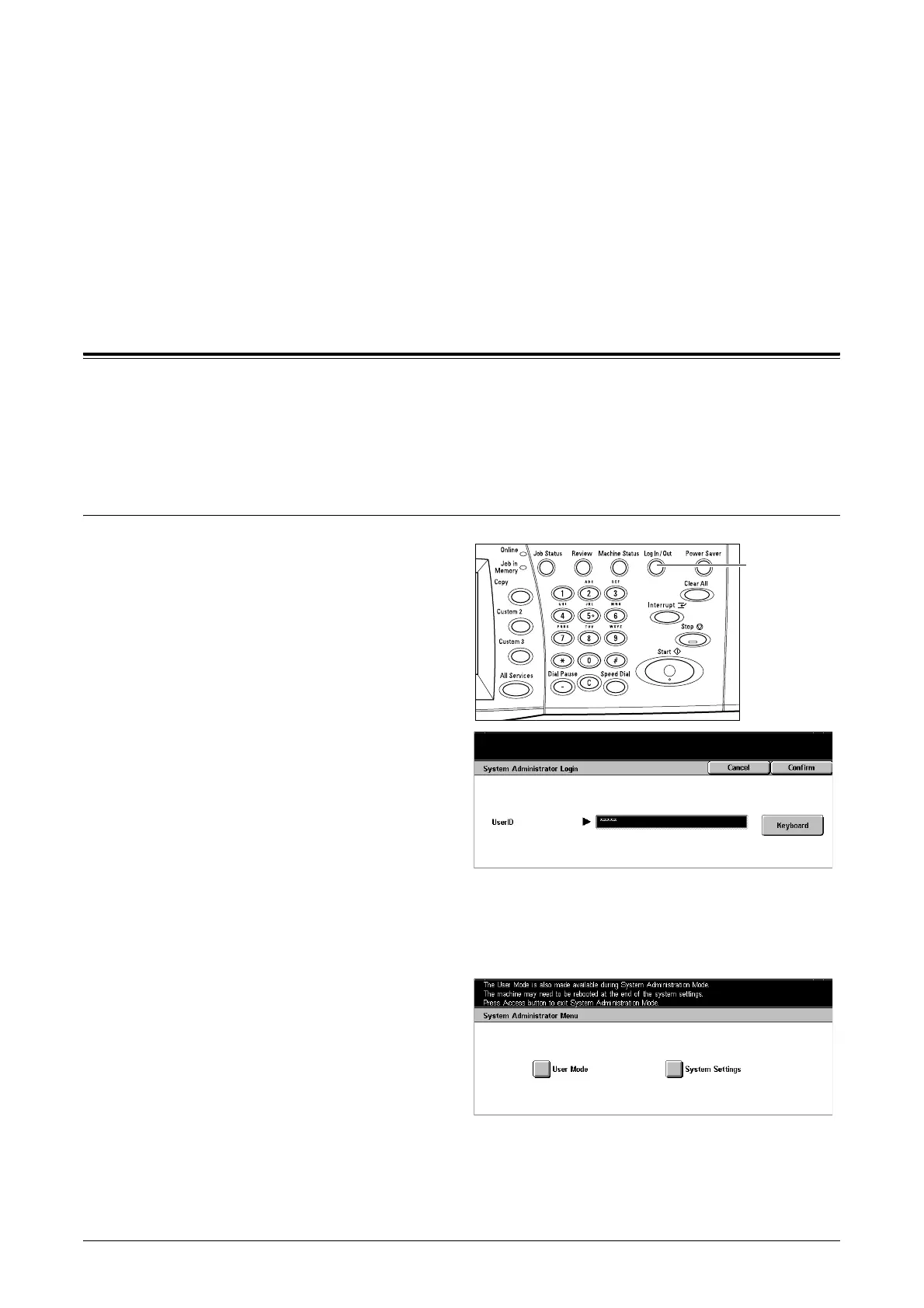177
12 Setups
This chapter, aimed for the System Administrator, describes how to change various
defaults preset on the machine, how to register various items such as mailboxes and
destinations, and how to configure or change System Administrator settings.
System Settings Procedure
This section describes the basic system settings procedure. Follow the steps below.
1. Entering the System Settings Mode – page 177
2. Customizing the Settings – page 178
1. Entering the System Settings Mode
1. Press the <Log In/Out> button
on the control panel.
2. Enter the correct user ID using
the numeric keypad on the
control panel or the screen
keyboard. For information on
keyboard entry, refer to
Keyboard in the Fax/Internet
Fax chapter on page 77.
NOTE: The default user ID is “11111”. If the Authentication feature is enabled, you
may be also required to enter a password. The default password is “x-admin”. To
change the default user ID or password, refer to System Administrator Settings on
page 239.
3. Select [System Settings] on the
[System Administrator Menu]
screen.
NOTE: In [User Mode], you can
operate the machine normally while
logged in as the System
Administrator.
<Log In/Out>
button
