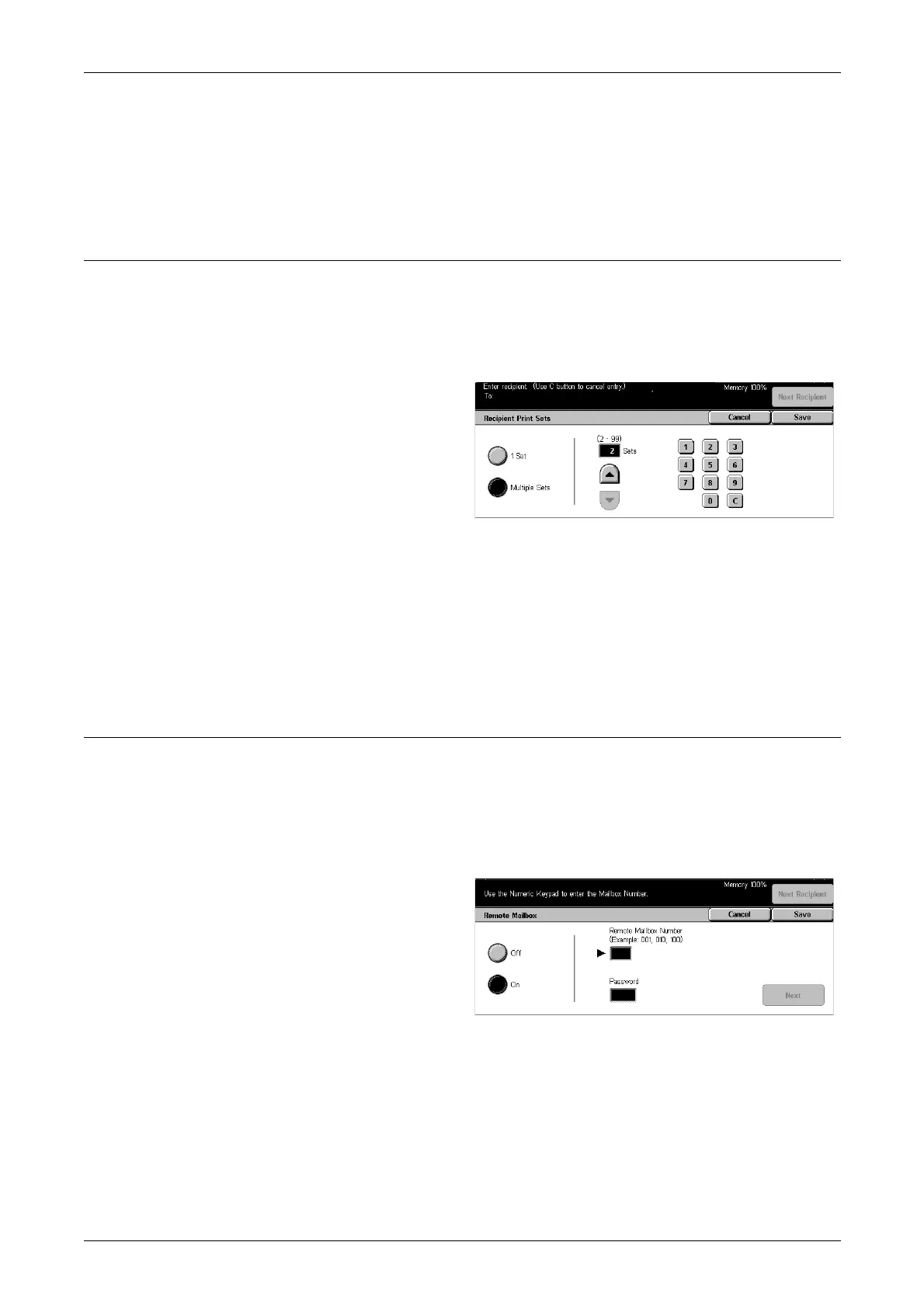4 Fax/Internet Fax
92
Read Receipts (MDN)/Delivery Receipts (DNS)
• Off – Disables the feature.
• On – Requests a notification when an iFax was viewed by the recipient (MDN) or
sent successfully (DNS).
Recipient Print Sets
This feature allows you to specify the number of copies the remote machine will output.
The number of copies can be between 1 and 99.
NOTE: This feature is not available for iFax transmissions, and supported only on
machines made by our company.
1. Select [Recipient Print Sets] on
the [Send Options] screen.
2. Perform the necessary
operations.
3. Select [Save].
1 Set
The remote machine will output one copy.
Multiple Sets
Allows you to specify the number of copies the remote machine will output.
When you select [Multiple Sets], the scroll buttons and the numeric keypad are
displayed at the right side of the screen to specify the number of copies.
Remote Mailbox
This feature allows you to access a mailbox on a remote machine to send and retrieve
confidential documents. You must know the mailbox number and the password (if one
is set up) to access the remote mailbox. For more information on how to retrieve
confidential documents from a remote mailbox, refer to Polling on page 95.
NOTE: This feature is not available for iFax transmissions.
1. Select [Remote Mailbox] on the
[Send Options] screen.
2. Select the required option.
3. Select [Save].
Off
Disables the feature.
On
Sets confidential transmissions. [Remote Mailbox Number] and [Password] are
displayed at the right side of the screen.
