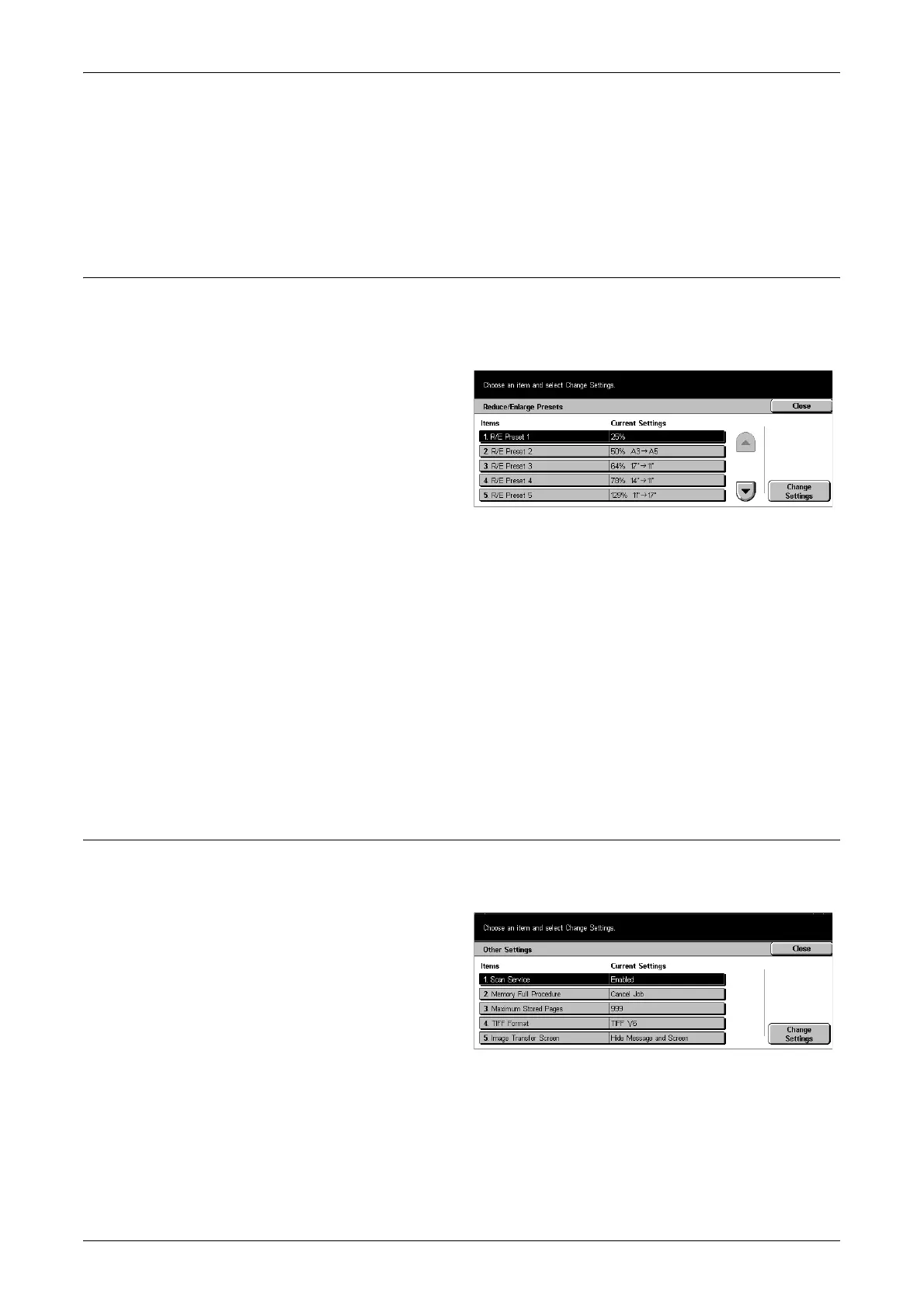Scan Mode Settings
213
Inch Size
Select from paper sizes presented in inches.
Others
Select from other various sizes such as postcards and envelopes.
Reduce/Enlarge Presets
Use this feature to configure or change the reduction/enlargement ratio buttons that
appear when [Preset %] is selected on the [Reduce/Enlarge] screen under the [Scan
Options] tab.
1. Select [Reduce/Enlarge
Presets] on the [Scan Mode
Settings] screen.
2. Use the scroll buttons to switch
between screens.
3. Perform the necessary
operations.
4. Select [Close].
R/E Preset 1–7
Allows you to assign your choice of magnifications to each of the seven buttons within
a range of 25–400%.
Preset %
Select from preset reduction/enlargement ratios.
Variable %
Specify a reduction/enlargement ratio from 25% to 400% in 1% increments.
Other Settings
Use this feature to configure or change other machine settings specific to the scan
features.
1. Select [Other Settings] on the
[Scan Mode Settings] screen.
2. Use the scroll buttons to switch
between screens.
3. Perform the necessary
operations.
4. Select [Close].
Scan Service
Specify whether to enable the scanner to function.
